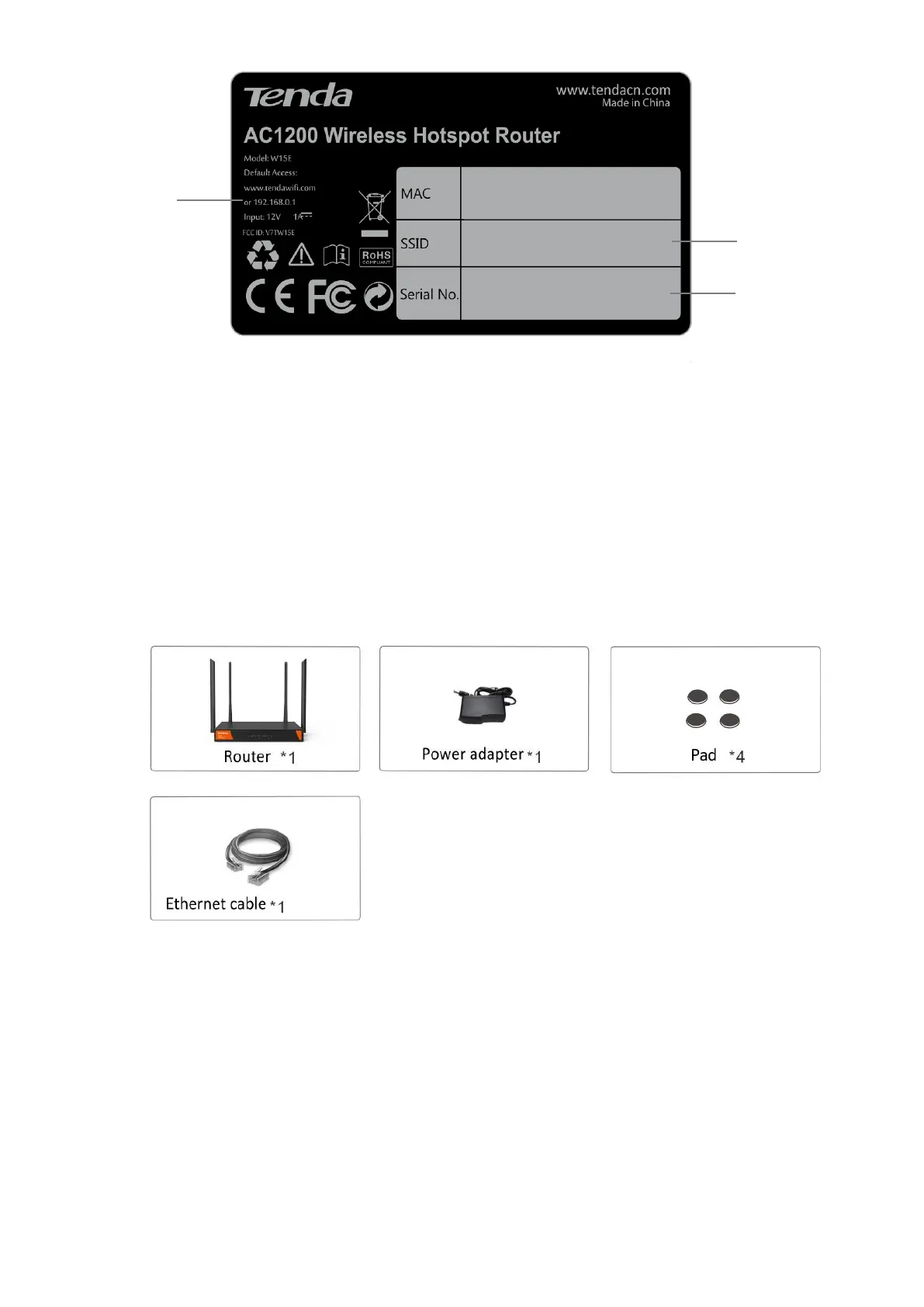3
(1): IP address of the router. You can use this IP address to log in to the web UI of the router.
(2): Serial number of the router.
(3): Default wireless network name (WiFi name) of the router.
The clients can scan and connect to the wireless network, and log in to the web UI of the router for
setting.
After the router connects to the internet, if the WiFi name has not been changed, the wireless client can
scan and connect to it to access the internet.
1.4 Packing List
The package includes the following items:
If any item is missing, or damaged, please keep the original package and contact the local reseller or distributor
immediately.