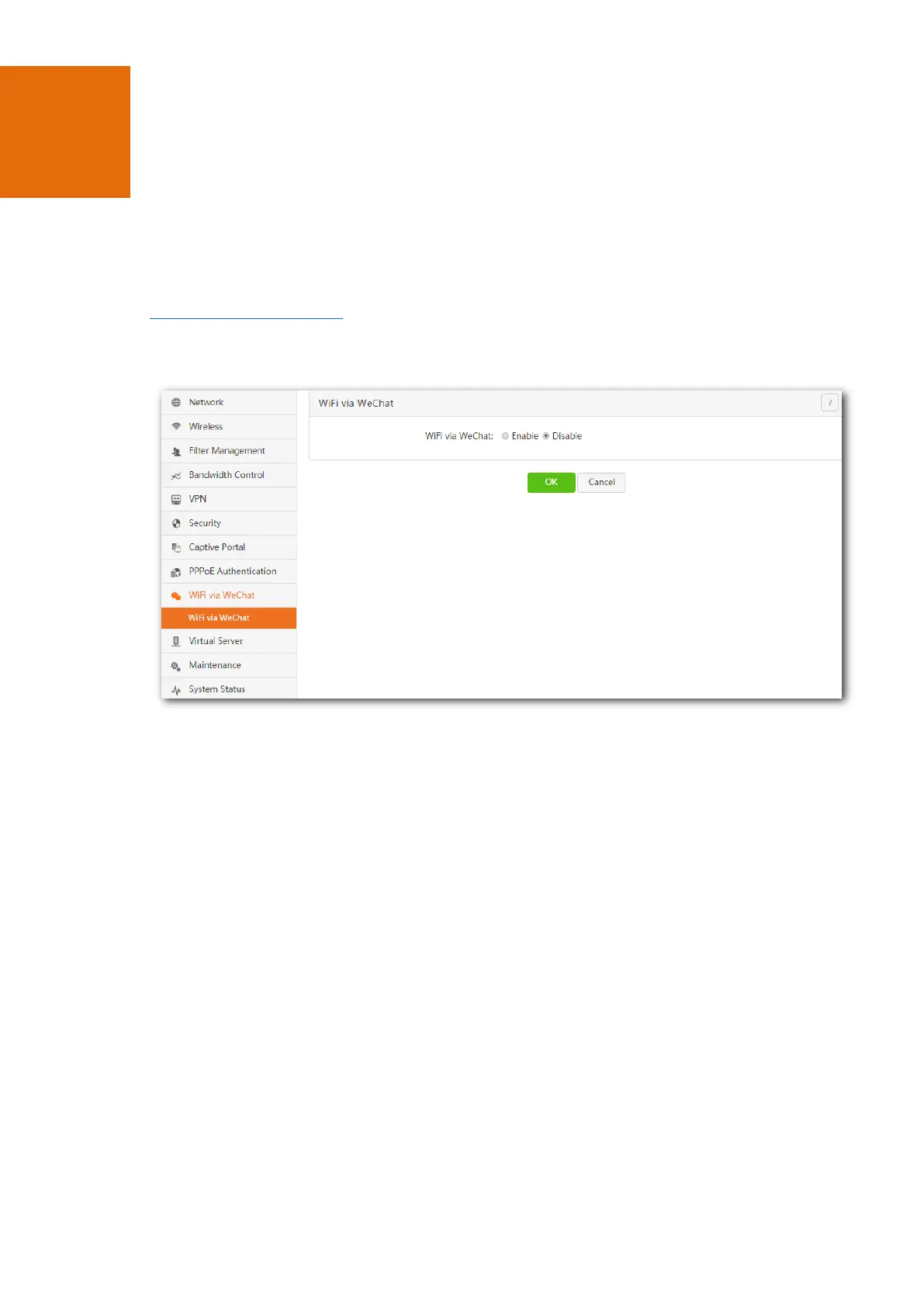135
13 WiFi via WeChat
This Chapter includes the following:
WiFi via We Chat: This module allows you to enable the WiFi via WeChat function and set relevant
parameters. The router supports captive portal, PPPoE authentication and WiFi via WeChat. Only one
authentication type can be used each time.
Example of WiFi via WeCaht: This section elaborates the WiFi via WeChat application through the
restaurant scenario.
To access the page, choose WiFi via WeChat.
13.1 WiFi via WeChat
13.1.1 Overview
By default, the clients connected to the router can access the internet if the router has been connected to the
internet. The client can only access the internet through WeChat authentication. Client that must be
authenticated via WeChat include:
Clients connected to the primary SSID of the 2.4 GHz and 5 GHz networks of the router.
Clients connected to the LAN port 5 of the router using Ethernet cable.
Clients connected to the SSID of the AP that connects to the LAN port 5.
To access the page, choose WiFi via WeChat.
Enable WiFi via WeChat.