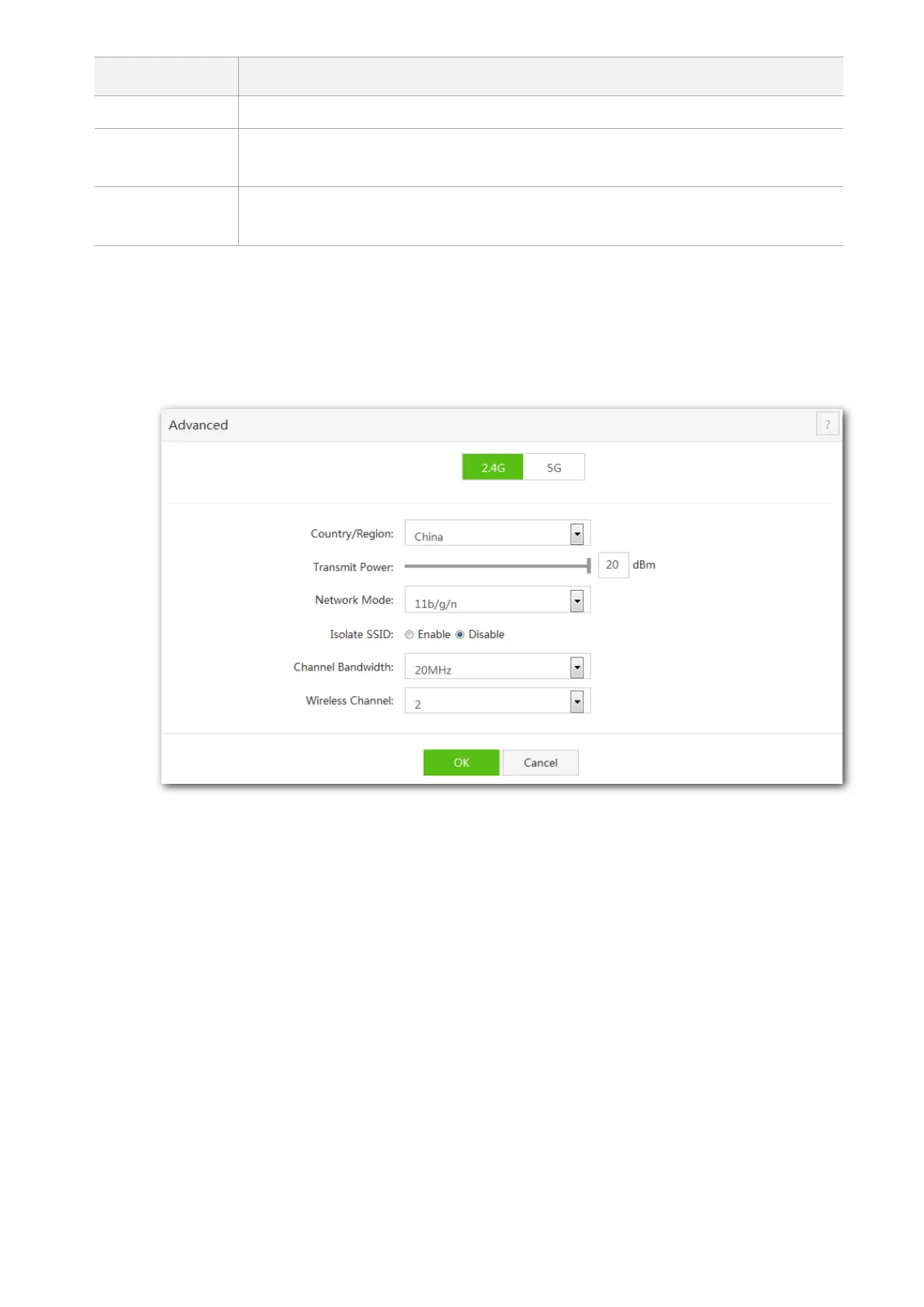38
It specifies the channel for wireless data transmission. You are recommended to choose
1, 6, or 11.
It specifies an additional channel used to increase the channel bandwidth if the channel
bandwidth option 40 MHz is selected.
6.2.2 Modifying Advanced Parameters
Step 1 Choose Wireless > Advanced.
Step 2 Modify the relevant parameters as required, such as the wireless channel.
Step 3 Click OK.
---End
6.3 WMM Settings
6.3.1 Overview
WMM is a wireless QoS protocol used to ensure that packets with high priorities are transmitted first. This ensures
better voice and video service experience over wireless networks.
To use the function, choose Wireless > WMM Settings.