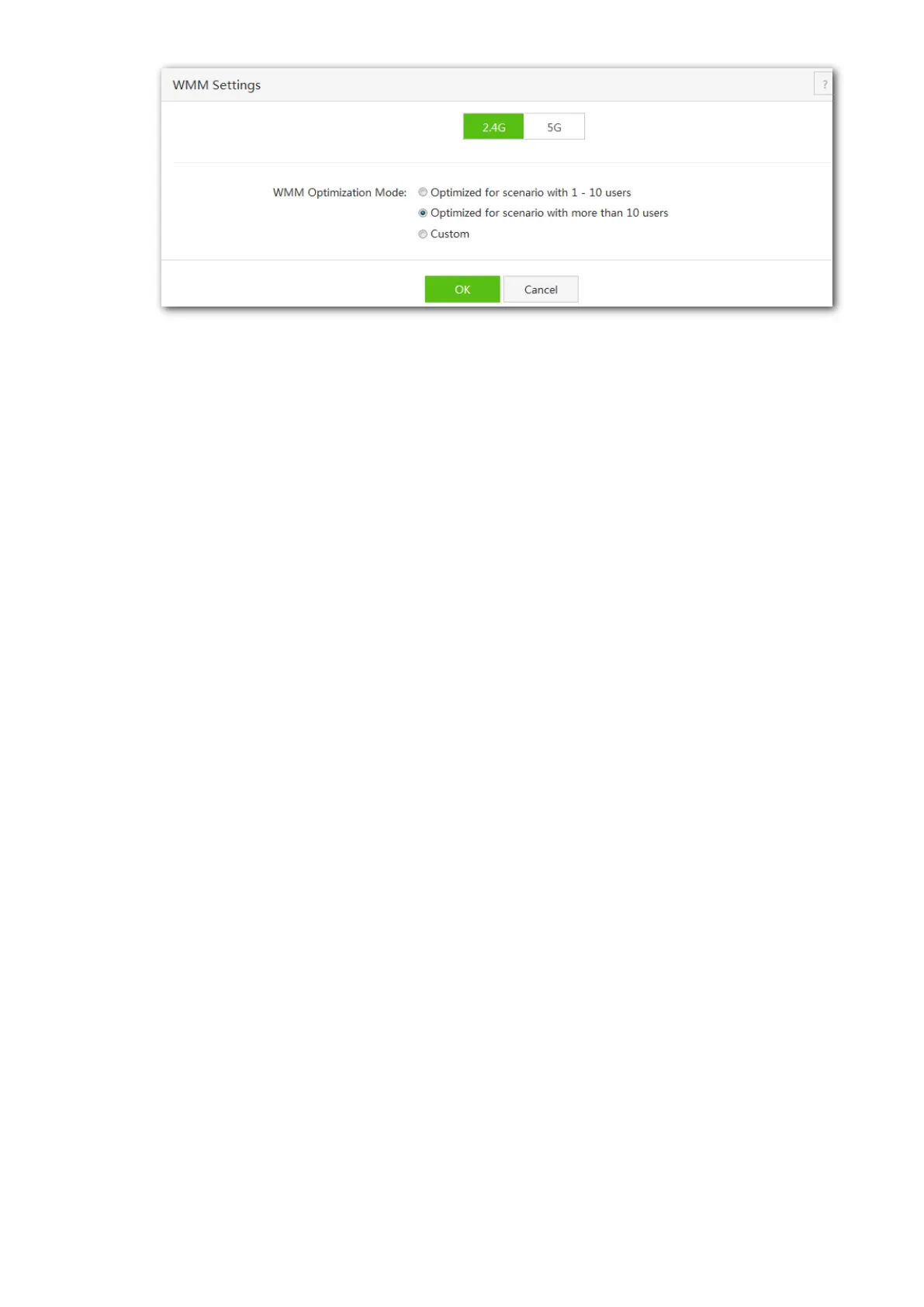39
By default, the WMM function of this router is enabled. Three optimization modes are provided for different
application scenarios, as described in the following:
Optimized for scenario with 1 – 10 users: If 10 or less clients are connected to the router, you are
recommended to select this mode to increase client throughput.
Optimized for scenario with more than 10 users: If more than 10 clients are connected to the router, you
are recommended to select this mode to ensure client capacity.
Custom: This mode enables you to set the WMM EDCA parameters for manual optimization. See the
following for the detailed description.
Custom WMM EDCA parameters description
The following module appears if the Custom mode is selected.
Setting the EDCA AP parameters can ensure the stability of wireless service. It is recommended that you change
the settings only with guidance of professional personnel.