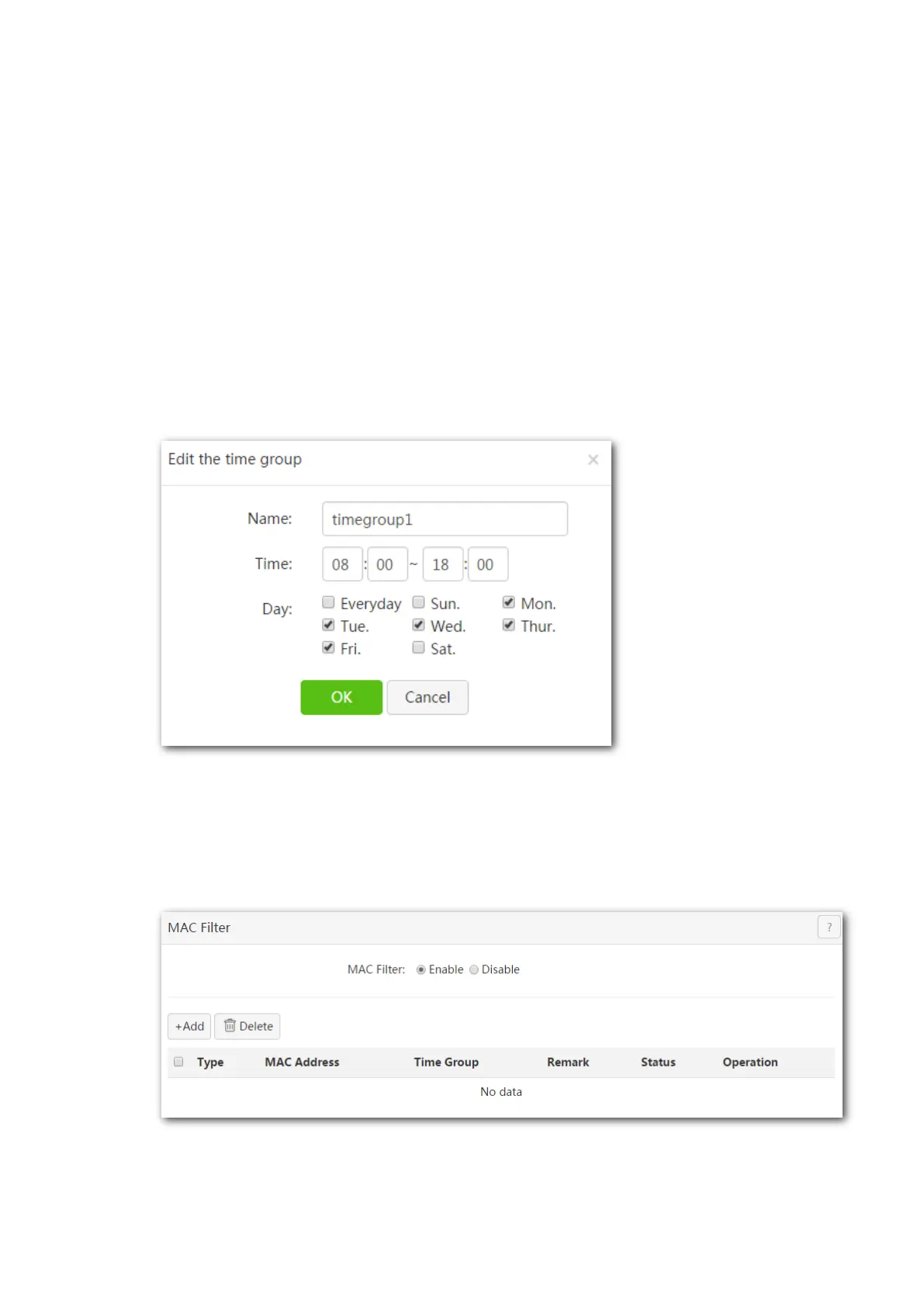65
---End
7.3.3 Example of MAC Filter
Networking requirement
A company uses W15E to deploy a network. According to the company’s regulations, only HR personnel can access
the internet during 8:00~18:00.
Solution
The MAC filter function is recommended to address this problem. Assume that the MAC address allowed to access
the internet is CC:3A:61:71:1B:6E.
Configuration procedure
Step 1 Set the Time Group (8:00~18:00). See 7.1.2 Adding the Time Group for detailed configuration steps.
Step 2 Add the MAC Filter rule.
1. To access the page, choose Filter Management > MAC Filter.
2. Enable the MAC Filter, and click OK.
3. Click +Add.
4. Filter Type: Select the rule as required, which is Allow to access the internet in this example.
5. Time Group: Select the time group to which the rule is applied from the drop-down list box.