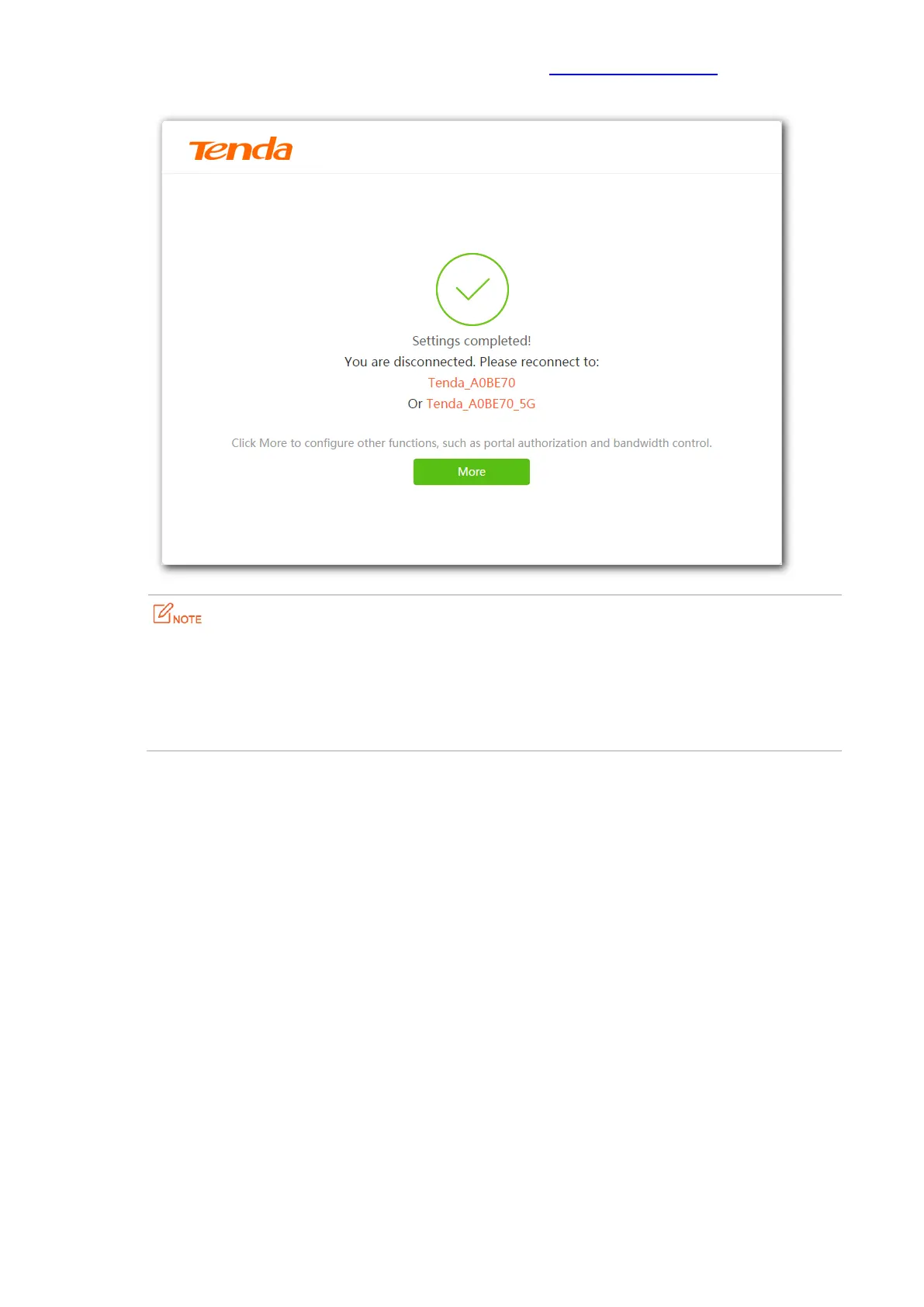10
Wait a second for the completion of settings. For more settings, visit http://www.tendacn.com to download user
guide of the router.
By default, the wireless network has no password. You need to reconnect to the WiFi signal once the SSID and/or WiFi
password is changed.
By default, the SSID of the 2.4 GHz network is Tenda_XXXXXX (see the label at the bottom of the router), and the SSID
of the 5 GHz network is Tenda_XXXXXX_5G.
The computer can connect to the WiFi signal only when a wireless adapter is installed on it.