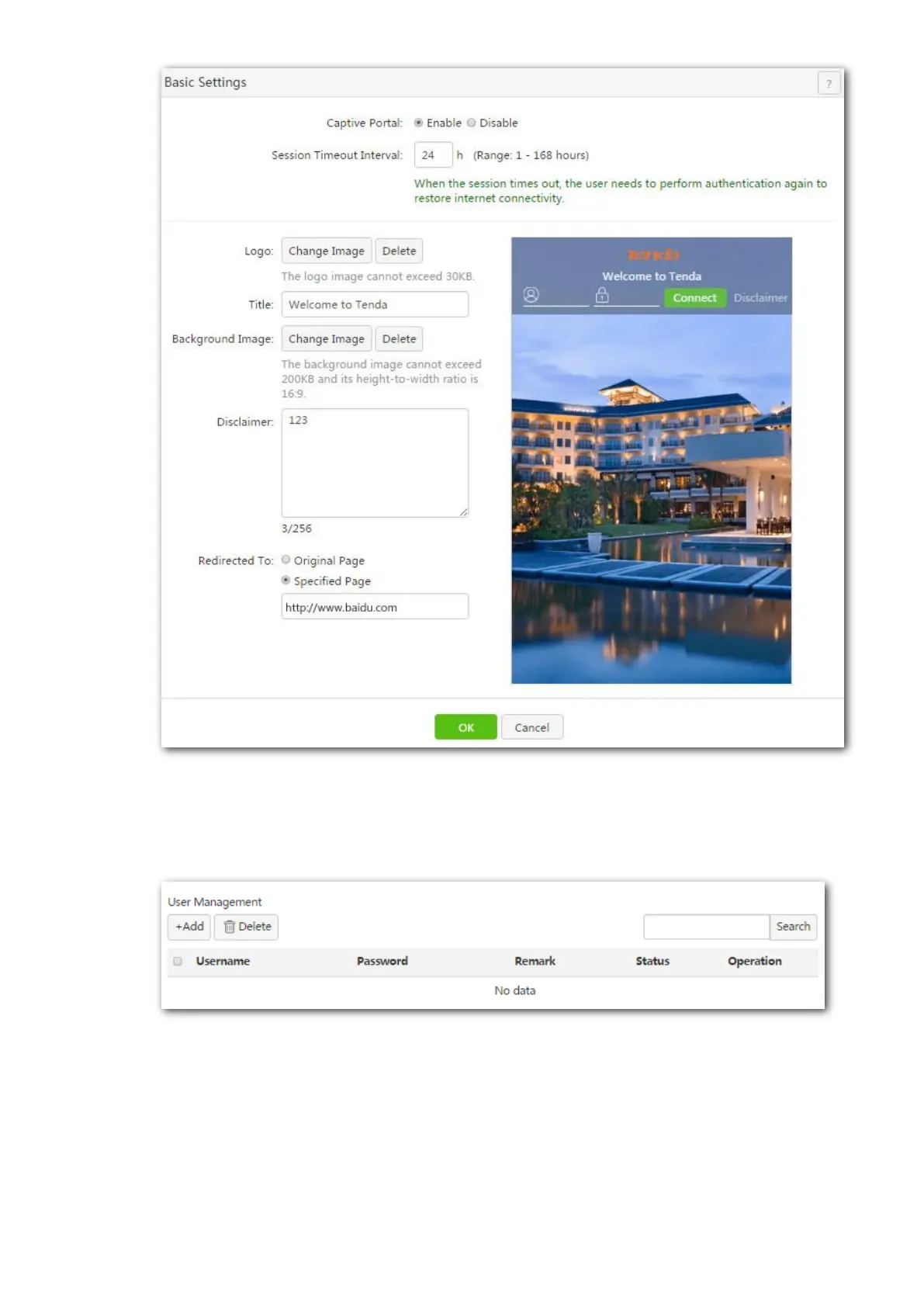121
Step 2 Add a Web Account.
1. Choose Captive Portal > User Management.
2. In User Management module, click +Add.
3. Username: Enter the username.
4. Password: Enter the password for authentication.
5. Remark: Enter the description of the account, which is optional.
6. Click OK.