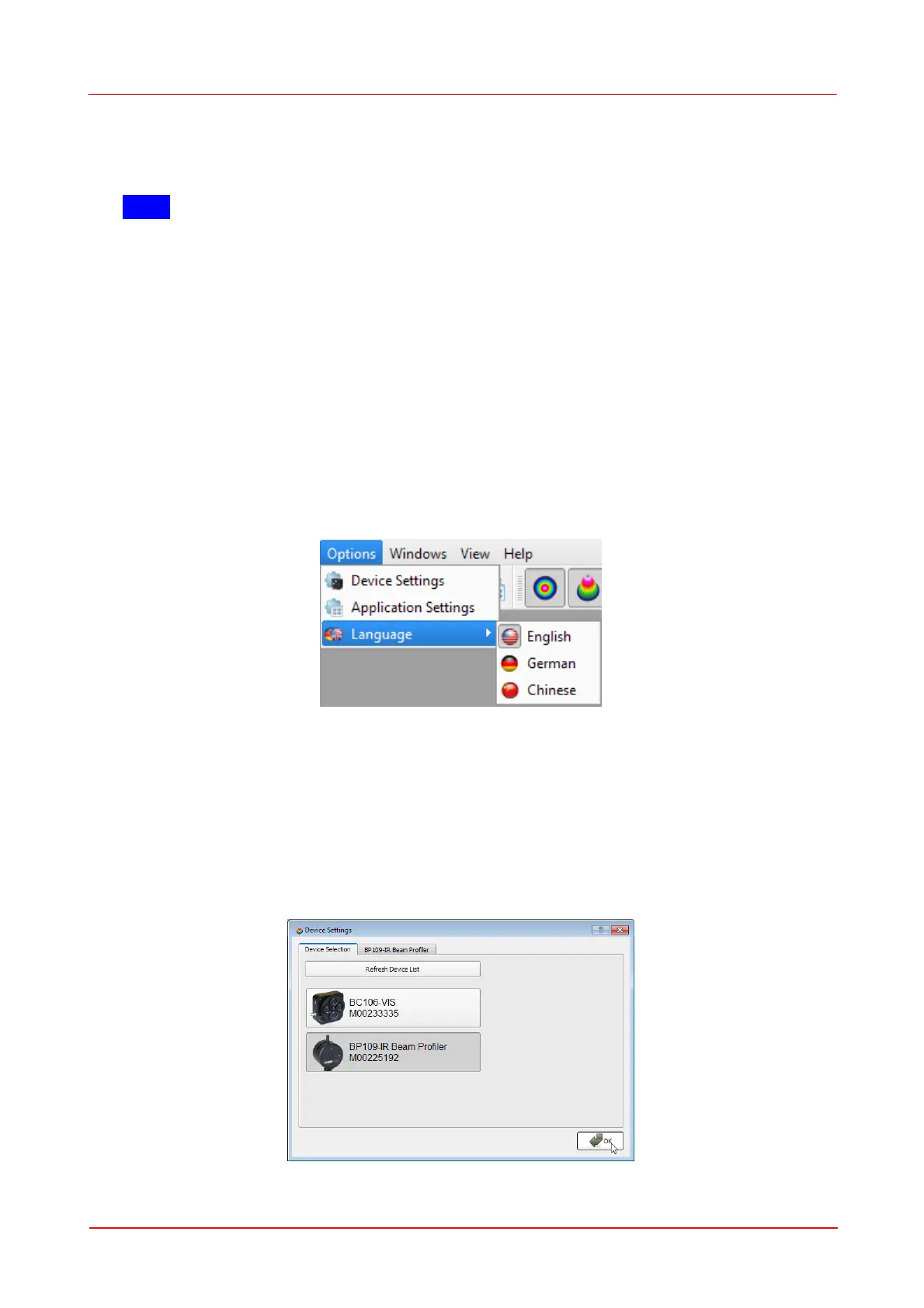© 2011 Thorlabs
28 Thorlabs Beam 4.0
mode while waiting for the next image orfor a synchronous restart of all plots and
time-based measurements.
Start NI Network Variables
Note
In order to use this command, you need to have installed additional National
Instrument
®
software (Distributed System Manager, NI Runtime Engine). This feature
is a data interface handing over the parameters
saturation
total Power
centroid Position X
centroid Position Y
4-sigma width X
4-sigma width Y
to an external program environment.
3. Options
These entries allow changing the device (Beam Profiler) and application (GUI)
specific settings and let you choose a language.
Device Settings
The Device Settings window contains two tabs - Device Selection and a tab with
instrument specific settings. The second tab is disabled if the current device is a
image from the disk. It will be enabled if the device changes to a recognized beam
profiler.
