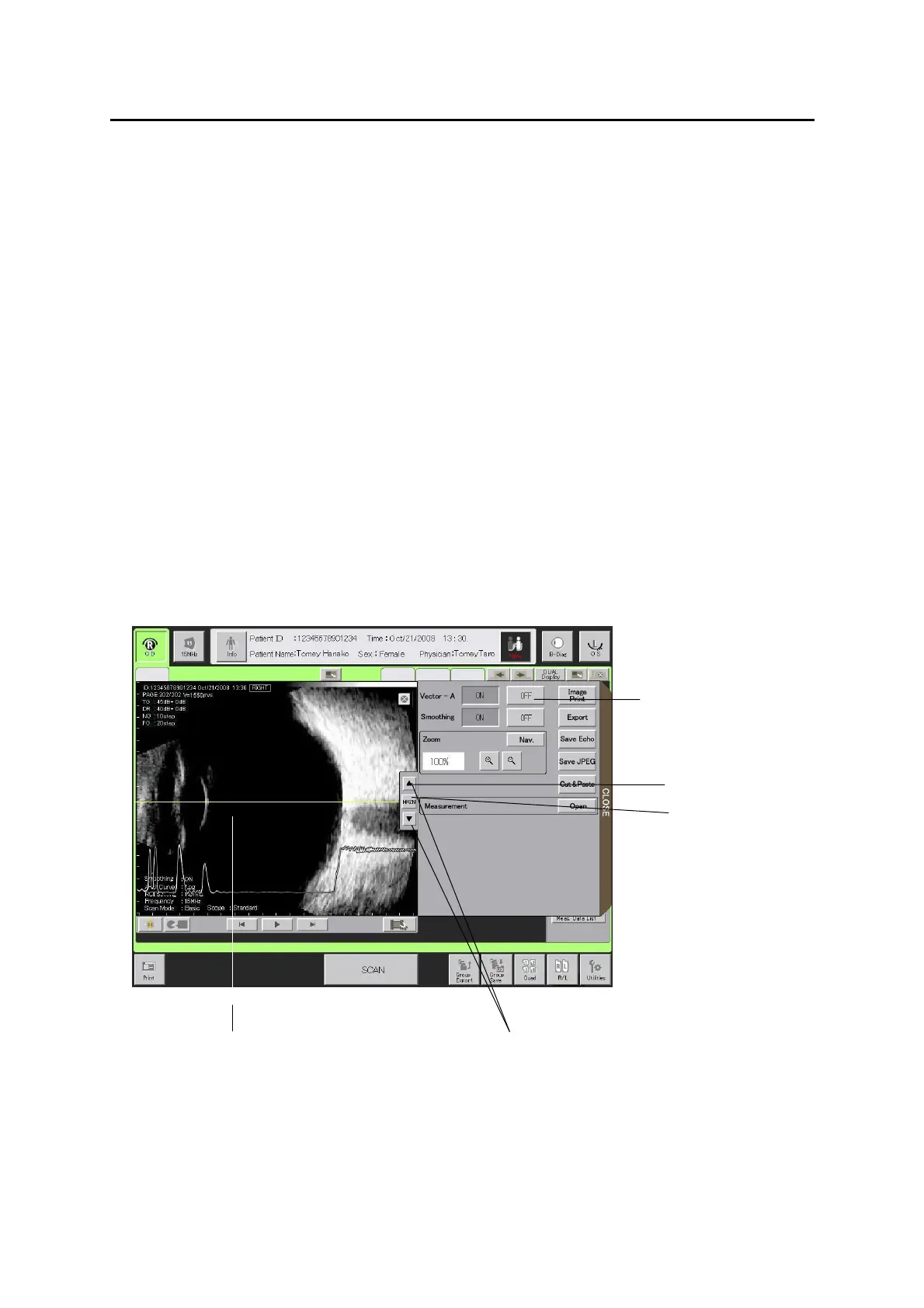3-53
■
2) Enter a comment using the software keyboard.
3) Touching the “Add” button (2) saves the entered comment and closes the
comment input window. If the utility is so set that the comment is displayed
in the image, the entered comment is displayed in the image (See “3.12.2 i)
Image display settings.”) The comment is saved when the image is saved,
and is discarded when the image is discarded.
4) Touching the “Cancel” button (3) closes the window dismissing the edited
content.
c) Vector mode-A
This function displays captured mode-A waveforms of the image.
Please be noted that the zoom and measurement functions cannot be used
when the vector mode-A is on.
3-50
(Fig. 1)
(1)
(2)
(4)
(3)
(5)