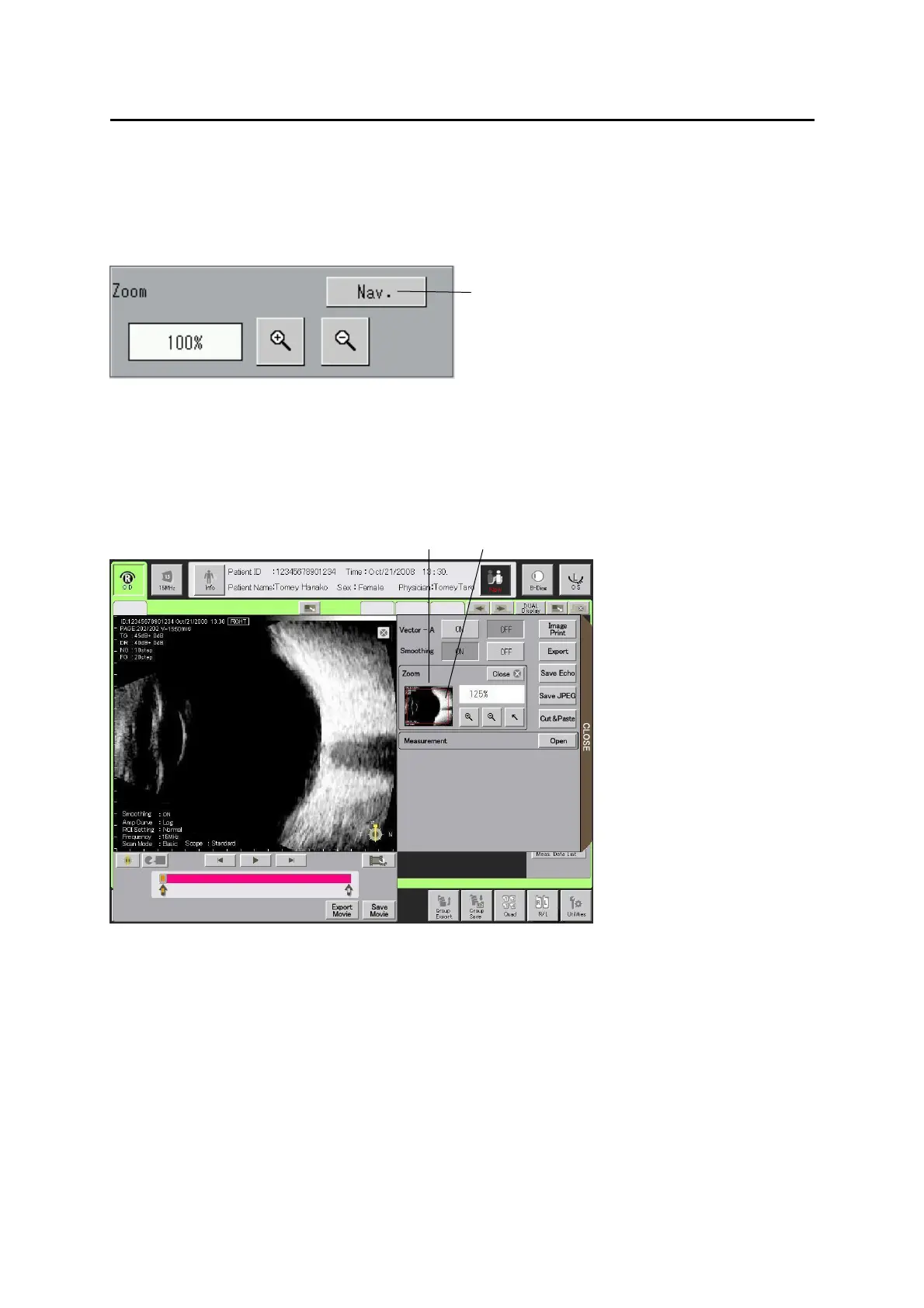3-55
■
e) Zoom
This function magnifies the displayed image. The vector mode-A cannot be
used when the zoom is used.
1) Open the zoom navigation window (2) by touching the “Nav.” button in
“Zoom” in the FREEZE menu window.
The navigation monitor always displays the whole image, and the area
zoomed in the monitor is indicated by a red frame (3). Moving the red frame
moves the displayed area accordingly.
(1)
3-51
(2)
(3)
(Fig. 2)
3-52
(Fig. 1)