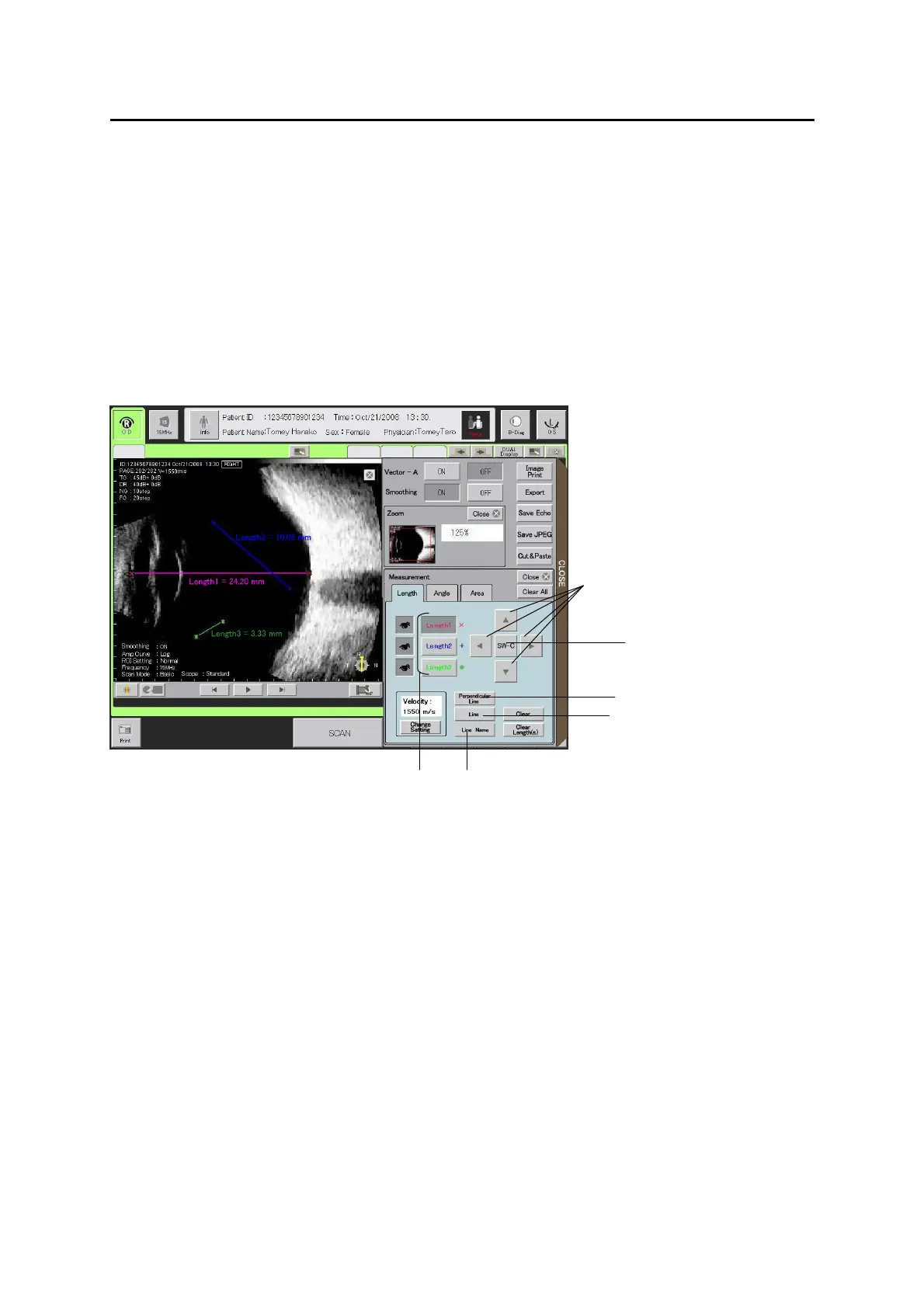3-59
■
[Length measurement]
This function measures and displays the distance between two arbitrary
points in an image. The “x”, +”, or “*” caliper mark is placed at two points in
the image and their distance is displayed. One of the caliper mark is shown
in red (active caliper), and the other is shown in the same color as the
measurement result name displayed on the “Measurement Target
Selection” button. Maximum of three measurements can be made
simultaneously.
1) Select a measurement target from the “Measurement Target Selection”
buttons (1).
2) Touching two points in the image displays two caliper marks as well as the
distance of two points, which are automatically calculated.
3) Touching a point in the image again moves the active caliper to the touched
position, automatically calculates the distance of the two points, and
displays the result in the image. You can also move the active caliper using
the “Cursor move” button (2).
4) Touching the “SW-C” button (3) swaps the active caliper and the other
caliper, making the inactive caliper active.
5) The line between caliper marks (7) in the image is displayed and hidden
every time the “Line” button (4) is touched. (Fig. 2)
3-54
(Fig. 1)
(6)
(4)
(5)
(1)
(2)
(3)