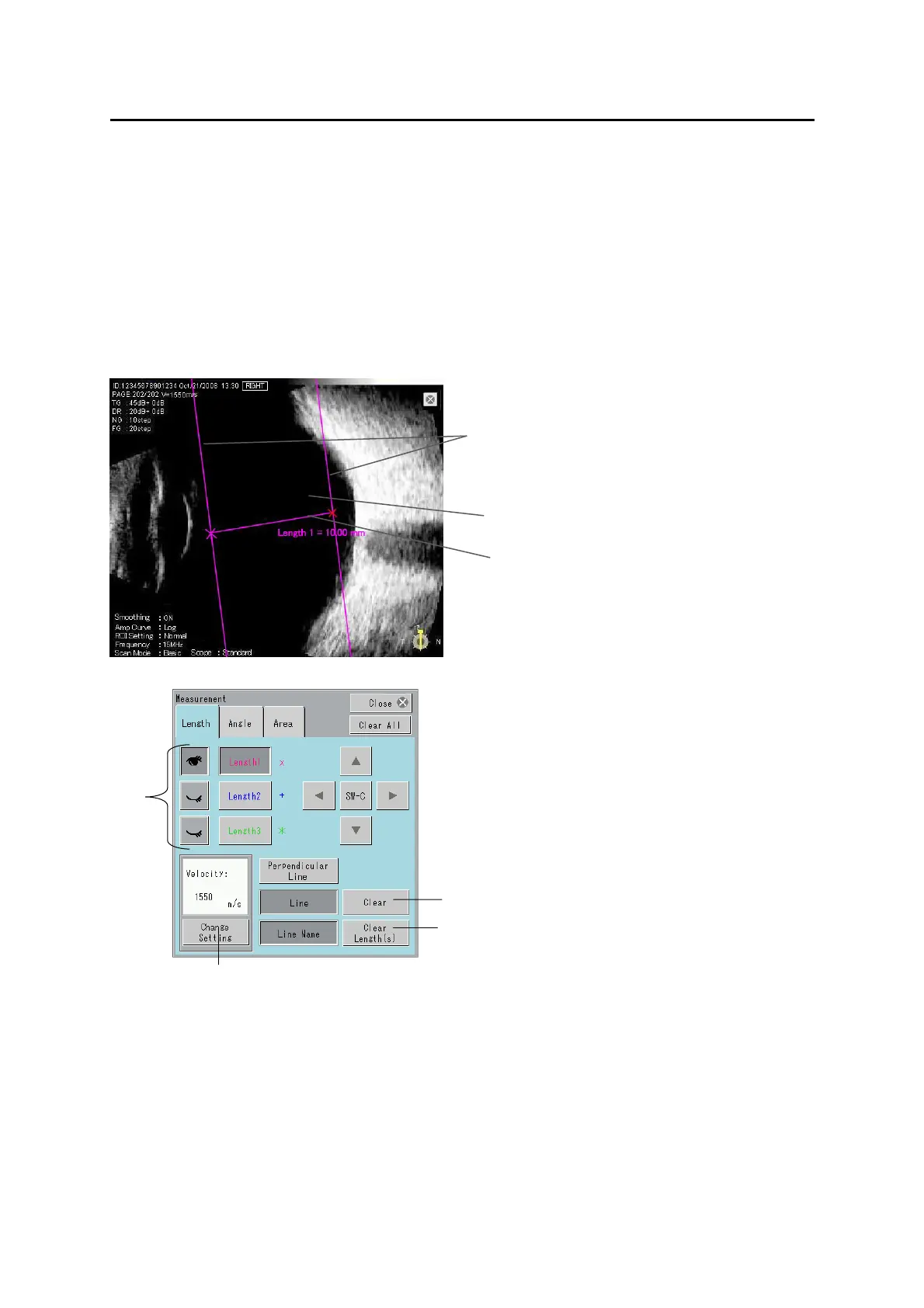■
3-60
6) The measurement result name (8) in the image is displayed and hidden
every time the “Line Name” button (5) is touched.
7) Touching the “Perpendicular Line” button (6) displays two lines (9), each of
which passes through one of the caliper marks and is perpendicular to the
line that passes through the two caliper marks. Touching the “Perpendicular
Line” button again hides the perpendicular lines.
8) The measurement results shown in the image can be temporarily hidden.
Every time a “Display/Hide” button (10) is touched, the corresponding
measurement result is displayed or hidden.
9) Touching the “Clear” button (11) clears the measurement result selected by
the “Measurement target selection” button.
(9)
(7)
(8)
(Fig. 2)
3-55
3-56
(12)
(Fig. 3)
(13)
(10)
(11)
