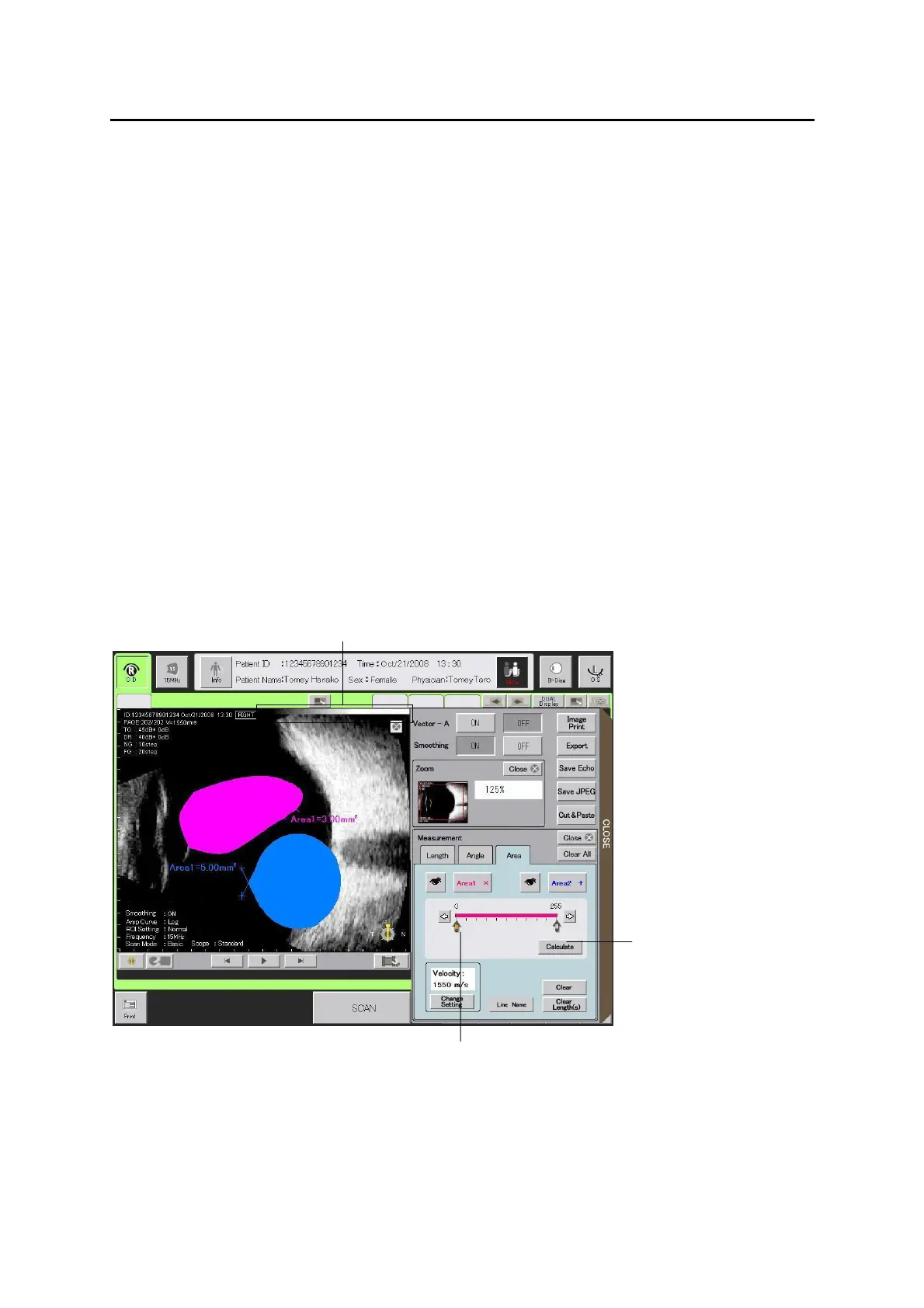3-63
■
5) The line between caliper marks in the image is displayed and hidden every
time the “Line” button (4) is touched.
6) The measurement result name in the image is displayed and hidden every
time the “Line Name” button (5) is touched.
[Area measurement]
This function measures a target area and displays the result. The target
area can be defined freehand in the screen. The gradation value range can
also be specified. To measure the size of area, this instrument detects the
pixels, in the target area, that are within the specified gradation range.
Maximum of two measurements can be made simultaneously.
1) The size of the area specified freehand in the image is automatically
calculated and displayed in the image. Measurement is not performed if the
specified area does not form a closed shape.
2) Moving the cursors of the grey level selection bars (1) moves the active
bars (2) on the grey scale shown in the image.
3) If you have changed the grey level when a measurement result is displayed,
touch the “Calculate” button (3).
3-58
(1)
(2)
(3)
(Fig. 1)