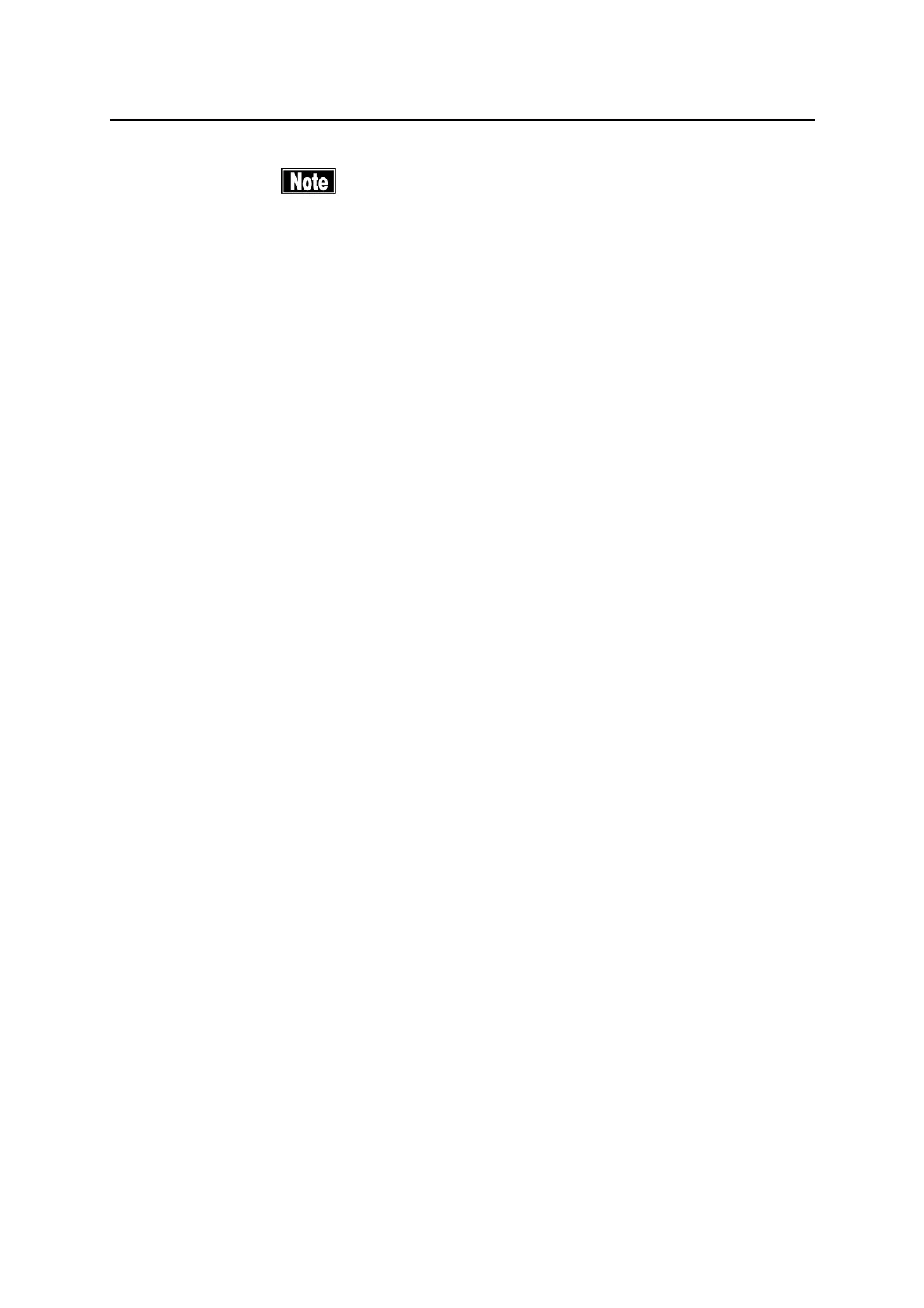■
3-68
■
Refer to “Angle analysis parameter list” for details of
parameters.
7) When moving the SS point and/or TMPLANE point for adjustment, other
angle analysis points disappear from the image. Touch the "Analyze"
button (6) to display the result after re-analysis.
8) When adjusting SS-IF, AOD250-IF, AOD500-IF or ARA-IF point, each point
moves to be vertical to the SS-TMPLANE line. Touch the "Analyze" button
(6) to display the results after re-analysis.
9) Touch the “Fill with Color” button (7) to fill or clear filling of the angle area.
The table below shows what the individual filled colors mean.
Green : The angle area defined by SS and SS-IF.
Blue : TISA500
Yellow : The remained area of TISA750 after the
TISA500 area is removed from it.
10) Touch “Analysis Lines” button (8) to display and hide the lines between the
points used for analysis.
11) Touch the “Point Names” button (9) to display and hide the names of all
points.
12) Touch the “All Clear” button (10) to clear all elements other than the SS and
TMPLANE points.
13) Touch the “All Clear” button (11) to clear all elements including the SS and
TMPLANE points.