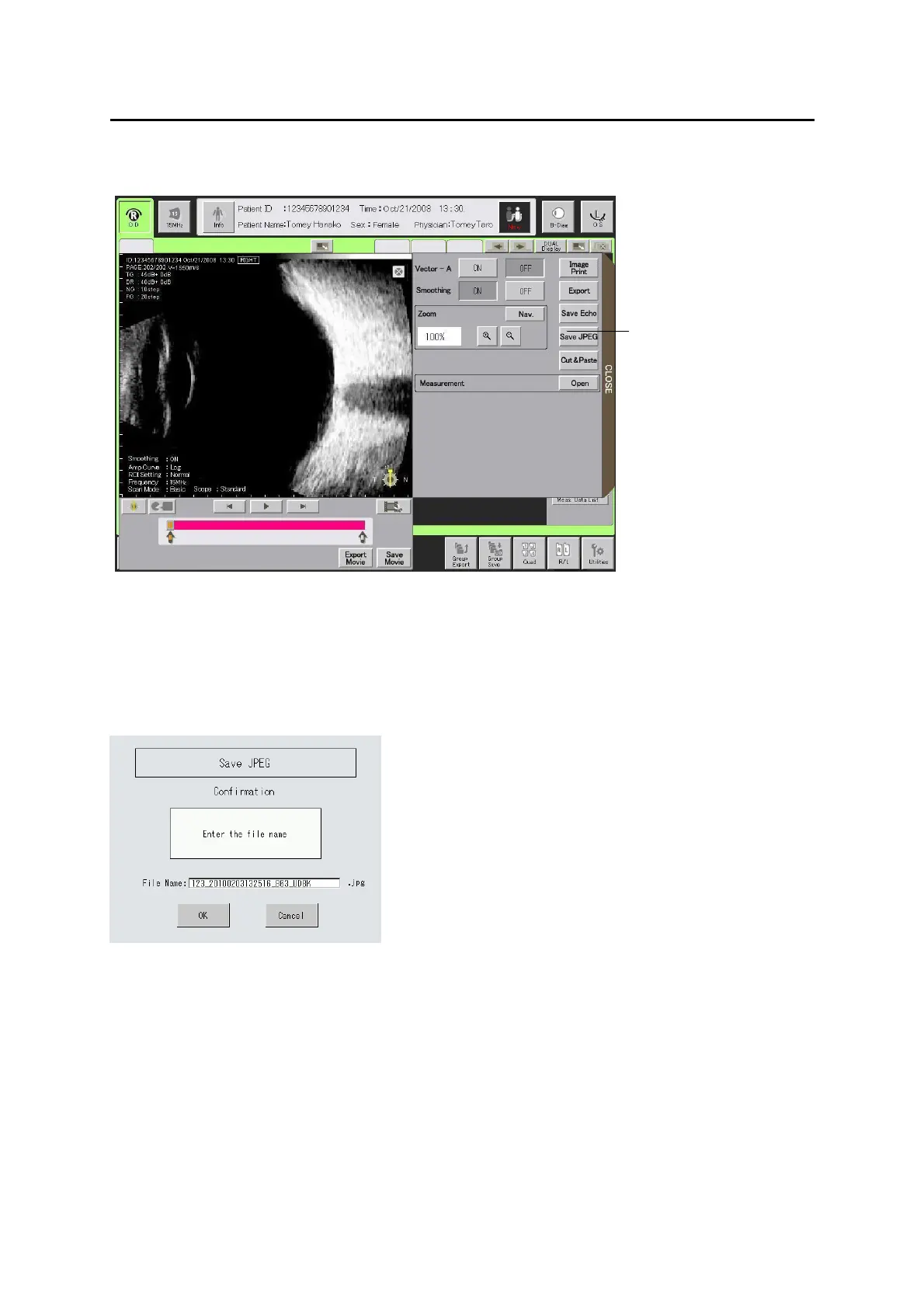3-83
■
[Saving in JPEG]
1) Display, on the FREEZE screen, the still image to be saved in JPEG.
2) Touching the “Save JPEG” button (1) displays the filename input window
and the software keyboard.
3) Enter the name for the filename. The length of the filename must be 32
characters or less. You cannot use “, ~, ^, |, <, >, `, :, ,, /, ?, and ¥ in the file
name.
4) Touch the “OK” button to save the image displayed on the screen in JPEG.
(Fig. 2)
3-67
(Fig. 1)
(1)
3-33