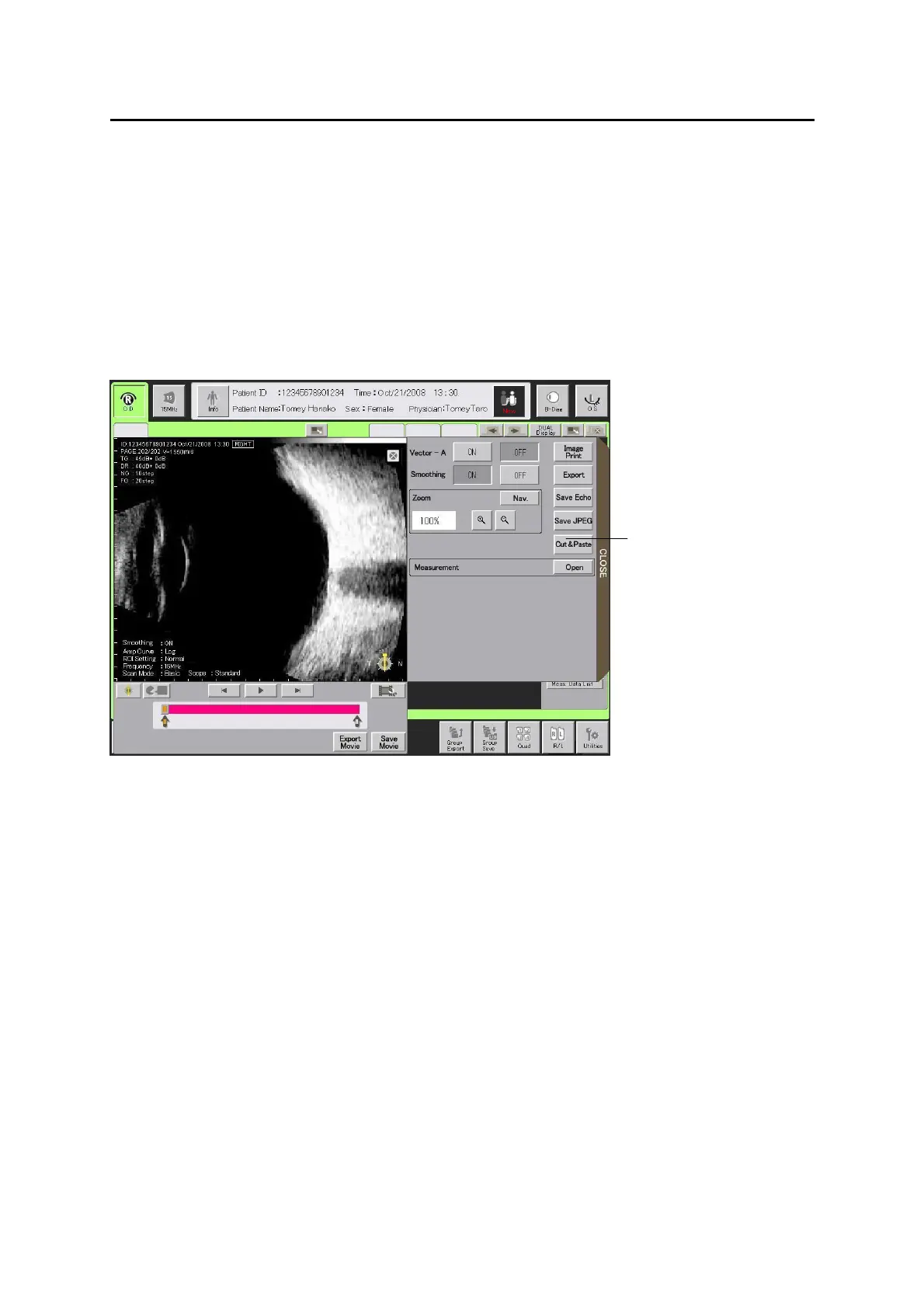■
3-84
k) Extracting still images
This function extracts a frame of the video and displays it on the still image
monitor.
An image that has been extracted by this function can be saved in Echo, saved
in JPEG, group-saved, printed, transmitted, and analyzed.
Maximum of 20 frames can be extracted for each eye.
1) Stop the playing video and display a frame to be extracted to the still image
monitor.
2) Touch the “Still Image Monitor” button (1) to display the current image on
the still image monitor.
3-33
(Fig. 1)
(1)