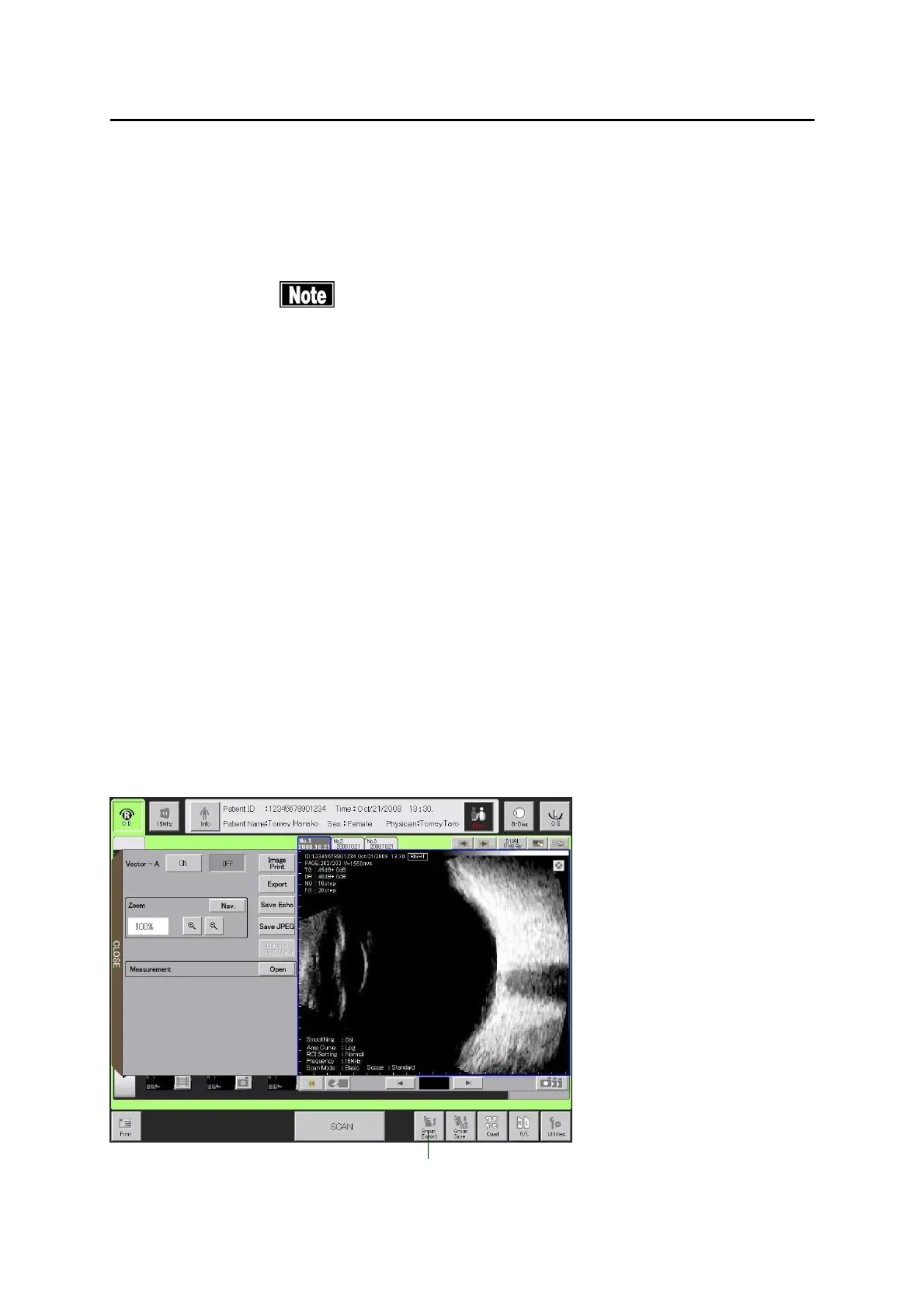3-85
■
l) Group Exporting
This function sends unsaved images displayed on the still image monitor as
a group. Images measured with the same mode and the same probe are
bundled as a group, and are exported in the Echo data format.
■
Make sure that the instrument is correctly connected
the computer, referring to “3.2.1 g) Connecting to
Tomey Link / Data Transfer.”
■
Data cannot be sent if the ID number is not entered.
Refer to “3.12
.
2 d) TOMEY Link connection setting.”
■
You are advised to enter the ID number before
transferring the data. The data can be sent without ID
numbers entered; however, the corresponding patient
may not be traced from the inspection data output from
DATA Transfer. When the data was sent without
entering the ID number, check the inspection data
immediately after sending the data, and move and save
the file in an appropriate location.
In addition, when the data is sent to TOMEY Link,
TOMEY Link recognizes that all the received data
without the ID number belongs to the same patient. Pay
extreme attention not to mishandle the data.
3-68
(Fig. 1)
(1)