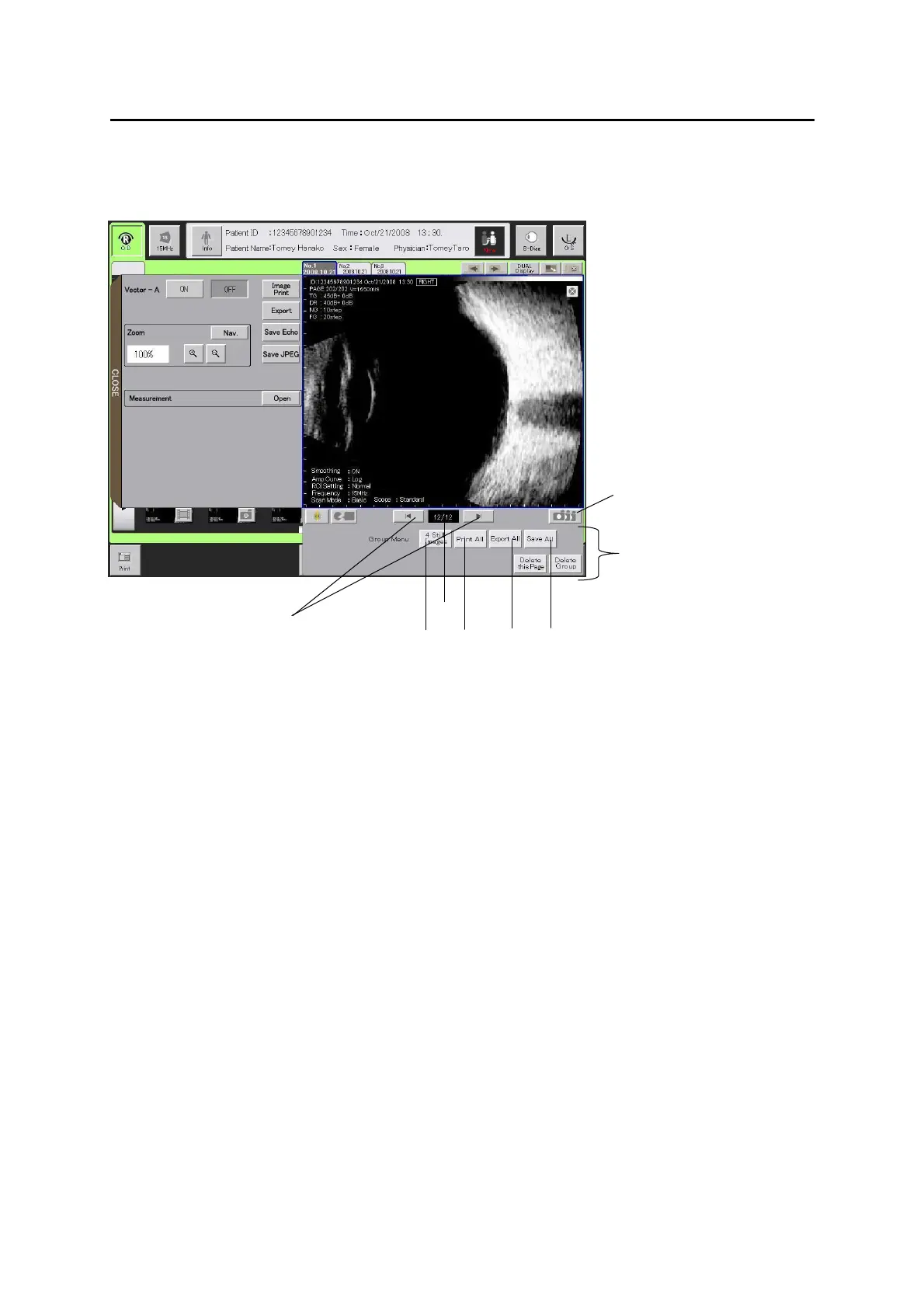3-93
■
[Functions available on the group menu]
(1) Group menu display buttons: Displays the group menu (2).
(2) Group menu: Displays the functions for group images.
(3) Page field: Indicates the currently displayed page number within the group
in the format of “page number/total pages.”
(4) Page forward/back button: Displays the previous or next image in the group
every time one of these buttons is touched.
(5) 4 Still Image: Displays four images in the group.
(6) Print All: Prints all images in the group from page 1 to the last.
(7) Export All: Exports the group images.
(8) Save all: The edited group images are saved, overwriting the old ones. The
data cannot be overwritten when measurement and/or analysis has been
conducted.
3-75
(1)
(2)
(3)
(4)
(5) (6)
(7) (8)
(Fig. 1)