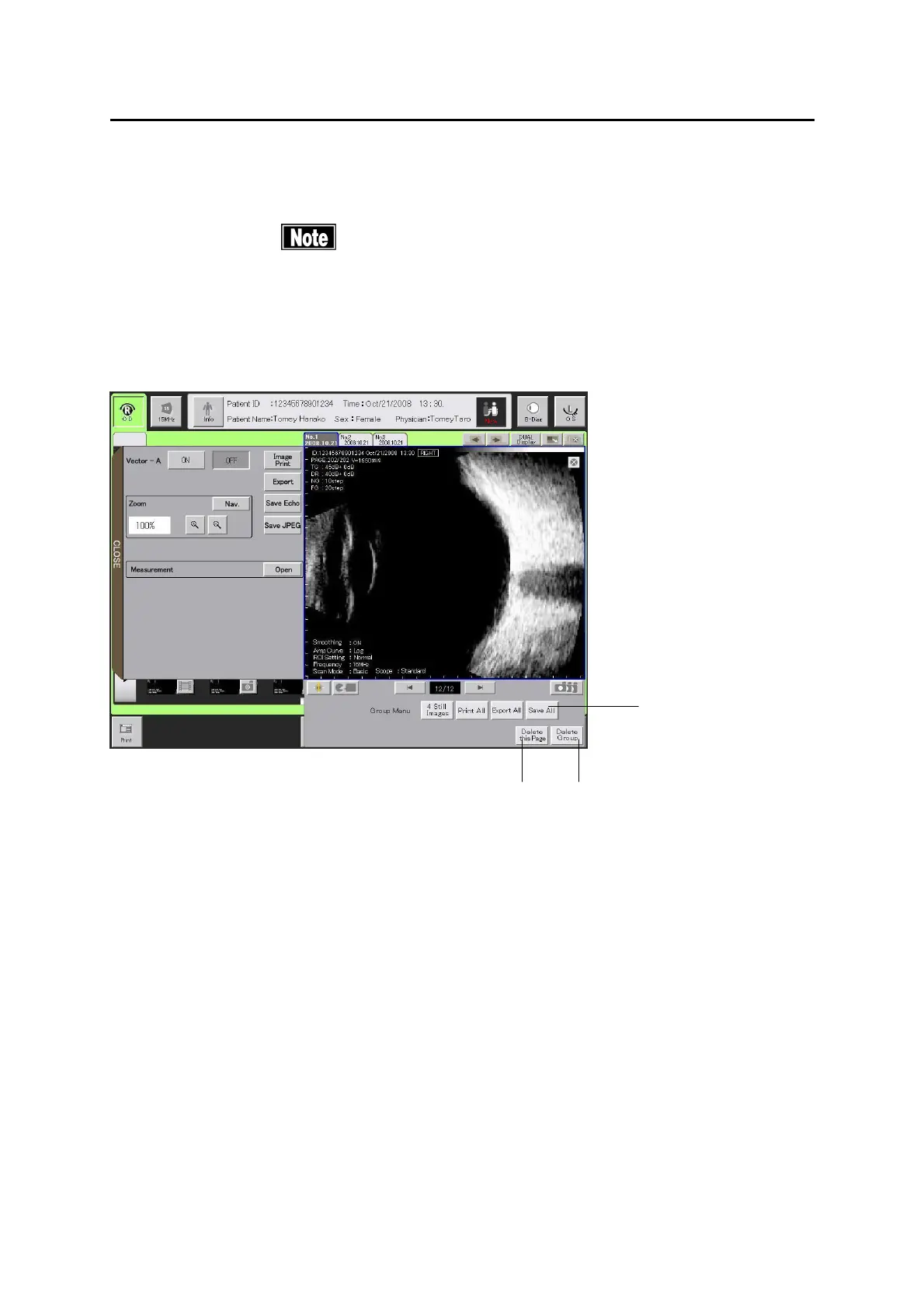■
3-94
[Deleting group data from USB memory]
■
The deleted data cannot be restored. Be very careful
when deleting data.
1) This function displays images to be deleted on the FREEZE screen.
2) Touching “Delete this Page” button (1) deletes the image currently
displayed from the group. The data will not be deleted completely when it is
not overwritten by the “Save All” button (2).
3) Touching “Delete Group” button (3) deletes the group displayed on the tab
from the USB memory.
4) To delete all saved data at a time, go to Utility > Data Management > USB
Memory Management. (Refer to “3.12.2 j) Data management.”)
3-75
(Fig. 1)
(1)
(2)
(3)