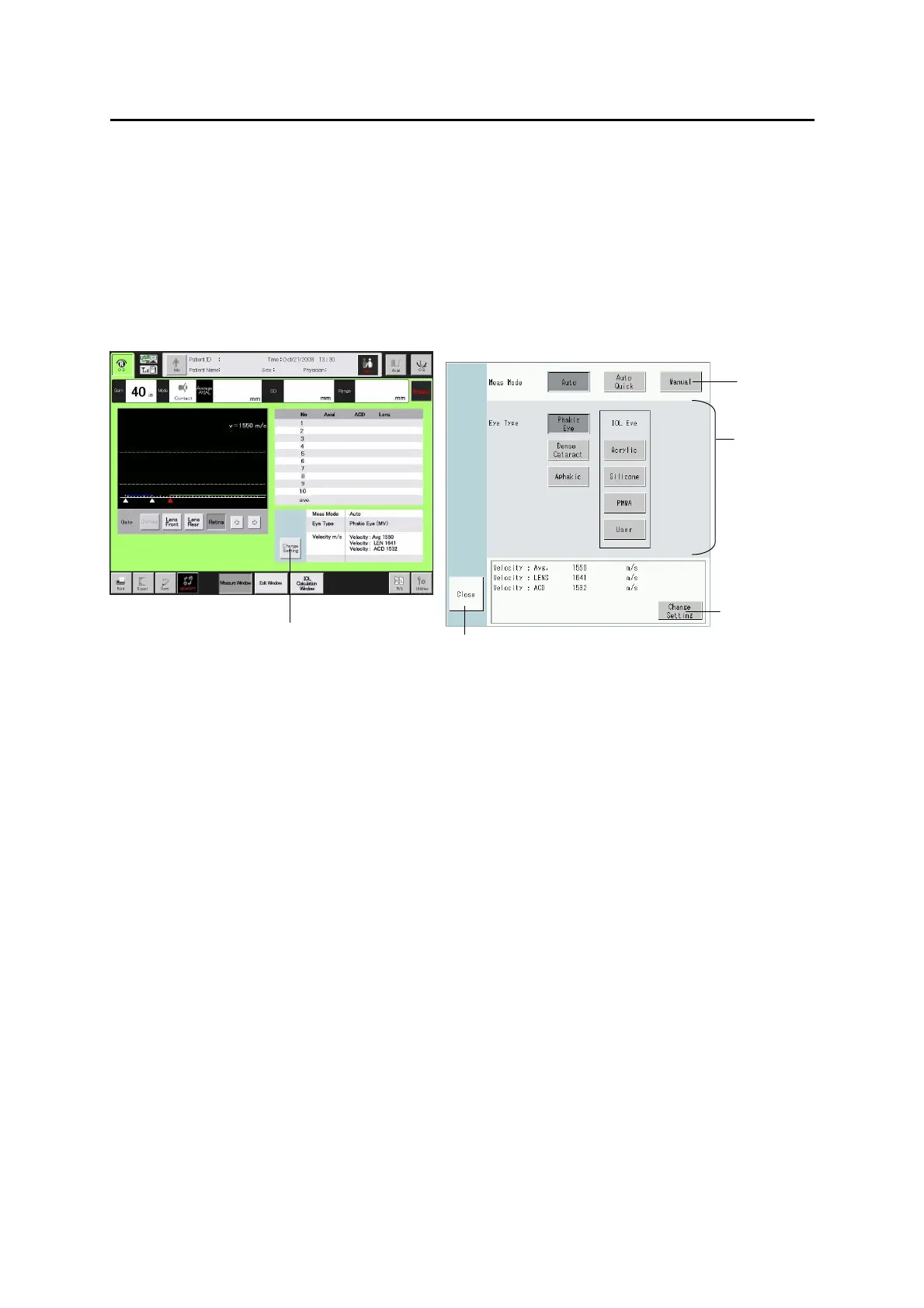■
3-118
Dense cataract eye 〇 〇 △
Aphakic eye 〇 * *
IOL eye (All materials) 〇 〇 *
〇: Measurements are displayed.
△: Measurements may not be displayed.
*: Measurements are not displayed.
1) Click the “Change Setting” button (1) to open the measurement condition
setting menu (Fig. 2).
2) Set the measurement method (2).
Auto
Select this for normal measurements.
Auto quick
Select this when measurement is difficult.
Manual
Select this when measurement is difficult in Auto and Auto quick
modes.
3) Set the eye type to be measured (3).
4) Touch the “Change Setting” button (4) to open the change setting screen
(Fig. 3) to change the converted sonic velocity.
5) Similarly, edit the setting in the change setting screen (Fig. 3) to change the
IOL materials. However, only the “User” can be changed.
3-85
(Fig. 2)
(2)
(3)
(5)
(4)
3-86
(1)