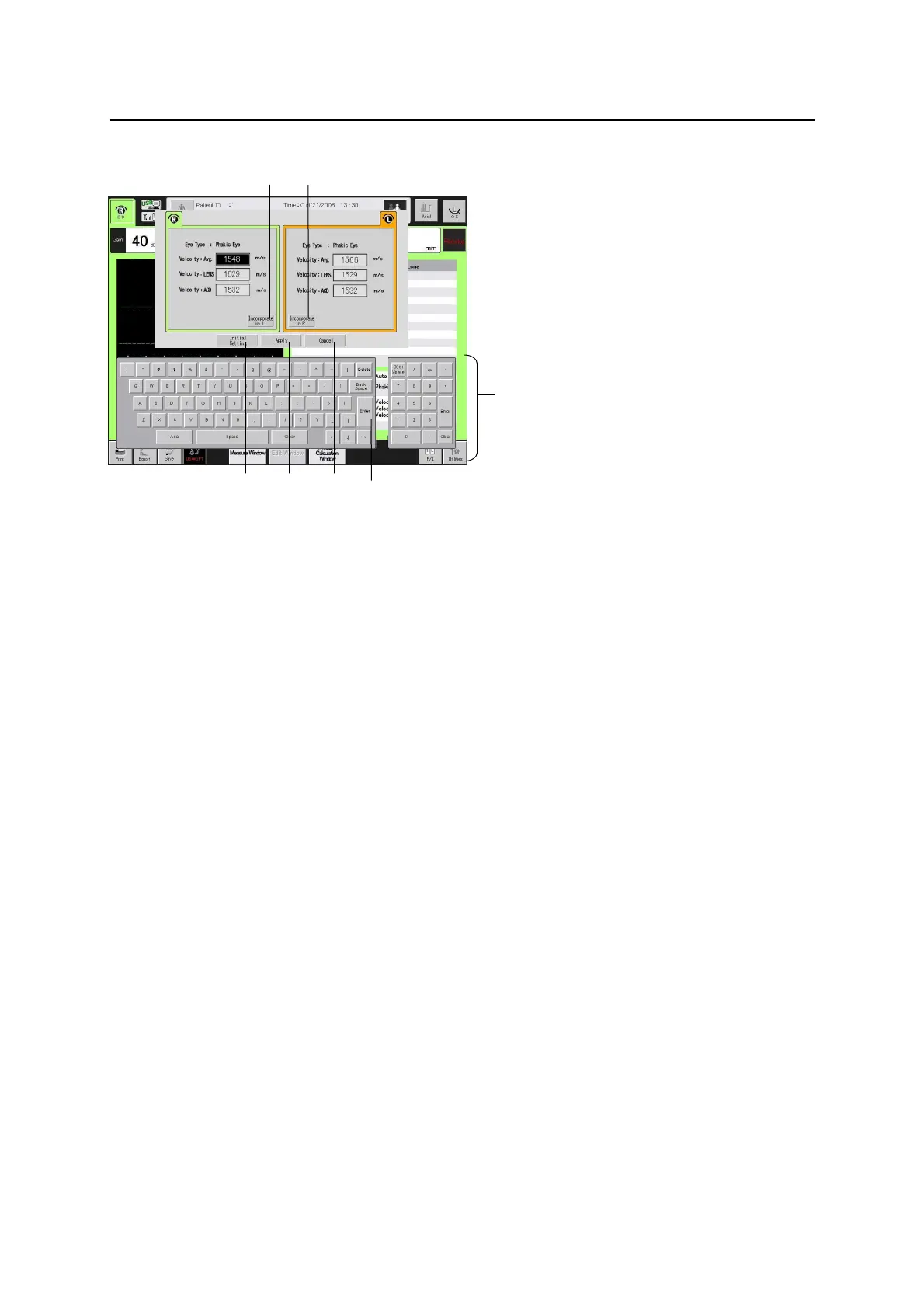3-119
■
–
–
6) Entry boxes for the sonic velocities required for the measurement
conditions currently set appear. Enter the converted sonic velocity using the
software keyboard (6).
7) After the entry, touch the “Enter” key (7) to move to the next entry box. Also,
by touching the “Incorporate in L” button (8) or the “Incorporate in R” button
(9), the data entered will be applied to the other eye.
8) Touch the “Initial Setting” button (10) to enter the initial settings.
9) Touch the “Apply” button (11) to reflect the entry and return to the
measurement condition setting menu (Fig. 2). Touch the “Cancel” button
(12) to discard the entry and return to the measurement condition setting
menu (Fig. 2) with the previous sonic velocity still being set.
3-87
(Fig. 3)
(8)
(9)
(10)
(12)
(11)
(6)
(7)