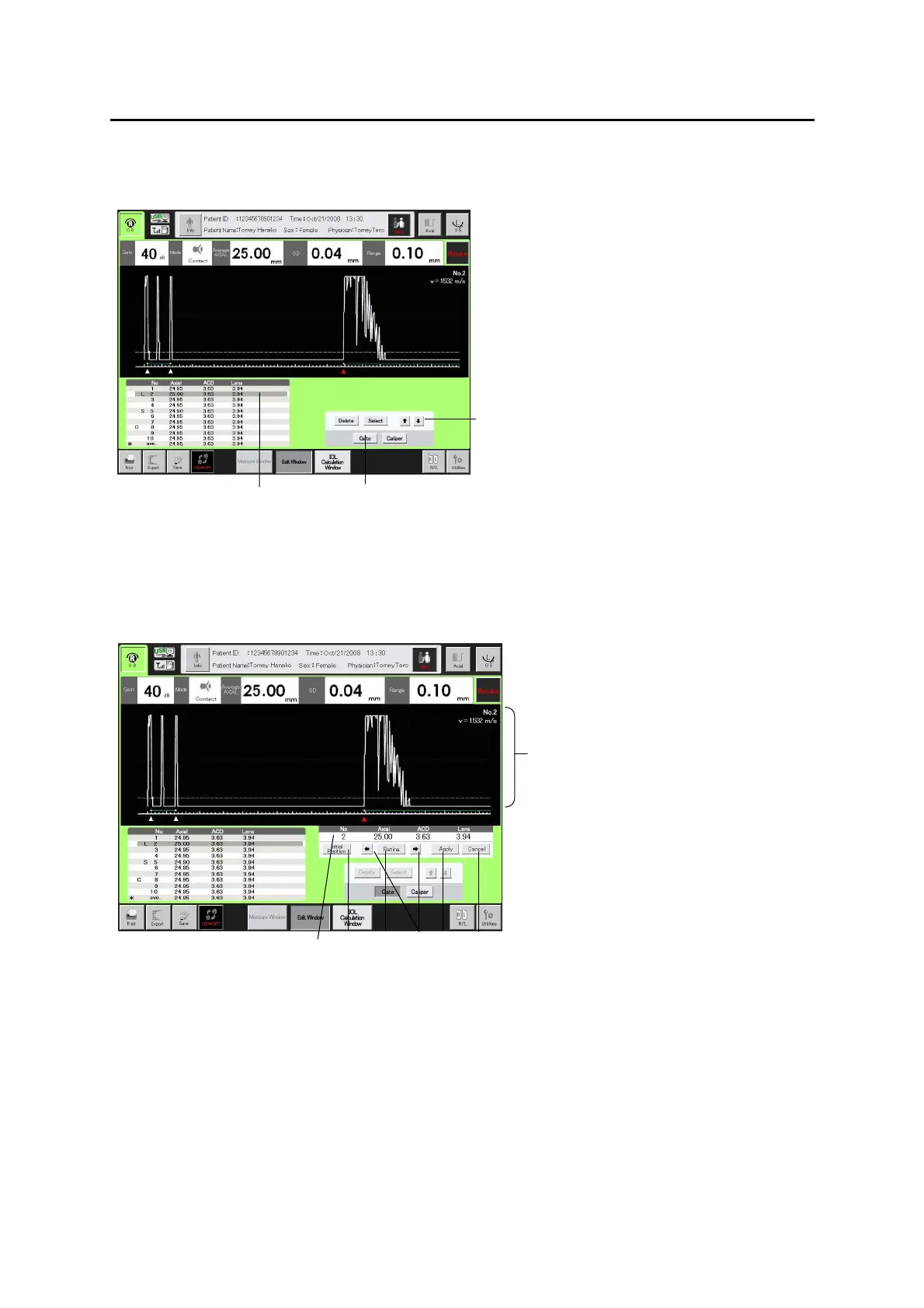■
3-128
d) Gate change function
1) Use the “selection cursor movement” buttons (1) to move the selection
cursor (2) to the data which is to be changed.
2) Touch the “Gate” button (3) to open the gate change screen (Fig. 2).
3) Touch the gate cursor selection buttons (4) to select the gate cursor to be
changed. The selected and active gate cursor is displayed in red but the
other cursors are displayed in white.
4) Touch the “gate cursor movement” buttons (5) to change the position of
active gate cursor. The changed measurement data is displayed in the edit
data display field (6) along with the movement of the gate cursor.
3-90
(Fig. 1)
(2)
(1)
(3)
(Fig. 2)
(5) (7)
(6)
(4)
(8) (9)
(10)
3-92