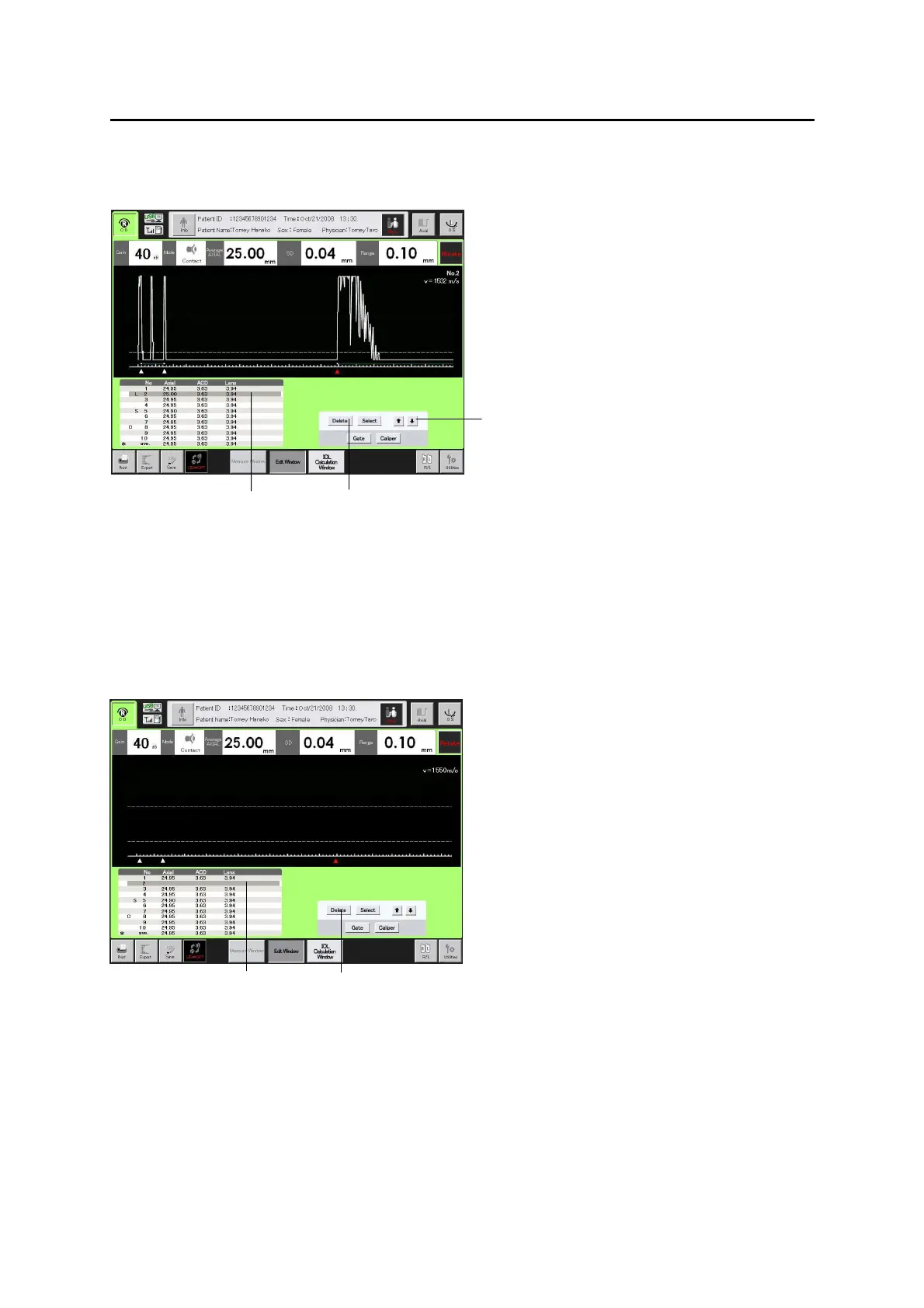3-127
■
c) Deleting and recovering specified measurement data
1) Use the selection cursor movement buttons (1) to move the selection
cursor (2) to the data which is to be deleted.
2) When the “Delete” button (3) is touched, only the selected data is deleted
and the average value is recalculated.
3) If you have deleted data mistakenly or want to cancel the deletion, move
the selection cursor (2) to that data number and touch the “Return” button
(4) to cancel the deletion. However, once the screen returns to the
measurement screen, the deleted data cannot be restored by the “Return”
button even when the screen is switched to the edit screen again.
3-90
(Fig. 1)
(2)
(1)
(3)
(4)
(Fig. 2)
(2)
3-91
