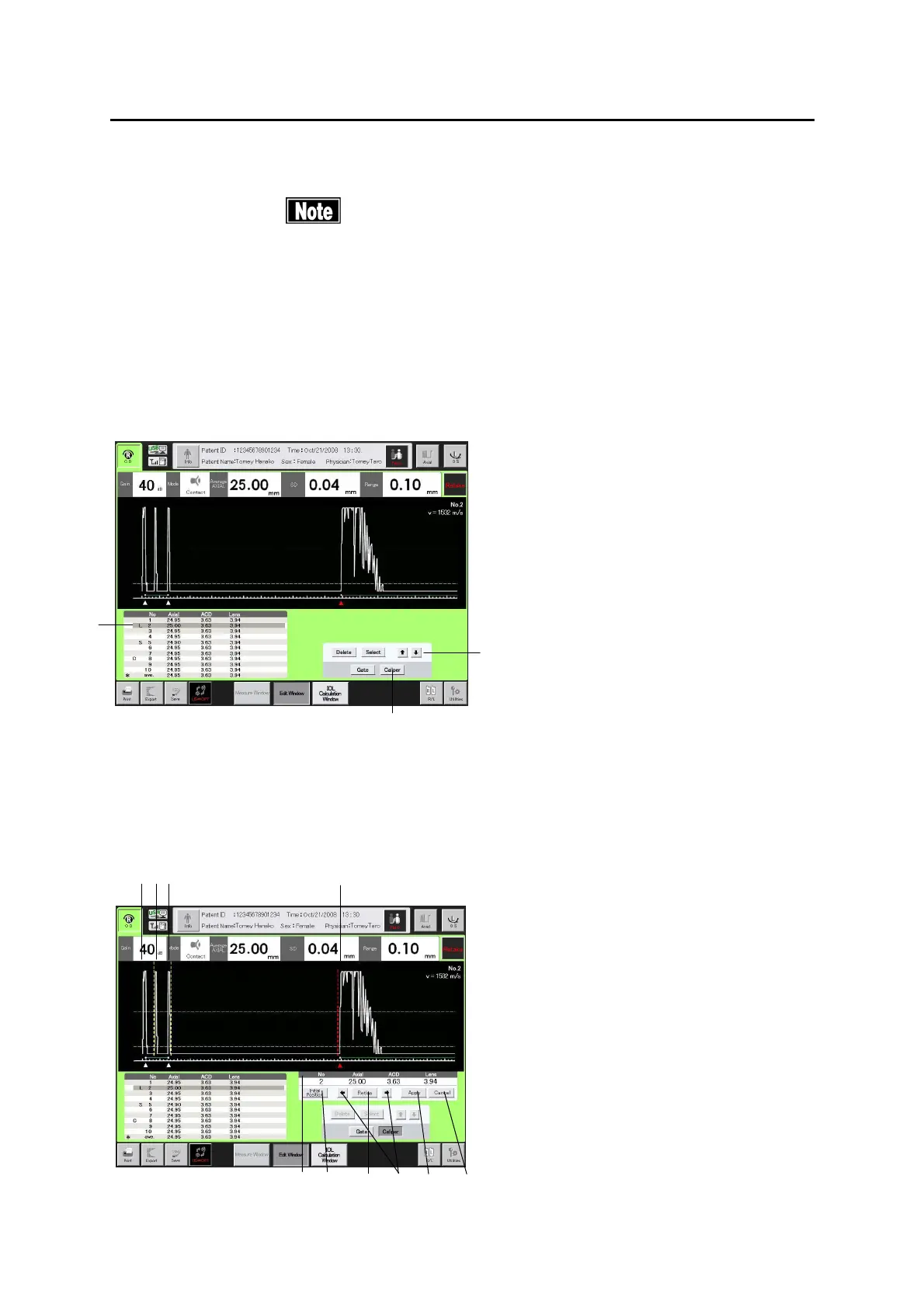■
3-130
e) Caliper function
■
Values measured and displayed using the caliper
function are rough estimates and may differ from the
actual measurement result.
This function is used to measure the distance at an arbitrary section of the
measurement waveform. 4 dotted caliper lines appear, and the distance
between these 2 points is displayed. The selected and active caliper line is
displayed in red and the other lines are displayed in yellow.
1) Use the selection cursor movement buttons (1) to move the selection
cursor (2) to the data which is to be measured.
2) Touch the “Caliper” button (3) to open the caliper screen (Fig. 2).
3-90
(Fig. 1)
(2)
(1)
(3)
(6)
(5)
(8)
(7)
(Fig. 2)
(4)
(9) (10)
(11)
(12)
(13)
3-93