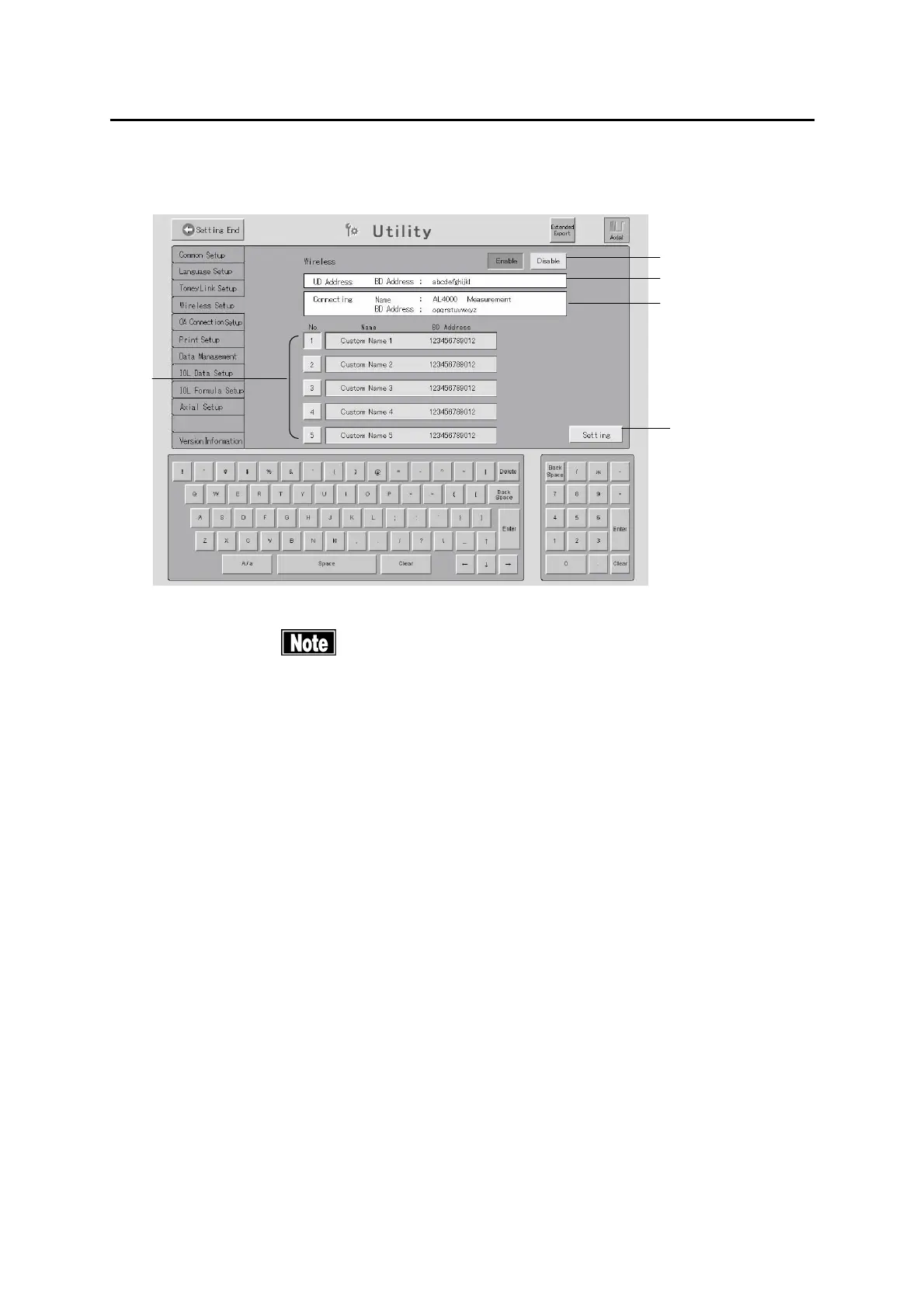3-223
■
g) Bluetooth Setup
■
While the Utility screen is opened on a device during
wireless communication, operation of the other device
is disabled. To open the utility screen on both devices
at the same time, disable wireless communication
before opening the Utility screen.
Settings for wireless communication with the AL-4000 measurement unit are described in this
section.
Connection can be established automatically upon startup of the instrument when the
information of the AL-4000 measurement unit to be connected is registered in the connection
place list (4), the desired device is selected by touching the “Setting” button (5), and “Enable” is
selected for Wireless (1).
(4)
(1)
(2)
(3)
(5)
3-151