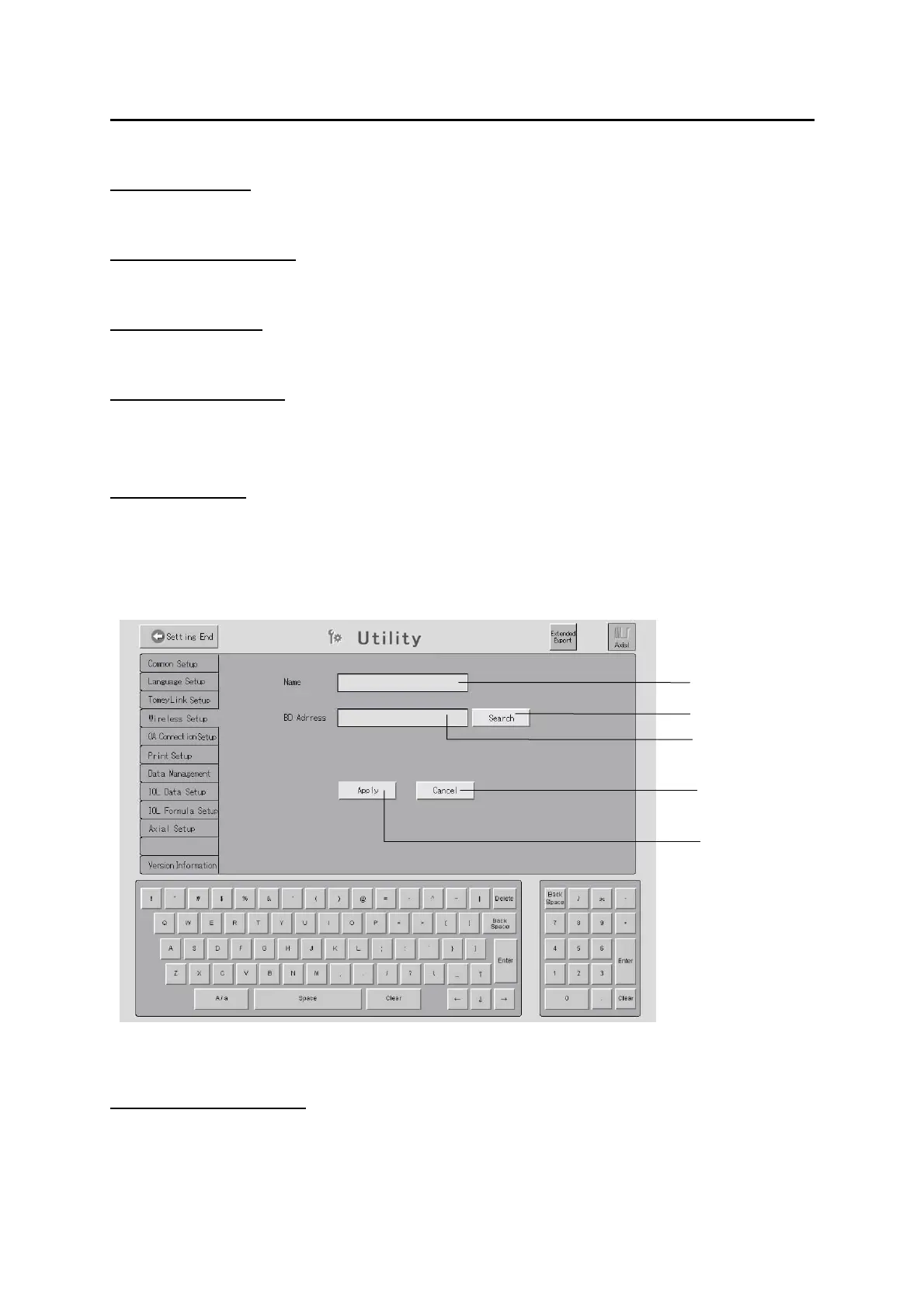■
3-224
(1) Bluetooth Setup
Sets whether to enable wireless communication.
(2) BD Address of Bureau
The BD address of the device is displayed.
(3) Connection Place
The connection place name and BD address are displayed.
(4) Connection place list
The preset devices to be connected and their BD addresses are listed.
Only one of the connection places can be selected.
(5) “Setting” button
Displays the connection place setting screen.
[Connection place setting screen]
(1) Connection place name
Enter the name for the connection place.
The desired display name can be set for each connection place. This name is displayed in the
connection list on the wireless communication setting screen.
(1)
(3)
(2)
(4)
(5)
3-152