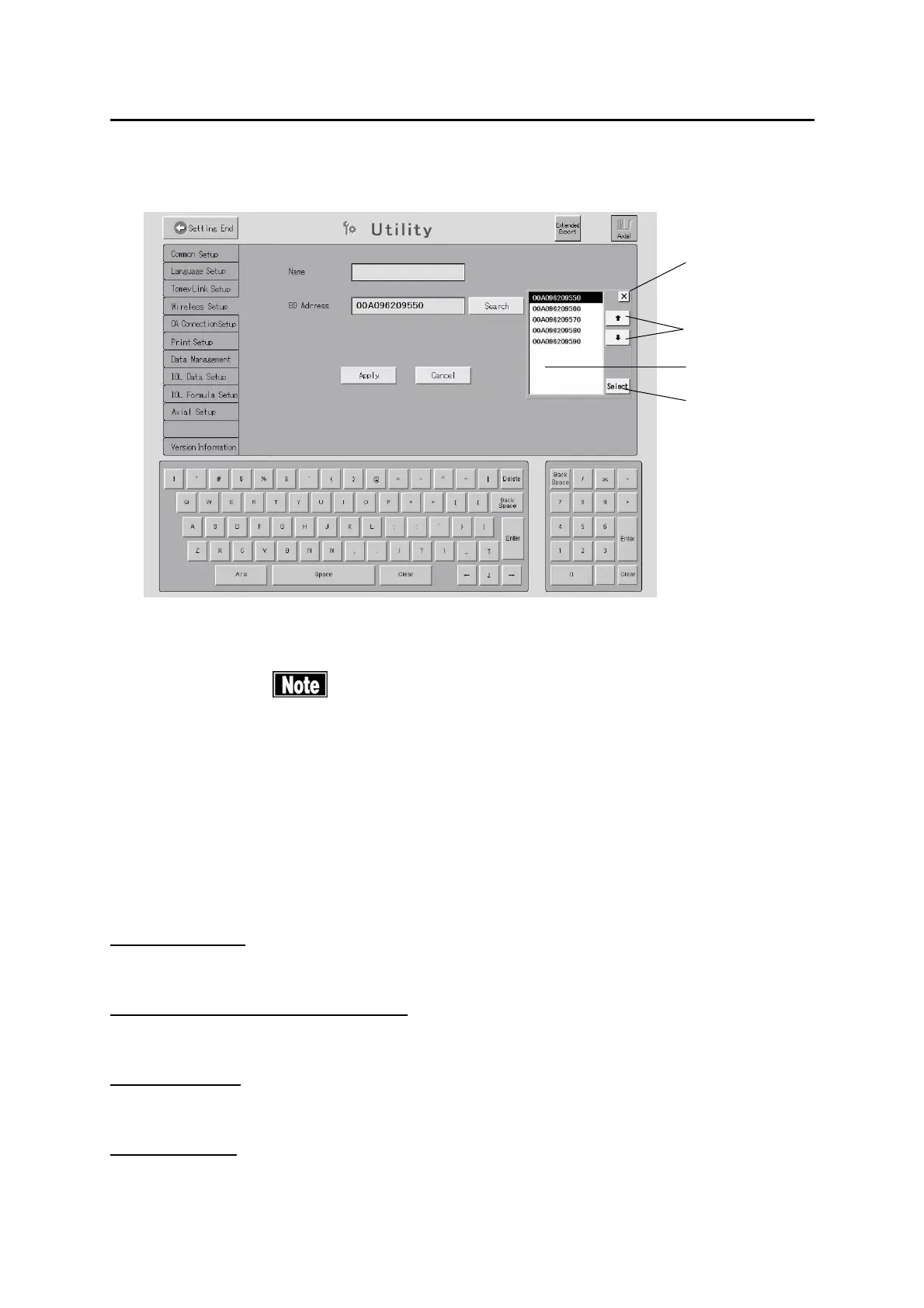■
3-226
[BD address search screen]
Searches any wireless communication devices around the instrument and displays their BD
addresses.
■
Devices not turned on are not detected.
■
Devices are not detected if “Disabled” is selected for
the wireless communication setting.
■
Devices connected with other units via wireless
communication are not detected.
■
The search function is unavailable while this
instrument is communicating.
(1) BD Address list
Detected BD addresses are listed.
(2) “Selection Cursor UP/DOWN” buttons
Moves the selection cursor up and down.
(3) “Select” button
Selects the BD addresses and applies them.
(4) “Close” button
Closes the BD Address list.
(1)
(2)
(3)
(4)
3-290