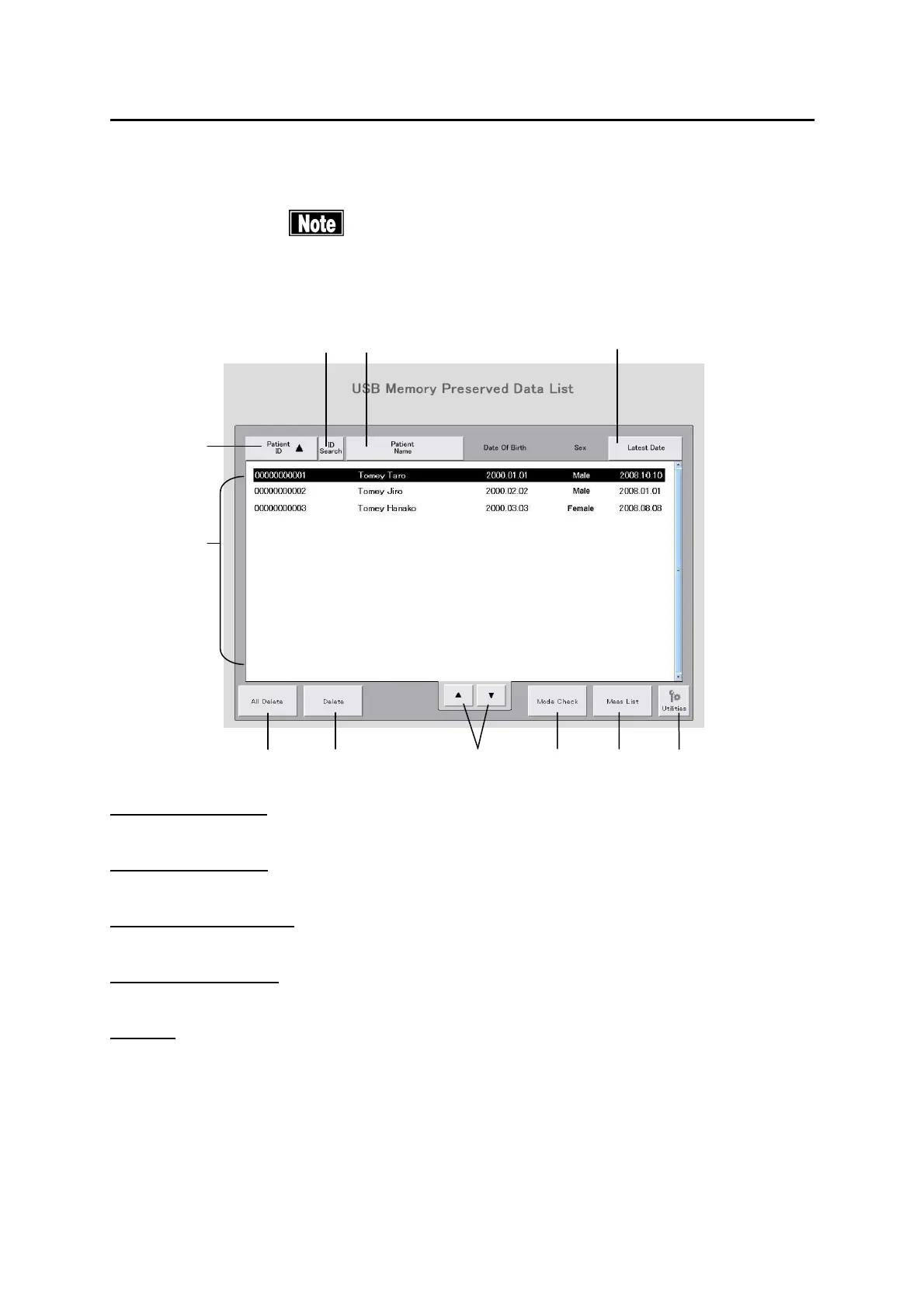■
3-230
[USB Memory Data List: Patient ID]
■
When any patient information is deleted, all the
measurement data saved with the patient ID is also
deleted, regardless of the mode being displayed. Be
sure to check the contents saved before deleting them.
(1) “Patient ID” button
Sorts the ID list in ascending/descending order of the IDs.
(2) “ID Search” button
Opens the ID search window.
(3) “Patient Name” button
Sorts the ID list in ascending/descending order of the names.
(4) “Latest Date” button
Sorts the ID list in ascending/descending order of the latest measurement dates and times.
(5) ID list
Displays all the patient IDs saved in the USB flash memory.
ID (14 digits) / Name (14 characters) / Date of Birth / Sex / Latest Date.
3-250
(5)
(9)
(6)
(8)
(1)
(7)
(2) (3)
(4)
(10)
(11)