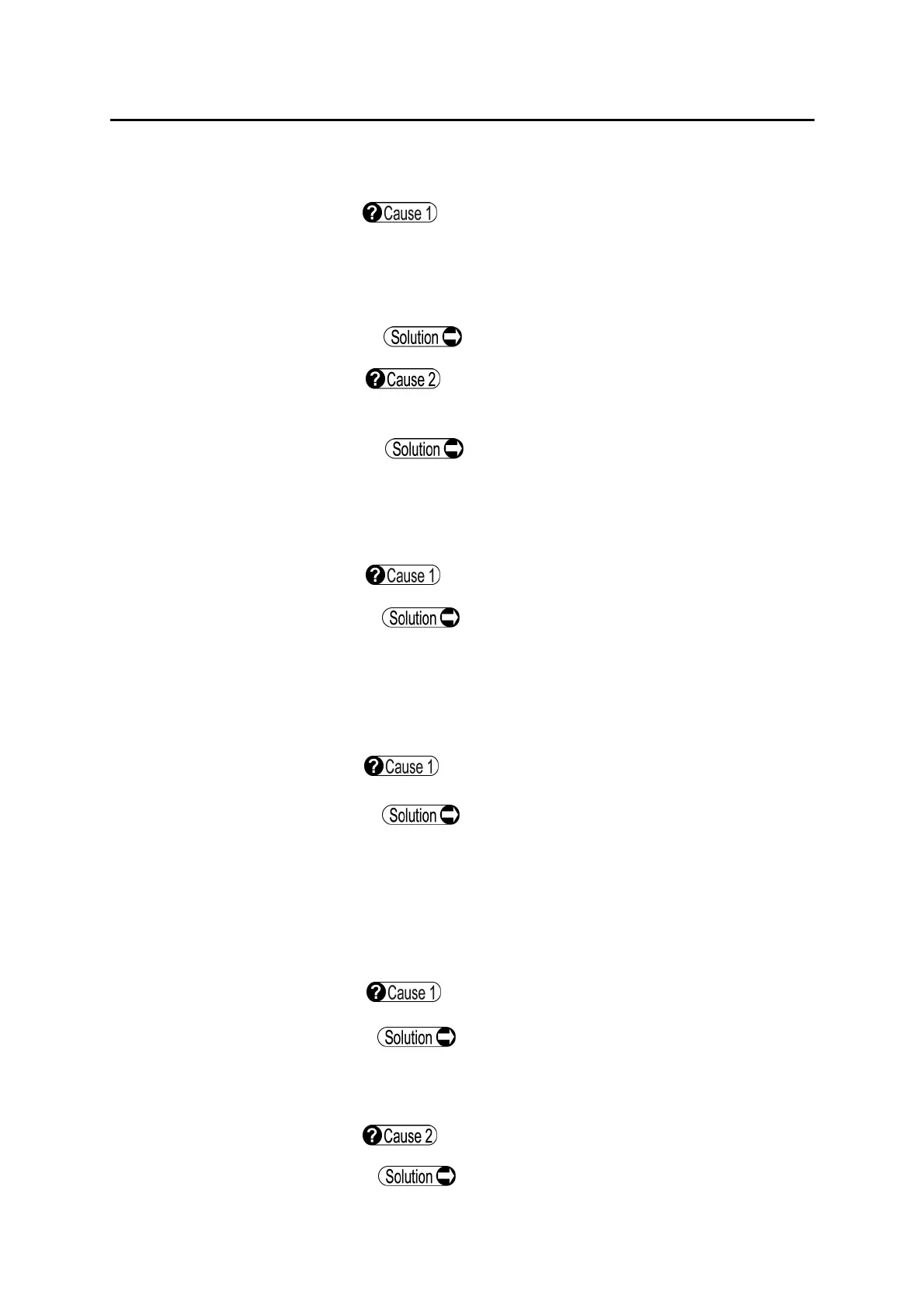■
6-2
z Nothing appears on the monitor screen.
The auto power off function, which automatically
turns off the screen when the instrument is not
operated for the specified time in the utility, has
been activated.
Touch the monitor screen.
The maintenance switch on the back is in the
lower (B) position.
Turned off the power, return the switch to the
upper (P) position, and then turn on the power.
z The whole monitor screen is dark and not easy to see.
The brightness of the monitor is low.
Adjust the brightness of the screen using the
brightness setting of the screen described in
“3.12.2 a) Common setting.”
z The clock displayed is stopped.
Stored data is displayed.
While displaying stored data,the date and time
of measurement of the data is shown. When
switching to the measurement screen, current
time is displayed.
z The data cannot be printed by the video printer.
Printer paper.
Check for the remaining of printer paper. Verify
that printer paper is correctly set as described
in the instruction manual of the video printer.
USB cable
Verify that the USB cable is correctly connected
