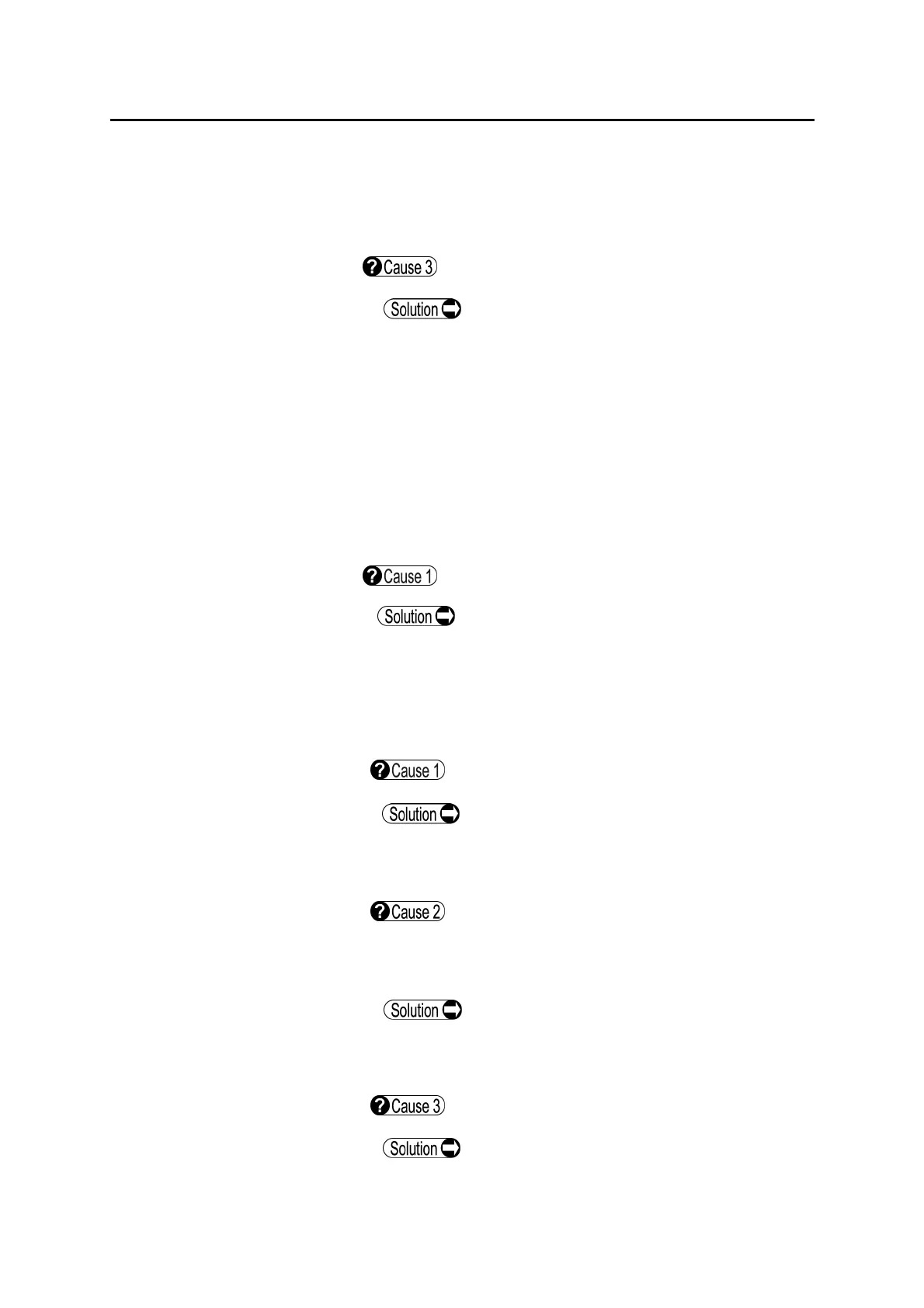6-3
■
to the UD-8000 main unit and the video printer.
For correct connection, refer to “3.2.1 g)
Connecting an external digital printer.”
Setting the output printer
For a monochrome printer, set “monochrome
printer” to the destination to which output is
directed when “Print” button is pushed, and for
a color printer, set “color printer” to the
destination. Refer to “3.12.2 e) Print Setting” for
correct setting.
z The brightness and color of printouts from the video printer are remarkably different
from that of the screen display.
Setting of the video printer is not appropriate.
Adjust the contrast, brightness, and color as
described in the instruction manual of the video
printer.
z The data cannot be printed by the built-in printer.
Printer paper.
Check for the remaining of printer paper. Verify
that printer paper is set correctly as described
in “5.5.1 Built-in printer paper.”
You are using the B-mode image diagnostic
function or axial length measurement auxiliary
function.
You can print to a built-in printer only when
using the axial length measurement function
and cornea thickness measurement function.
Setting the output printer
Set “built-in printer” to the destination to which
output is directed when “Print button” is pushed.
