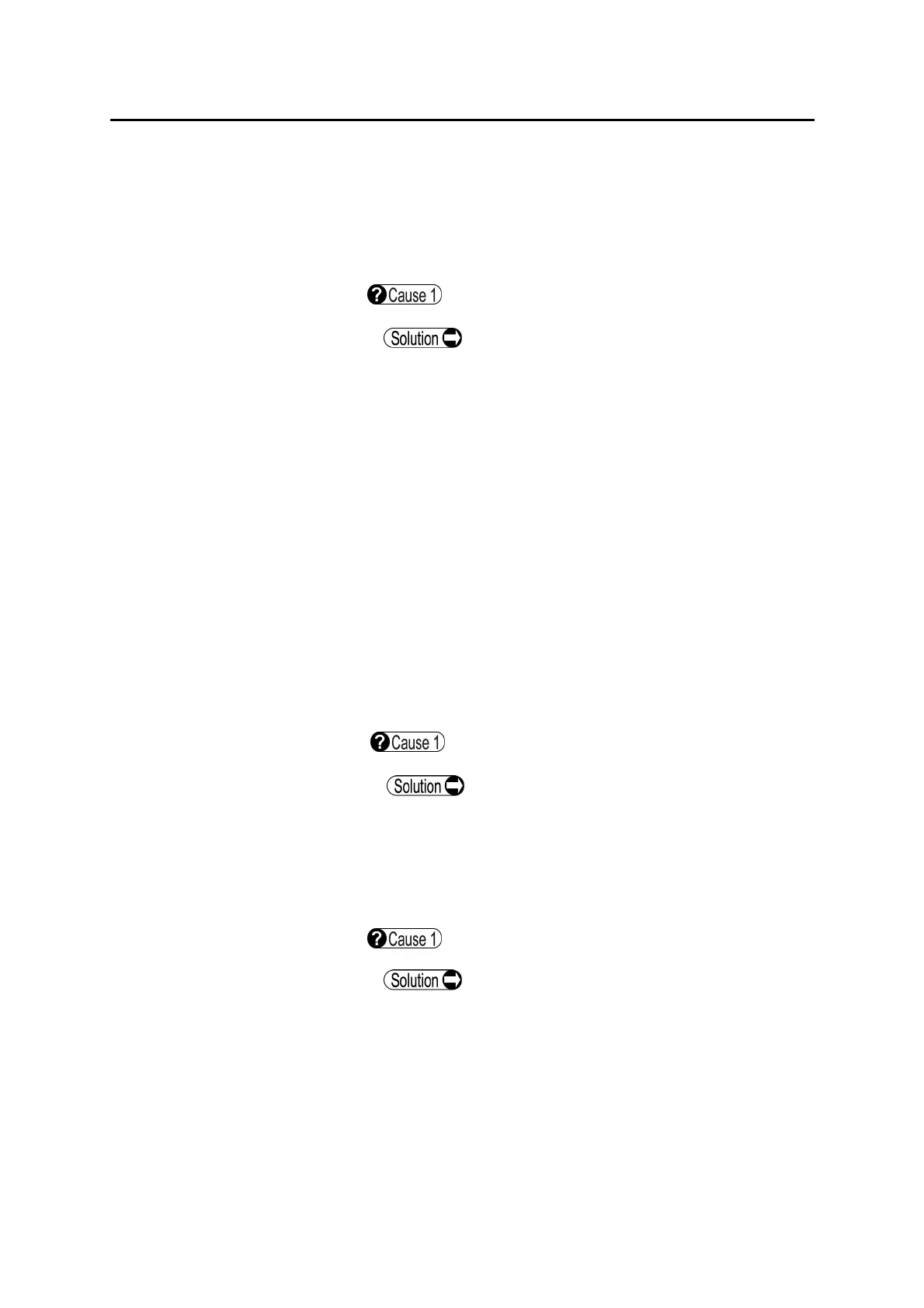■
6-4
Refer to “3.12.2 e) Print Setting” for correct
setting.
z A different button to the one touched on the touch panel becomes active.
The touch panel is not calibrated correctly.
Turn on the power supply while pushing the
FAR button. After holding the button for 5
seconds, the touch panel calibration screen will
open. When a red square appears on the
black screen, touch the center of it. When the
point touched disappears and then the next
square appears, touch the center of it again.
Repeat this step until the square does not
appear to complete calibration. After this
process is completed, the startup screen is
opened and normal operations can be
performed.
z Freezing cannot be canceled when pushing the FREEZE pedal of the foot switch.
The foot switch is not connected correctly.
Verify that the foot switch is firmly connected
until it is locked.
z Freezing occurs when not pushing FREEZE button or the FREEZE pedal of the
foot switch.
The auto freezing function is activated.
When there is no entering from a user in the
real time mode for a long time, freeze mode is
automatically entered. When you want to return
to the real time mode, cancel the freezing by
pushing the FREEZE button or the FREEZE
pedal of the foot switch.