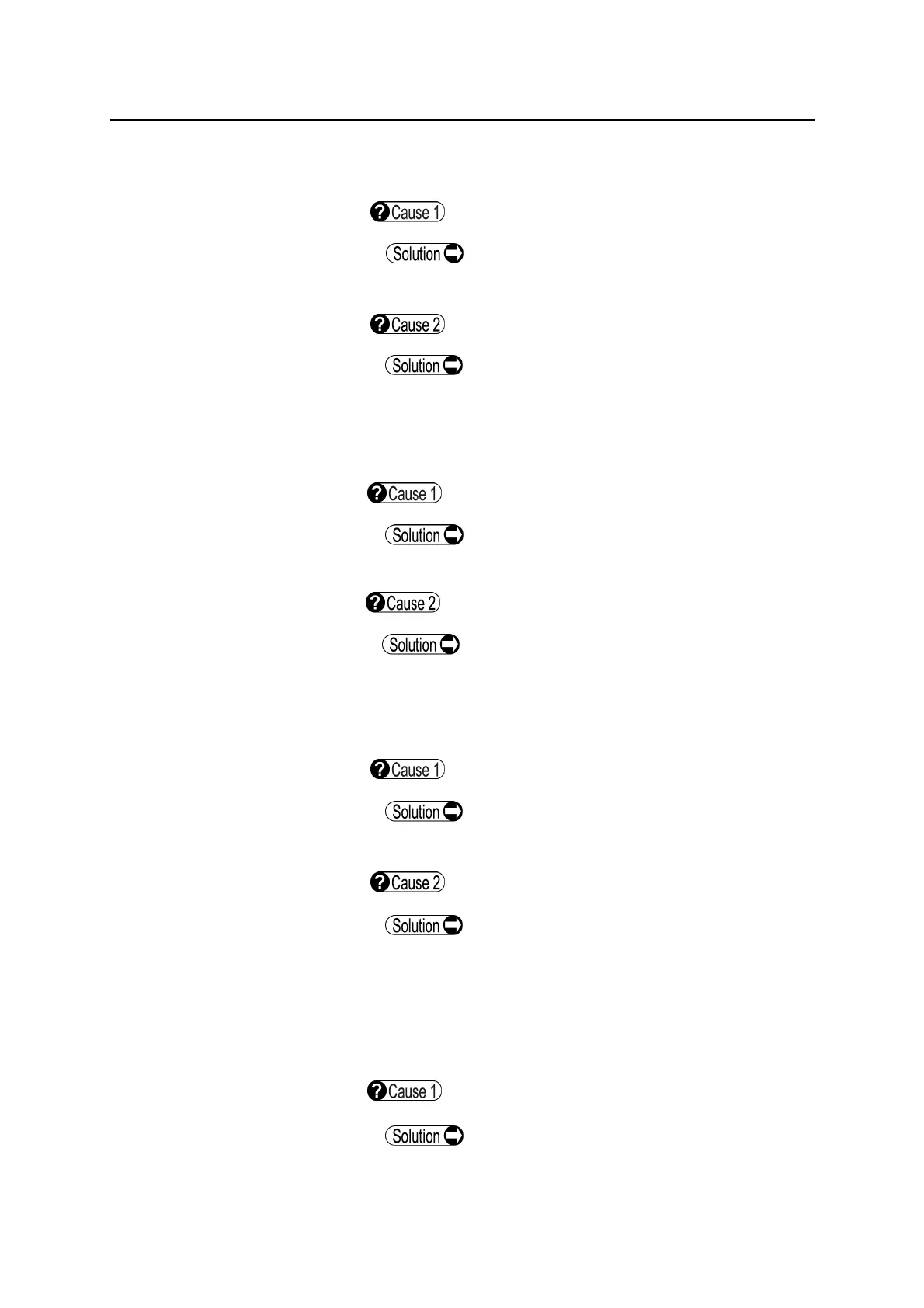6-5
■
z Data cannot be stored when pushing the SAVE/PRINT pedal of the foot switch.
The foot switch is not connected correctly.
Verify that the foot switch is connected firmly
and locked.
Setting of the foot switch is not “Echo Stored.”
Select “Echo Stored” as described in “3.9.2 h)
Foot Switch Setting.”
z Data cannot be printed when pushing the SAVE/PRINT pedal of the foot switch.
The foot switch is not connected correctly.
Verify that the foot switch is connected firmly
and locked.
“Print” setting of the foot switch is not “ON.”
Set “Print” setting to “ON” as described in “3.9.2
h) Foot Switch Setting.”
z Data cannot be sent when pushing the SAVE/PRINT pedal of the foot switch.
The foot switch is not connected correctly.
Verify that the foot switch is connected firmly
and locked.
“EXPORT” setting of the foot switch is not “ON.”
Set “EXPORT” setting to “ON” as described in
“3.9.2 h) Foot Switch Setting.”
z Images are not copied to the static image monitor when pushing the SAVE/PRINT
pedal of the foot switch.
The foot switch is not connected correctly.
Verify that the foot switch is connected firmly
and locked.