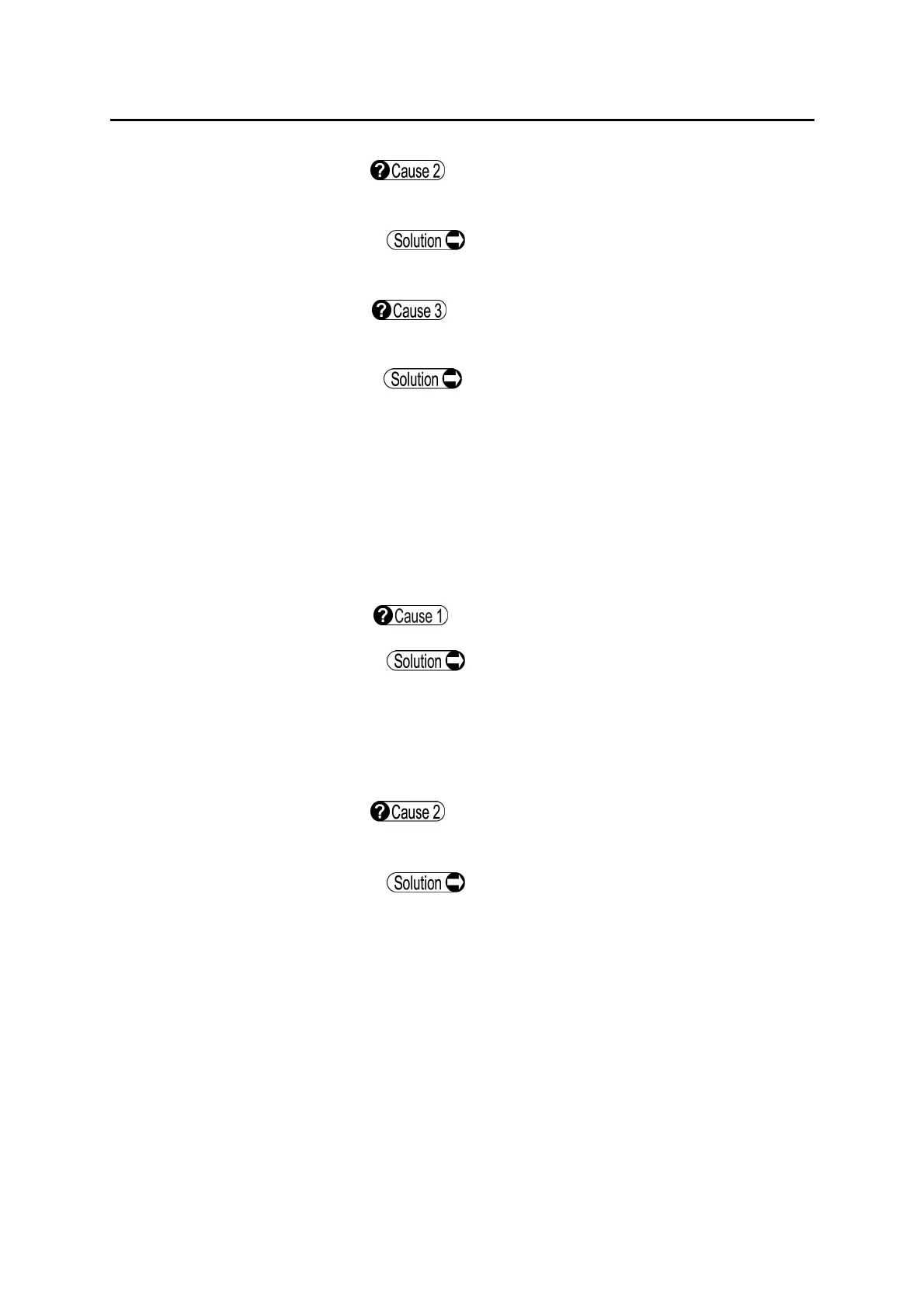■
6-6
Setting of the foot switch are not “To Static Image
Monitor.”
Select “To Static Image Monitor” as described in
“3.9.2 h) Foot Switch Setting.”
20 images are already displayed on the static
image monitor.
Close one or more images currently displayed
on the static image monitor before operating.
[Entering ID numbers from external ID input devices]
z Nothing is displayed on the screen of this instrument when inputting IDs in the
external ID input device.
USB cable.
Verify that the USB cable of the external ID
input instrument is correctly connected to the
UD-8000 main unit. For correct connection,
refer to “3.2.1 Connecting an external ID input
instrument.”
A screen which does not receive an ID input
appears.
Inputted ID from an external ID input instrument
is accepted only in a screen where patient
information is displayed. Input ID after
displaying such screens. In addition to that, you
cannot input IDs in real time mode, viewing of a
series of images, 4 screen display, R/L
arrangement screen, and during axial length
and cornea thickness measurement.