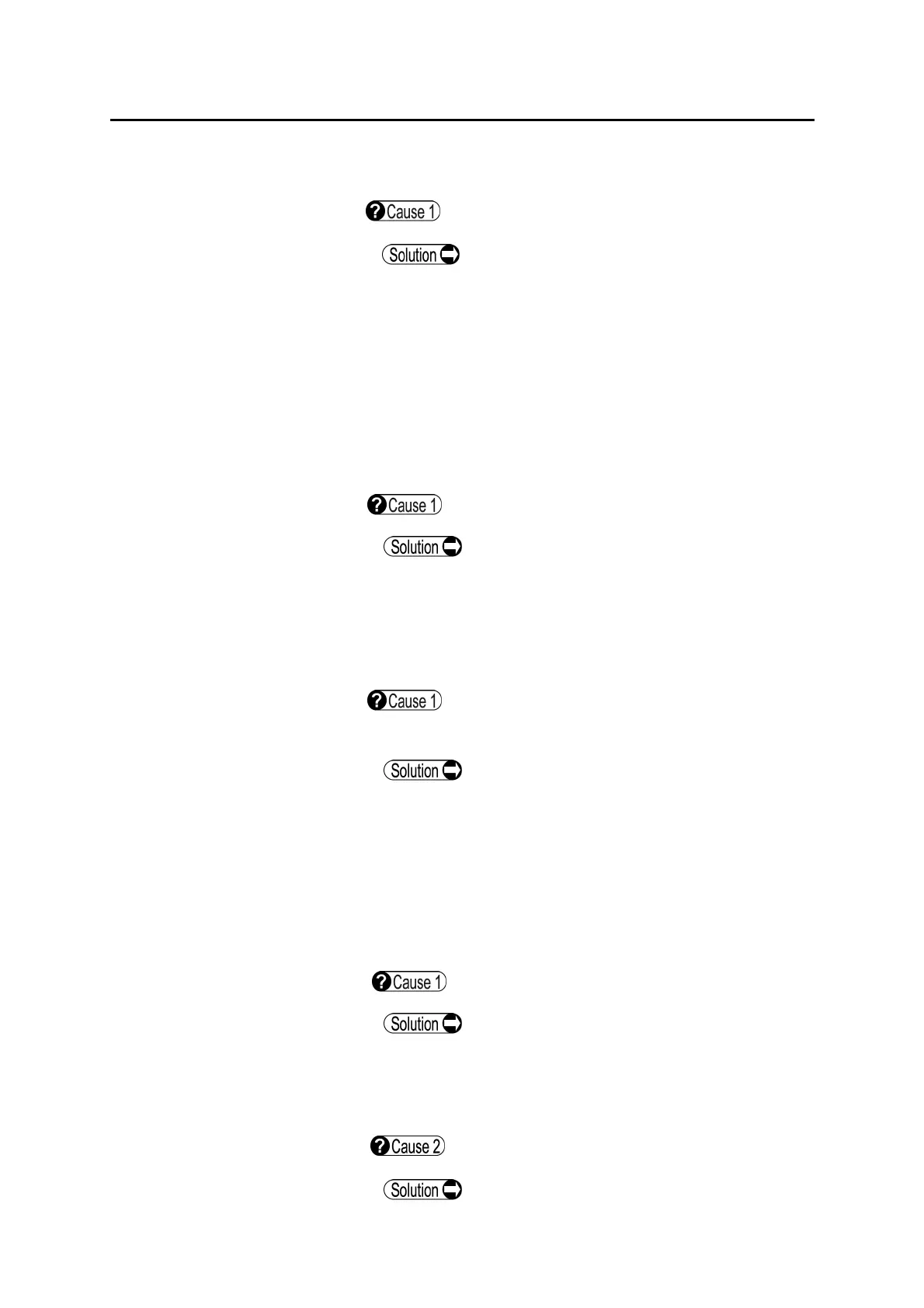■
6-14
z Noise interferes with waveforms.
Noise is generated in the peripheral area.
If there is any source of noise (devices such as
a motor, laser surgical equipment, etc.) near
the instrument, move it away from the
instrument.
[Pachymetry function]
z The error message “Out of range!” appears and measurement cannot be performed.
The measurement range setting is not correct.
Touch the “Measurement Range” button to set
the measurement range appropriately.
z Stable measurements cannot be obtained. Appropriate measurements cannot be
obtained.
The converted acoustic velocity is not set
appropriately.
Check the setting of the converted acoustic
velocity. A different converted acoustic velocity can
be set for right and left eyes. Check the setting for
both eyes. (Refer to “3.8.2 b) Method for setting
converted sonic velocity and bias value.”)
z Measurement cannot be performed in Auto mode.
Noise is generated in the peripheral area.
If there is any source of noise (devices such as
a motor, laser surgical equipment, etc.) near
the instrument, move it away from the
instrument.
The measurement mode is set to Manual.
Switch the mode to auto measurement mode.