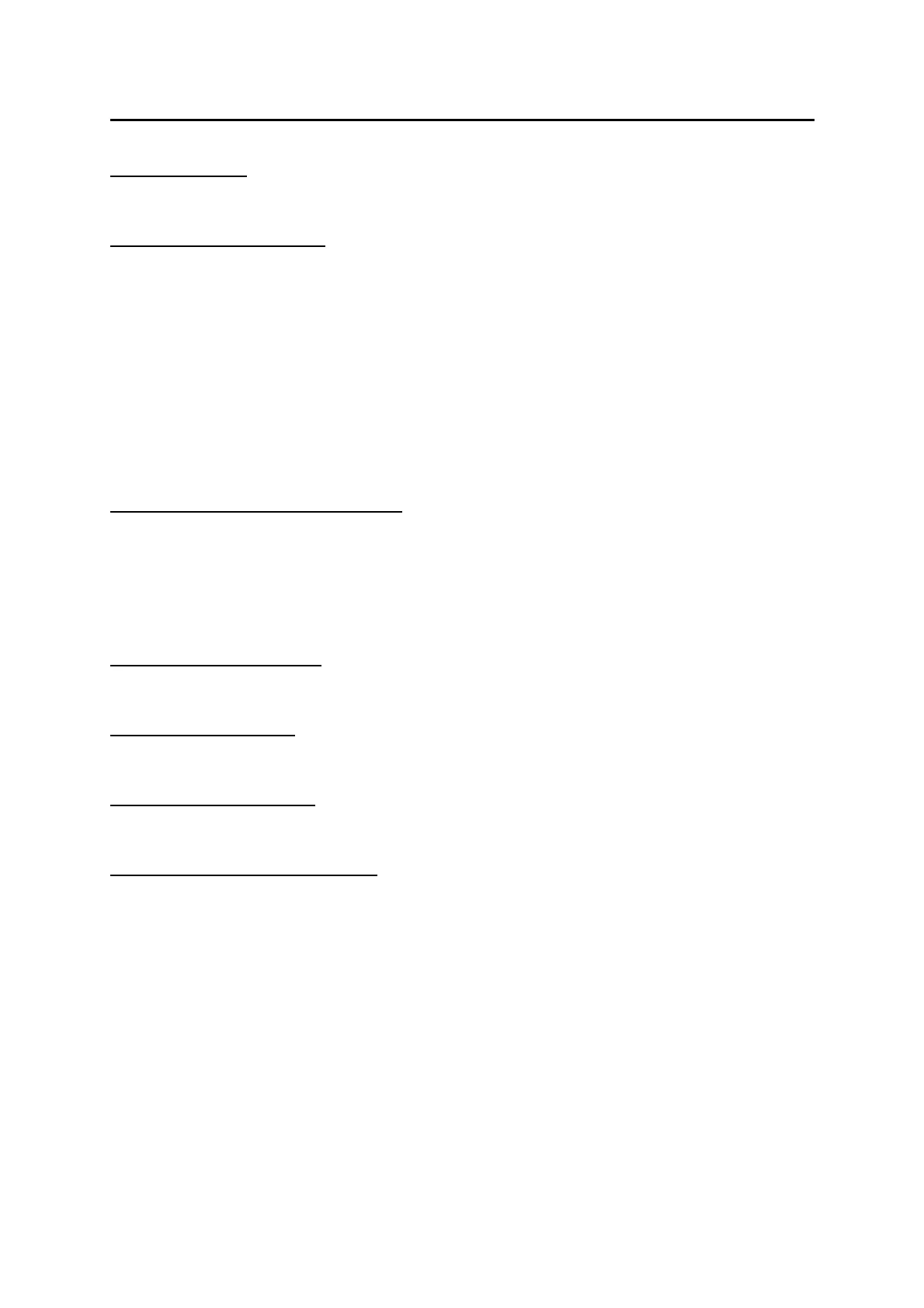■
2-16
(6) “Retake” button
Deletes the measurement data of the displayed eye and returns to the loading screen.
(7) Measurement data display
Measurement data of the axial length, anterior chamber depth, and crystal lens thickness, and
their averages are listed.
The following marks are assigned to the measurement data.
“*”: Data used for calculating IOL
“L”: Longest axial length
“S”: Shortest axial length
“C”: Callipered data
“!”: Displayed when there is waveform spiked 1 mm or more apart from the retina waveform.
(8) Measurement conditions display field
Display the set measurement conditions. Note that different items are displayed depending on
the eye to be measured:
Measurement method, eye type to be measured, axial length calculation method, acoustic
velocity, and IOL thickness.
(9) “Measure Window” button
Displays the measurement screen.
(10) “Edit Window” button
Opens the edit screen.
(11) “Change Setting” button
Displays the setting menu window.
(12) “IOL Calculation Window” button
Opens the IOL calculation screen.
