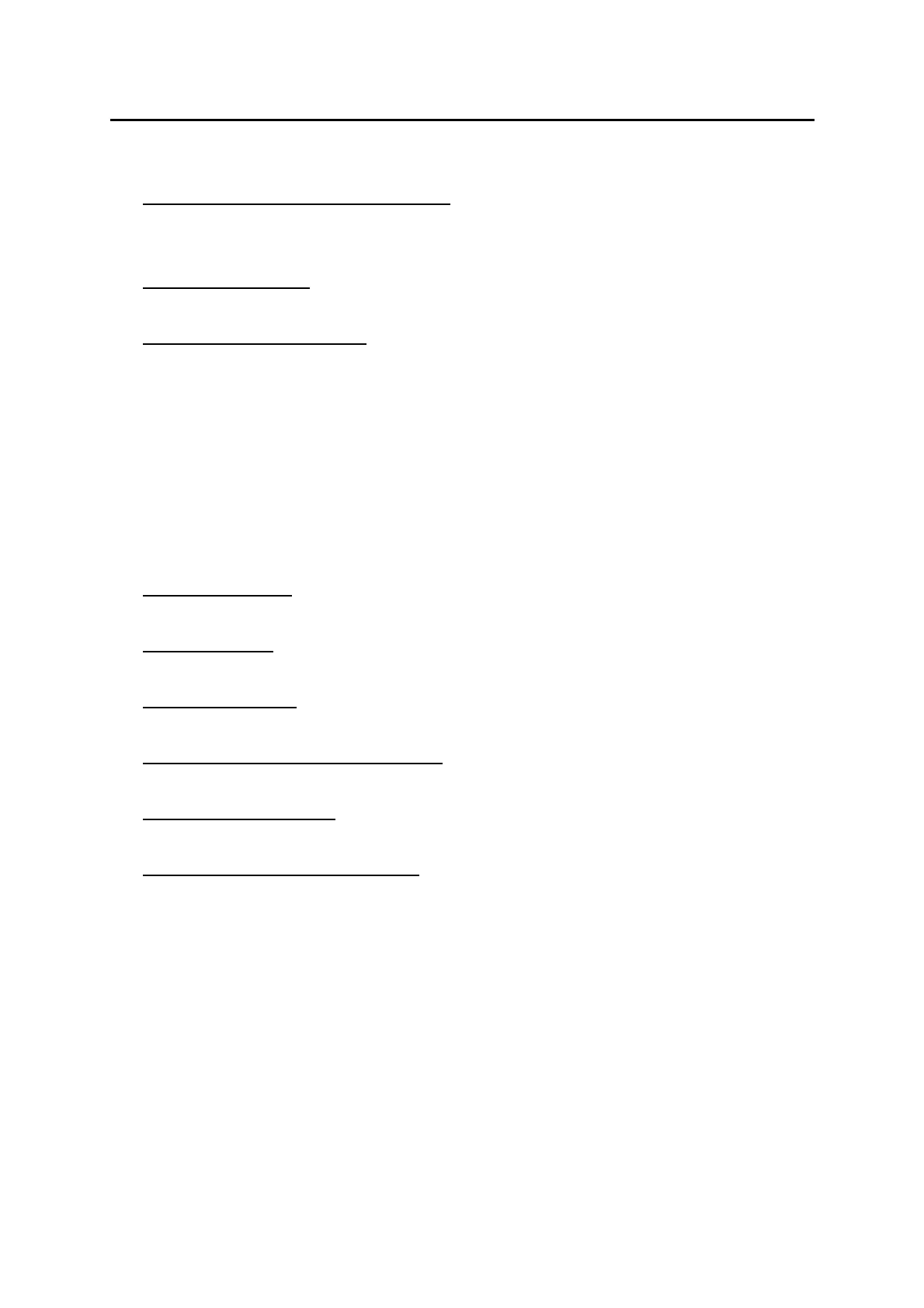■
2-20
(6) “Measurement mode selection” button
Selects measurement data:
Axial length, anterior chamber depth, corneal thickness.
(7) OPT mode display
Indicates the light interference (Opt) mode is selected.
(8) Measurement data display
Lists axial lengths, measurement data of SNR, and measurement values (∫) calculated by
their integral functions, and average values of them. The following marks are assigned
to the measurement data.
*: Data used for calculating IOL power
!: Data with low reliability
L: Longest axial length
S: Shortest axial length
C: Callipered data
(9) Selection cursor
Selects measurement data.
(10) “Edit” button
Opens the edit screen.
(11) “Caliper” button
Opens the caliper screen.
(12) Selection cursor UP/DOWN buttons
Moves the selection cursor up and down.
(13) “Edit Window” button
Displays the measurement result screen.
(14) “IOL Calculation Window” button
Opens the IOL power calculation screen.
