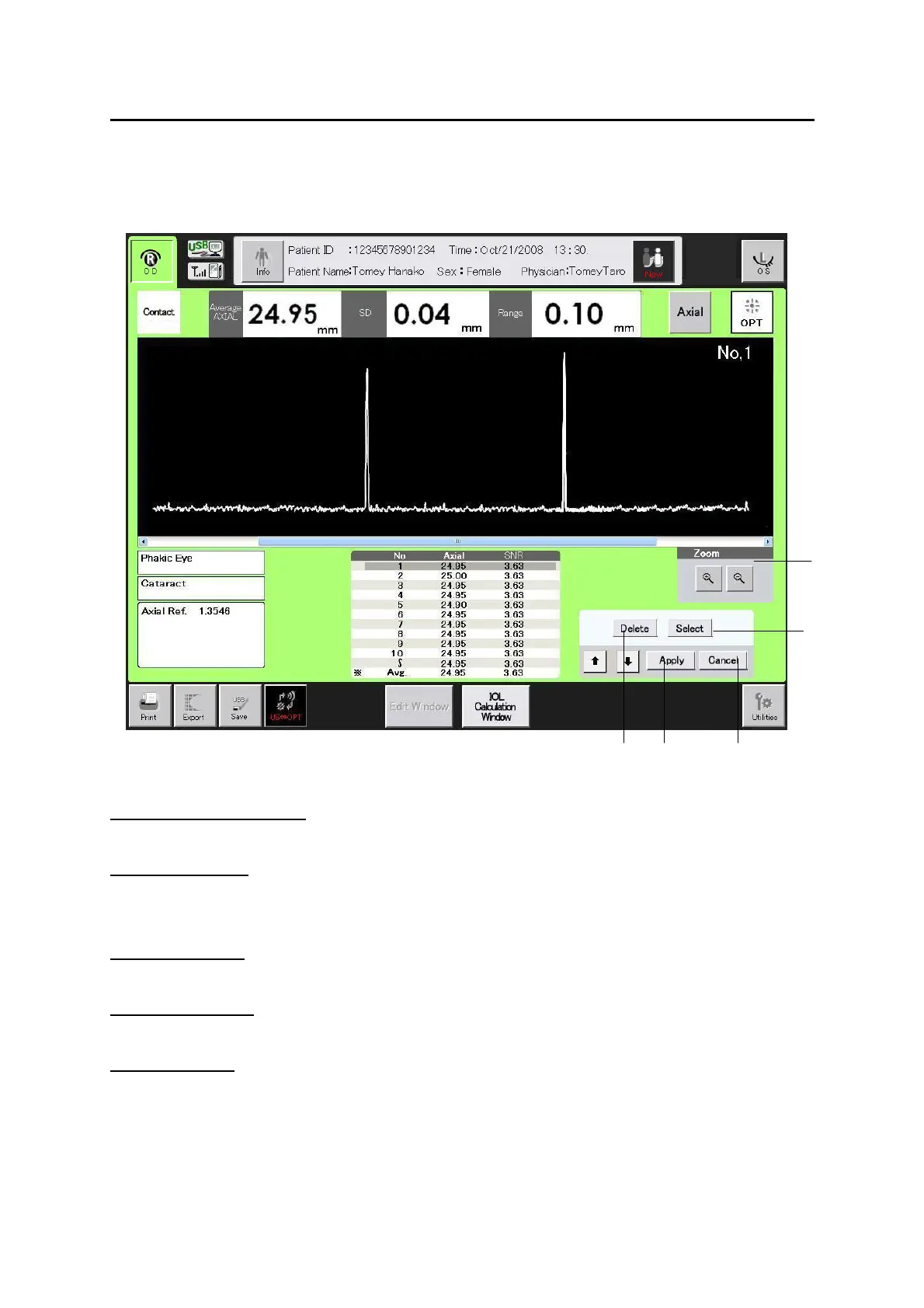2-21
■
b) Edit screen
(1) “Delete/restore” button
Deletes and recovers the data.
(2) “Select” button
The measurement data at the cursor position is selected to be used for calculating IOL power.
The selected measurement data is indicated by an “*.”
(3) “Apply” button
Apply the edited settings and close the Edit Window.
(4) “Cancel” button
Discard the edited settings and close the Edit Window.
(5) Zoom button
Enlarge/reduces the displayed waveform according to the seven preset levels.
2-22
(2)
(3) (4) (1)
(5)
