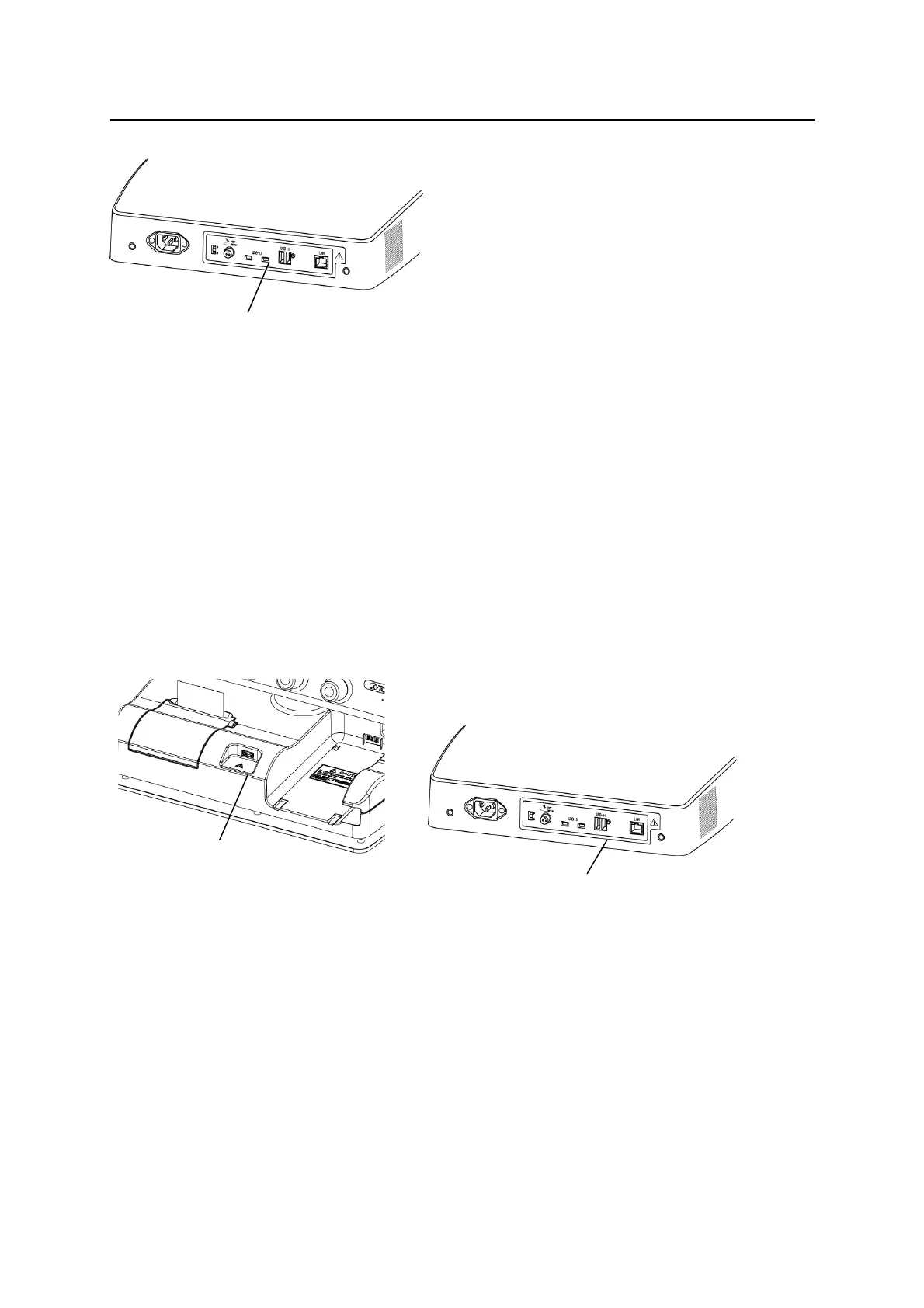3-15
■
1) Plug the USB cable plug B into the USB-D connector (1) on the back of the
main unit in the right orientation.
2) Plug the other cable plug A of the USB cable into the USB connector of a
personal computer in the correct orientation.
j) Connecting external storage media
Plug the USB cable plug of an external storage media (e.g. USB flash
memory) into the USB connector (1) on the front or back of the main unit in
the correct orientation.
(1)
(Fig. 2)
3-11
(1)
(1)
(Fig. 1)
(Front) (Back)
(Fig. 2)
3-13
3-11