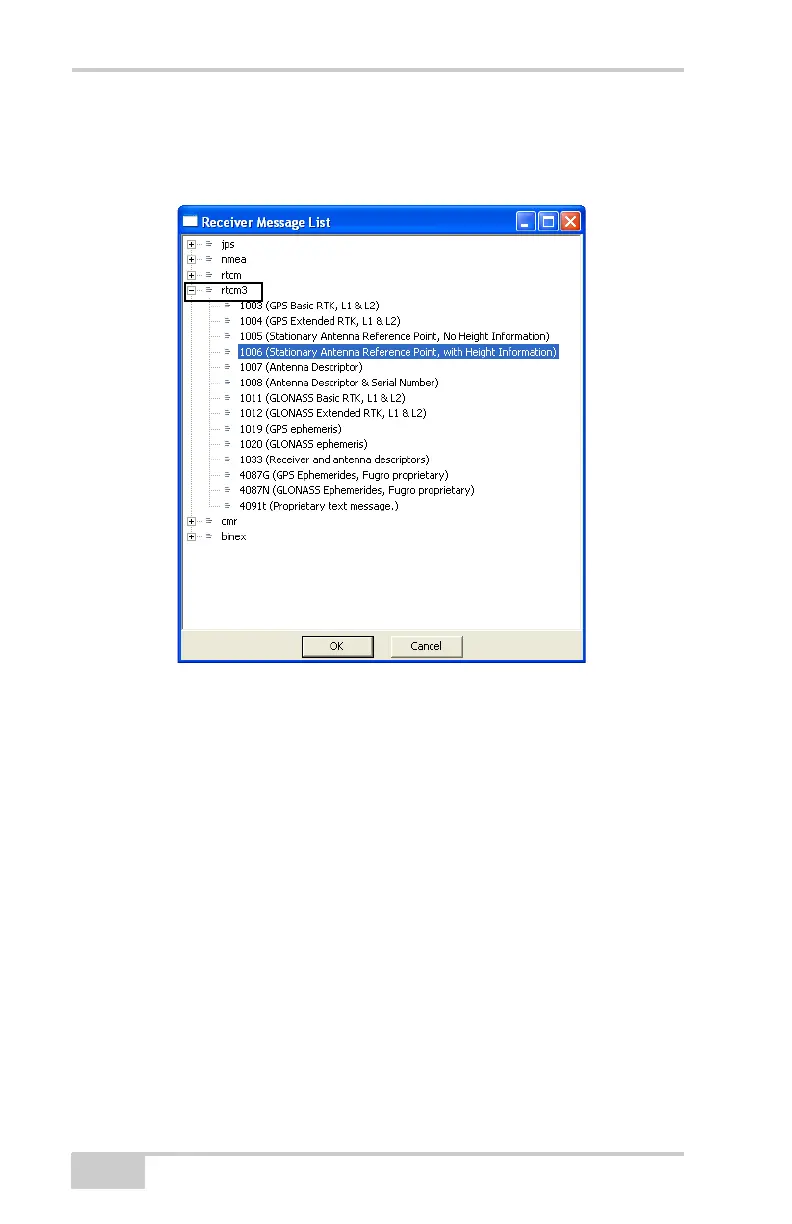GR-5 Configuration
GR-5 Operator’s Manual
3-28
•From the Receiver Message List screen, click (+) to expand the
rtcm3 list and select 1006 (Stationary Antenna Reference Point,
with Height Information. Press OK.
Figure 3-25. Choose Message
13. For the Rover receiver, click the Positioning icon, and set the
following parameters, then click OK (Figure 3-25 on page 3-28).
• Positioning Mode – For post-processed surveys, select
Standalone; for RTK surveys, select RTK float or RTK fixed.
• Enable Solutions – select solutions used in position computation.
– Standalone – where the receiver computes 3D coordinates in
autonomous mode without using differential corrections.
– Code differential – where the Rover receiver computes the
current relative coordinate in differential mode using only
pseudo ranges.
– RTK float – where the Rover receiver computes the current
relative coordinates in differential mode using both pseudo
ranges and phases; however, with a float solution, the phase
