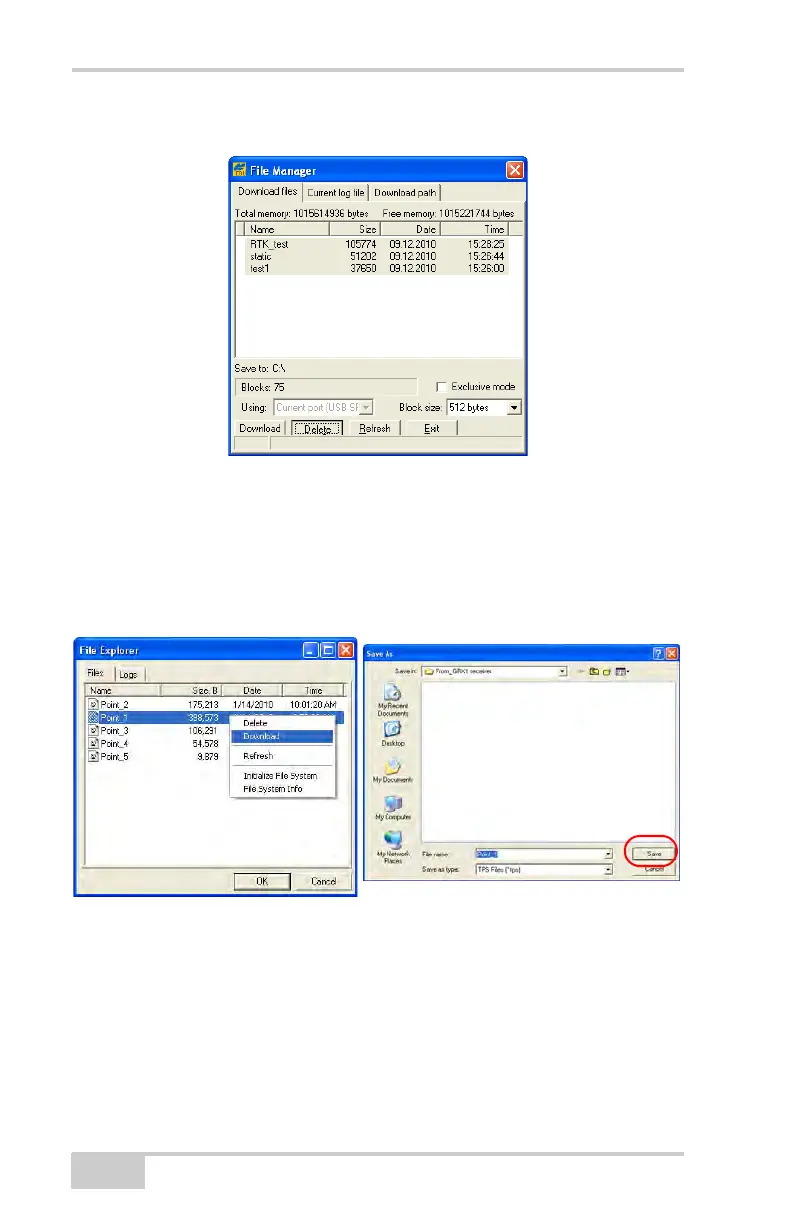Receiver and File Maintenance
GR-5 Operator’s Manual
5-8
Figure 5-10. Delete Files
8. To save a file to the computer, highlight the desired file, right
click and select Download from the pop up menu. In the Save As
dialog box navigate to or create a folder in which to download
and store the file (Figure 5-7). Click the Save button to download
and save the file.
Figure 5-11. Download a File
