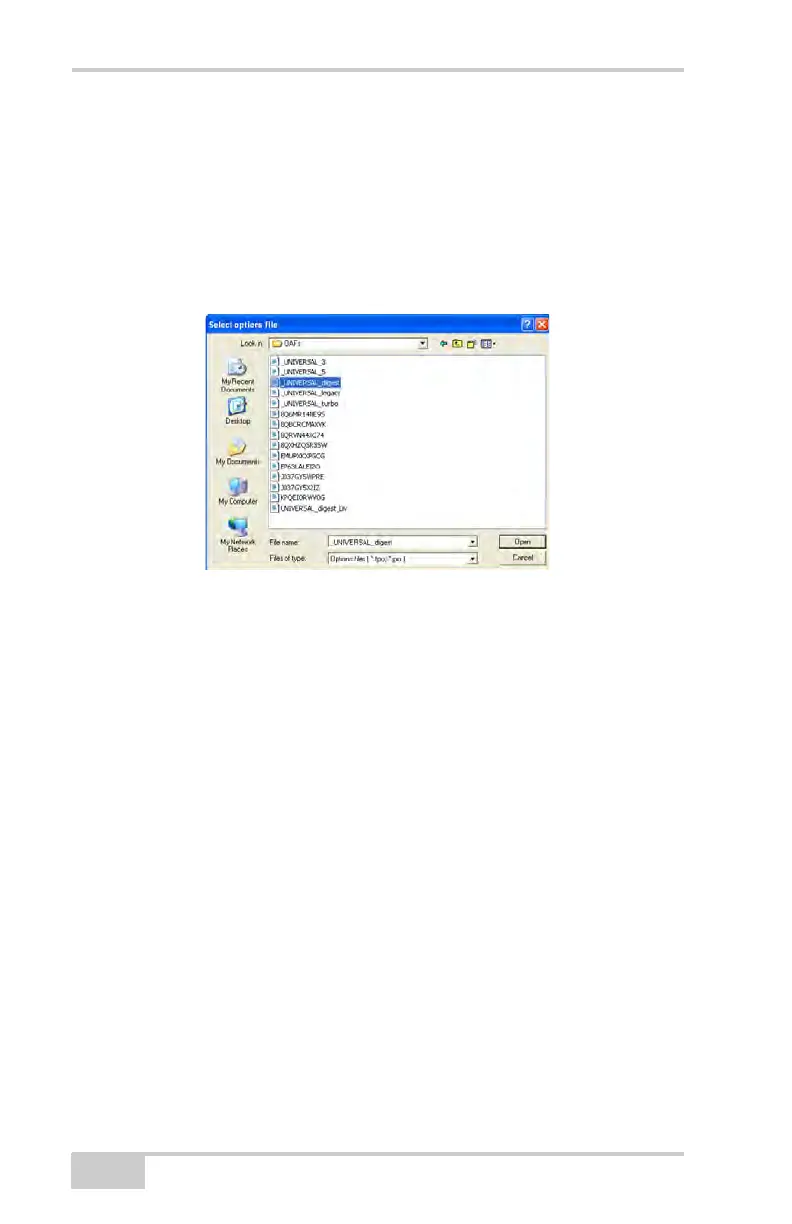Receiver and File Maintenance
GR-5 Operator’s Manual
5-16
1. To load a new OAF, follow steps one and two in “Checking the
Receiver’s OAF using PC-CDU” on page 5-12.
2. Click Load at the bottom of the Option Manager dialog box (see
Figure 5-15 on page 5-14).
3. Navigate to the location of the new Option Authorization File.
OAFs have .jpo or .tpo extensions and are unique to each receiver
(Figure 5-17).
Figure 5-17. Load OAF
4. Select the appropriate file and click Open (Figure 5-17). The new
receiver option loads onto the receiver and the Option Manager
table updates.
5. When finished, click Exit on the Option Manager dialog box,
then click FileDisconnect to prevent conflicts with serial port
management.
