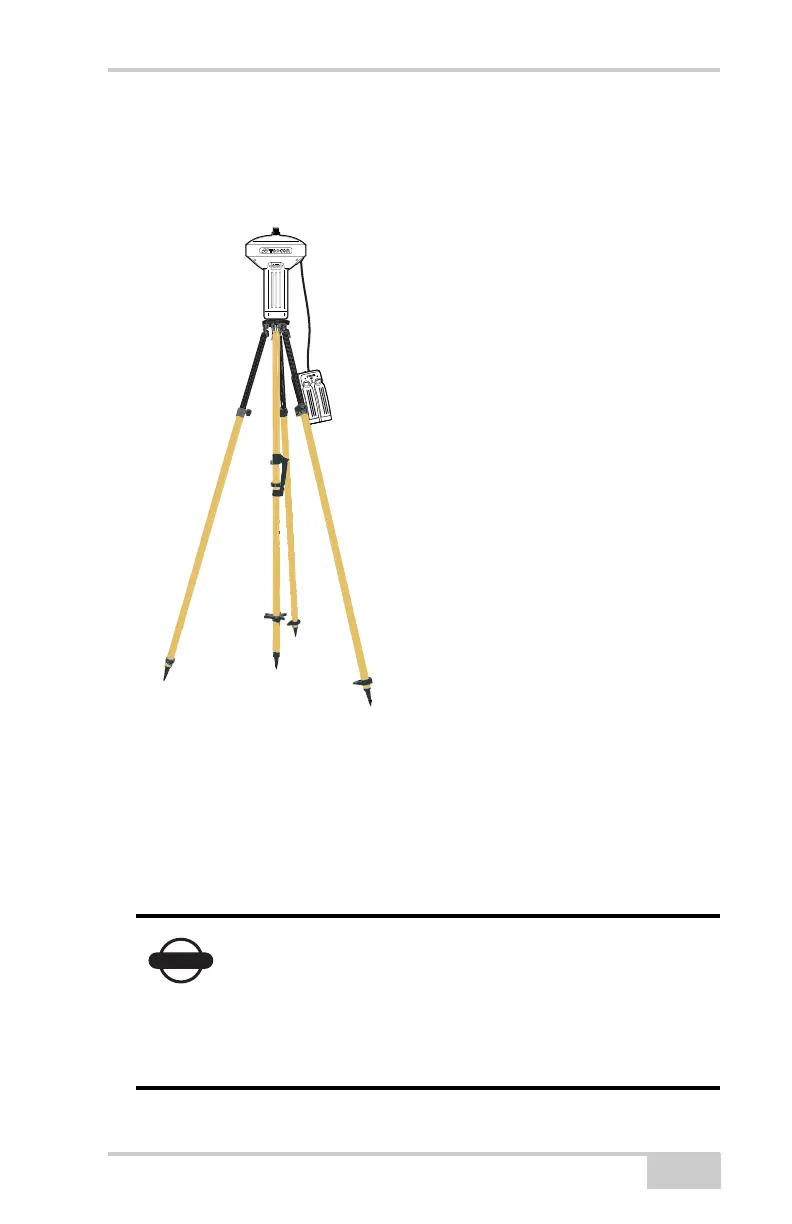Powering the Receiver
P/N 7010-1004
2-19
1. Connect one end of the cradle-to-receiver cable to the charging
cradle.
2. Connect the other end to the power port on the receiver.
Figure 2-15. Connect the Charging Cradle and Receiver
To connect the receiver to an auxiliary battery (Figure 2-16 on
page 2-20):
Use the ODU-to-alligator clips cable (p/n 14-008097-01LF) to
directly connect the auxiliary battery and the receiver’s power port
(without SAE).
When powering the receiver using external
batteries, set the charger mode to Off. Otherwise,
the detachable batteries will also charge, causing
operation time to decrease. See “Power
Management” on page 2-11 for more information
on setting the charger mode.
Connecting the charging
cradle and the receiver using the
cradle-to-receiver charging cable
