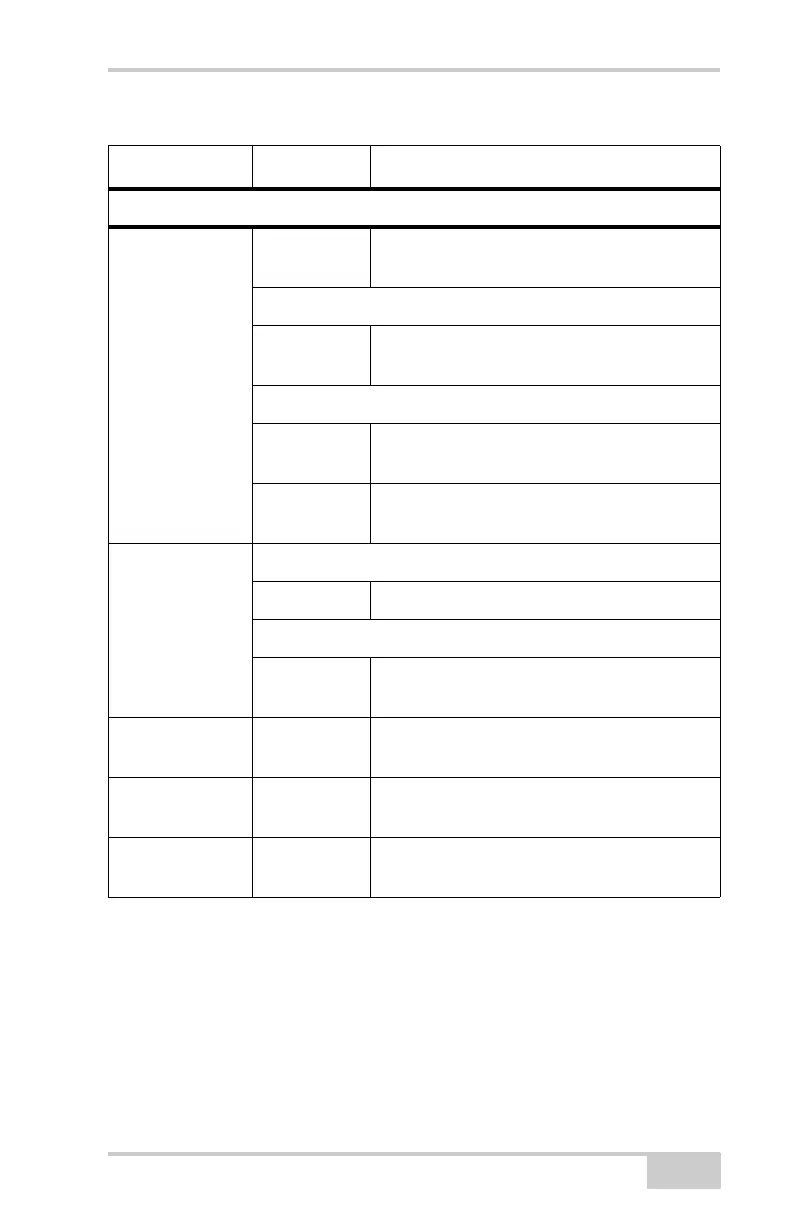Getting Acquainted
P/N 7010-0935
1-13
When data recording is on, and the FN key is...
Not pressed
Red No free memory; hardware problem with
data recording.
If FN key mode is “LED blink mode switch”
Green Data recording started (post-processing
occupation mode undefined).
If FN key mode is Occupation mode switch
Green Data recording started (Kinematic post-
processing occupation mode).
Orange Data recording started (Static post-
processing occupation mode).
Pressed for < 1
second
If FN key mode is “LED blink mode switch”
Orange Release to change information mode.
If FN key mode is “Occupation mode switch”
Orange Release to toggle between Static and
Kinematic post-processing modes.
Pressed for 1–5
seconds
No light Release to stop data recording.
Pressed for 5–8
seconds
Red Release to turn serial port A baud rate to
9600 bps.
Pressed for > 8
seconds
No light No function (data recording still on).
Table 1-1. FN Button Operations and REC LED Status (Continued)
FN Key REC LED Status
Net-G3A_OM_Book.book Page 13 Thursday, May 14, 2009 8:49 AM
