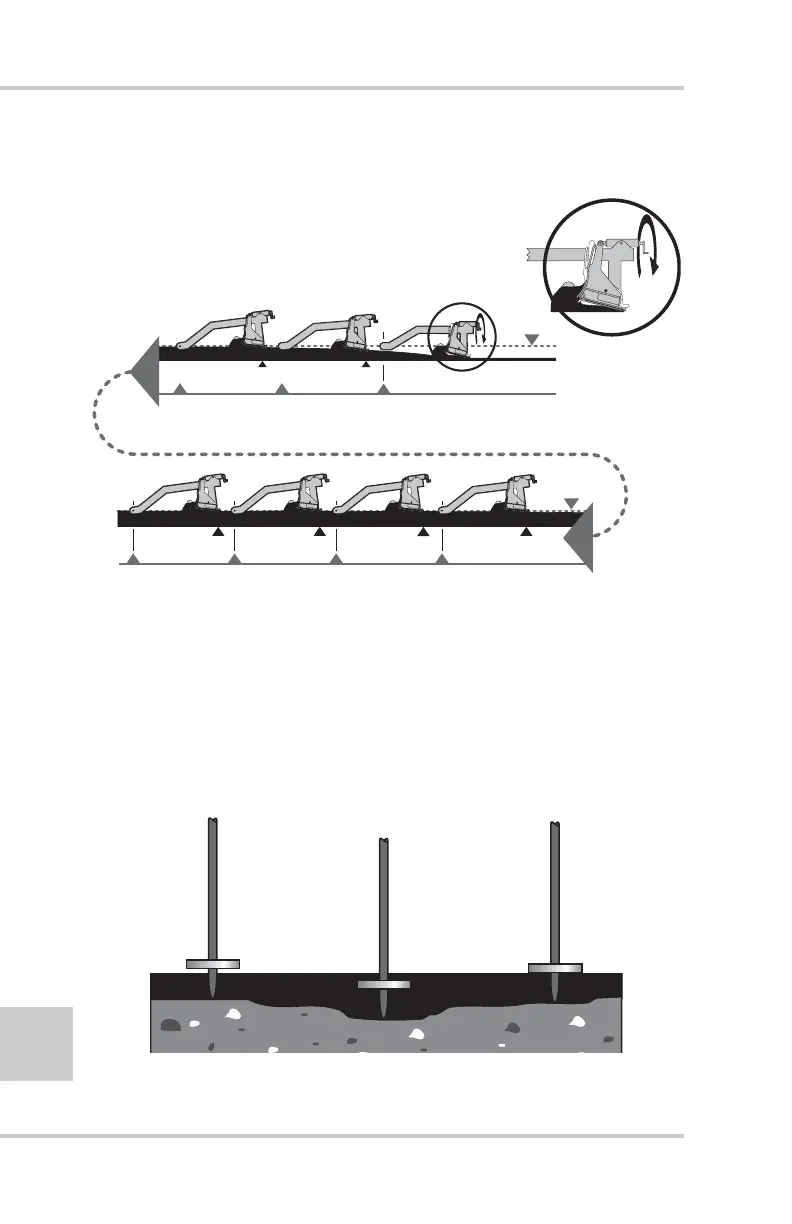Paving Principles & Control Methods
Topcon Paver System Five Operator’s Manual
2-4
The same is true when making elevation changes with the manual
thickness cranks (Figure 2-5).
Figure 2-5. Manually Changing Mat Thickness
Always check mat depth in several locations before making any
elevation corrections. The surface being paved may have wheel
ruts, dips and ridges that will give an untrue indication of overall
mat depth. Check several spots to get an average (Figure 2-6). If an
elevation change is made, wait 3 tow arm lengths for full correction.
Too much cranking and stabbing will cause raise and lower changes
that will produce an uneven mat surface.
Figure 2-6. Checking Mat Thickness
Tow Point Path
Tow Point Path
1 Tow Arm Length Travel
2 Tow Arm Lengths Travel
3 Tow Arm Lengths Travel
4 Tow Arm Lengths Travel5 Tow Arm Lengths Travel6 Tow Arm Lengths Travel
63%
95%
98%
99%
100%
Change in Screed
Angle of Attack
from Crank
87%