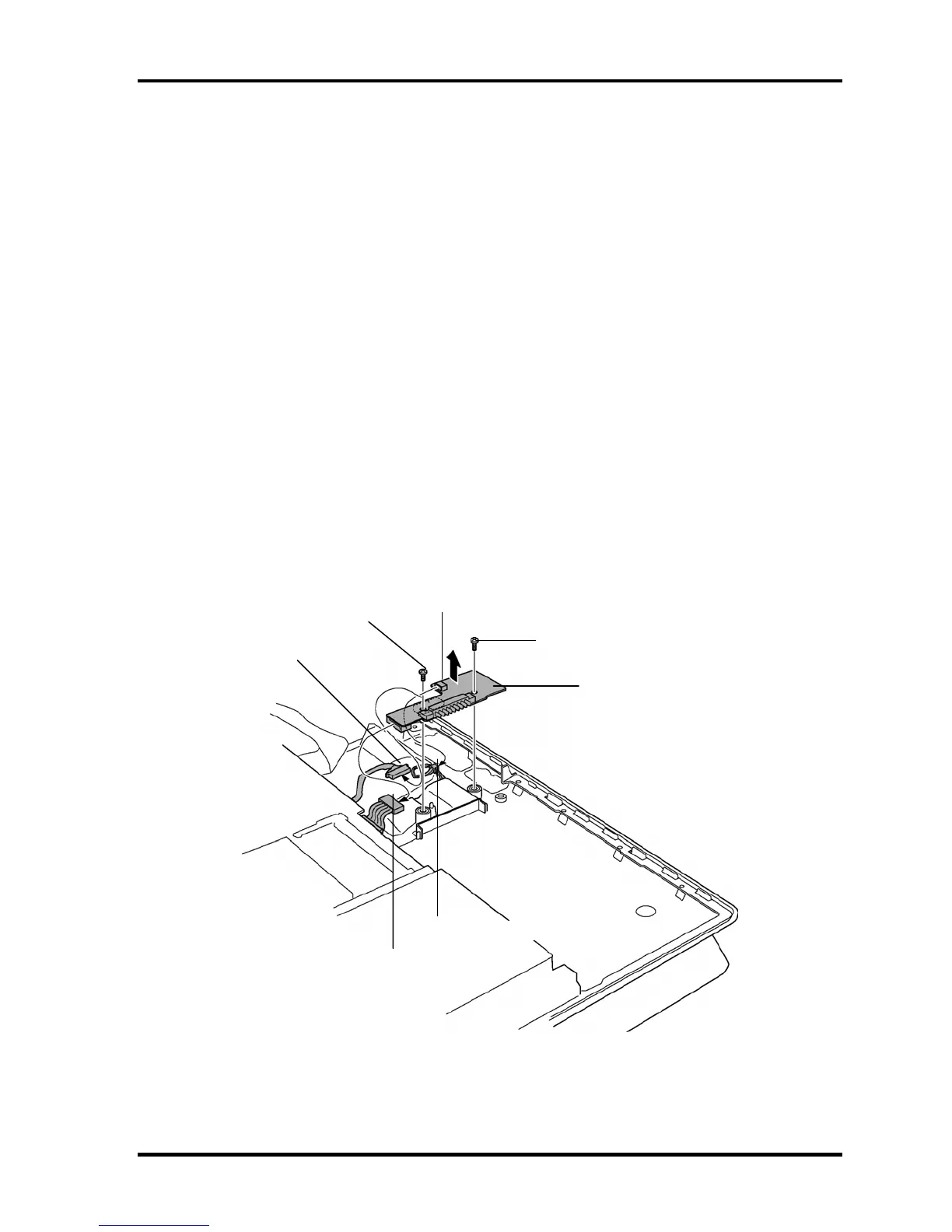4.17 Battery board / RTC battery 4 Replacement Procedures
4.17 Battery board / RTC battery
4.17.1 Battery board
Removing the Battery board
The following describes the procedure for removing the Battery board (See Figure 4-27).
1. Disconnect the RTC battery cable from the connector CN9990 on the battery board.
2. Remove the following screws securing the battery board.
M2.5x4.0B FLAT BIND screw x2
3. Slightly pulling up the battery board, disconnect the battery signal harness from the
connector CN9691 and the battery power harness from the connector CN9690 on
the battery board.
4. Remove the battery board from the cover assembly.
M2.5x4.0B FLAT BIND
Battery signal harness
RTC battery cable
CN9990
Battery board
M2.5x4.0B FLAT BIND
Battery power harness
Figure 4-27 Removing the battery board
4-46 [CONFIDENTIAL] QOSMIO G20 Maintenance Manual (960-511)