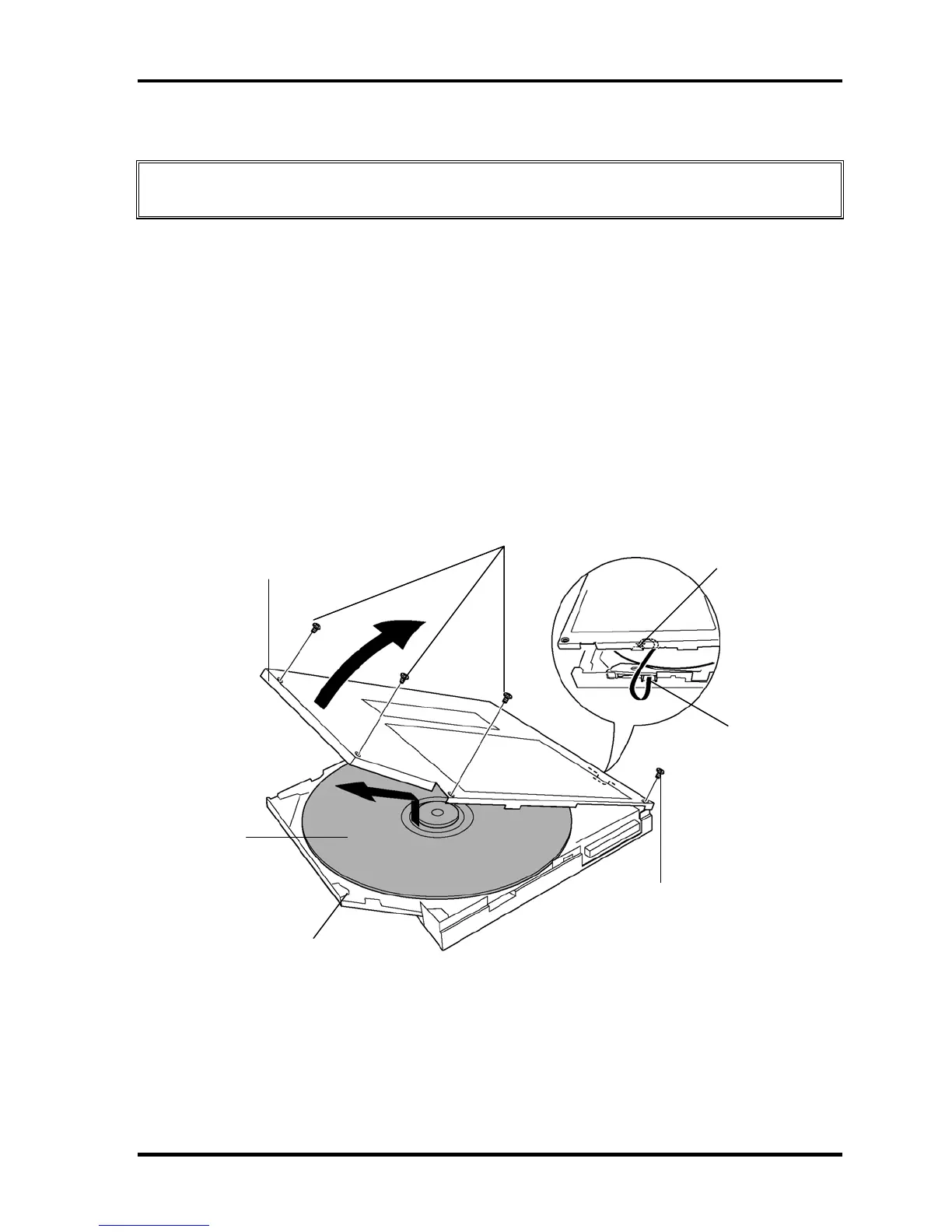4 Replacement Procedures 4.13 Optical disk drive
4.13.2 Ejecting the optical disk
CAUTION: The following procedure is emergency cope only when the optical disk inside
ODD can not be ejected because of some failure.
Disassembling the ODD assembly
The following describes the procedure for ejecting the optical disk from the optical disk drive
(See Figure 4-22).
1. Remove the following screws securing the ODD cover.
M1.8x2.0C S-THIN FLAT BIND screw x4
2. Remove the ODD cover from the ODD base assembly by opening it toward the
arrow pointed.
3. Hold the optical disk and lift it out.
M1.8x2.0C S-THIN FLAT BIND
ODD cover Hook
Slot
M1.8x2.0C S-THIN FLAT BIND
Optical disk
ODD base assembly
Figure 4-22 Ejecting the optical disk
QOSMIO G20 Maintenance Manual (960-511) [CONFIDENTIAL] 4-37