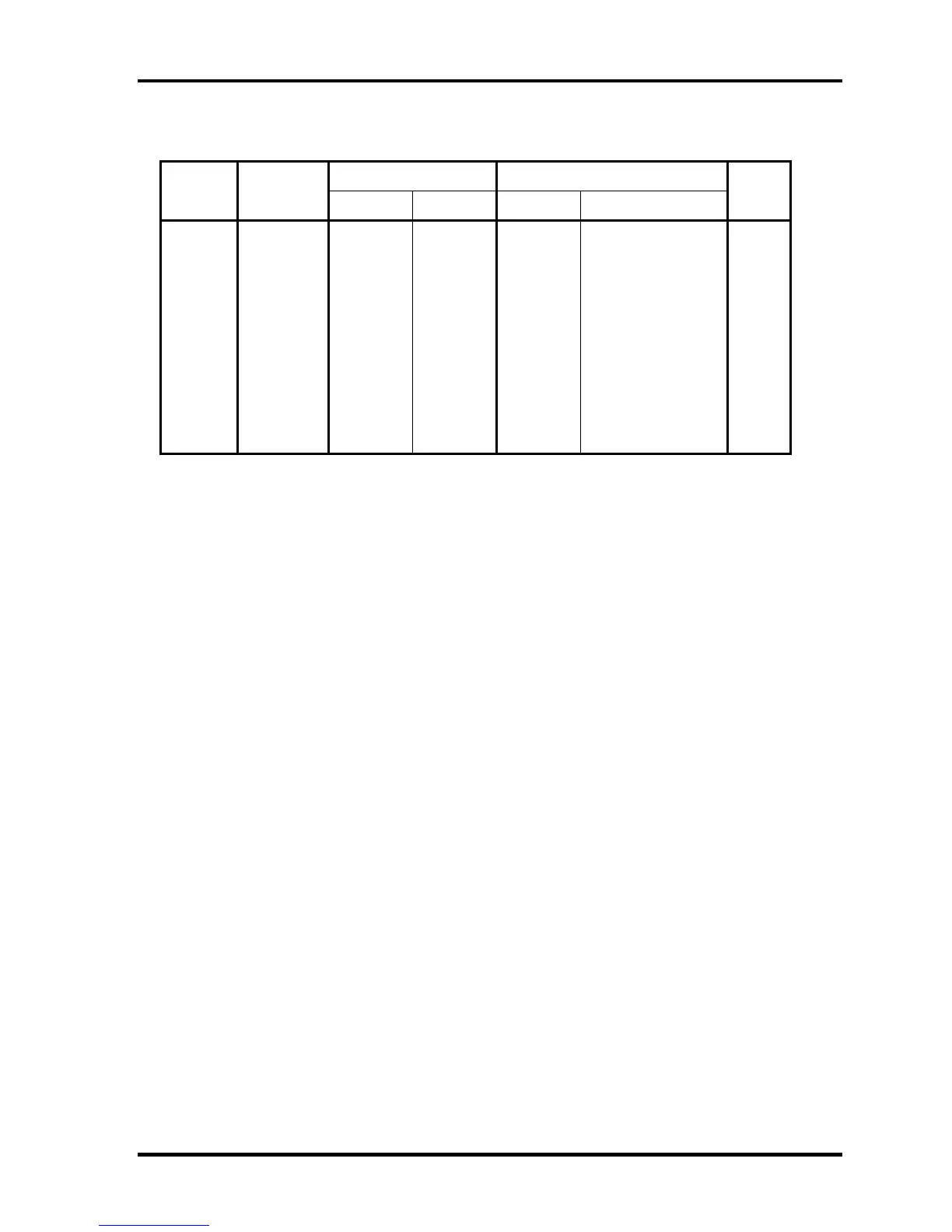D.1 Display Codes Appendix. D Display codes
Table D-1 Scan codes (set 1 and set 2) (4/4)
Code set 1 Code set 2 Cap
No.
Keytop
Make Break Make Break
Note
122 F11 57 D7 78 F0 78 *3
123 F12 58 D8 07 F0 07 *3
124 PrintSc *6 *6 *6 *6 *6
126 Pause *7 *7 *7 *7 *7
202 Fn — — — — *4
203 Win E0 5B E0 DB E0 1F E0 F0 1F
204 App E0 5D E0 DD E0 2F E0 F0 2F
Notes:
1. * Scan codes differ by mode.
2. * Scan codes differ by overlay function.
3. * Combined with the Fn key makes different codes.
4. * Fn key does not generate a code by itself.
5. * This key corresponds to key No. 42 in a 102-key model.
6. * Refer to Table D-6, No. 124 key scan code.
7. * Refer to Table D-7, No. 126 key scan code.
D-4 [CONFIDENTIAL] QOSMIO G20 Maintenance Manual (960-511)
