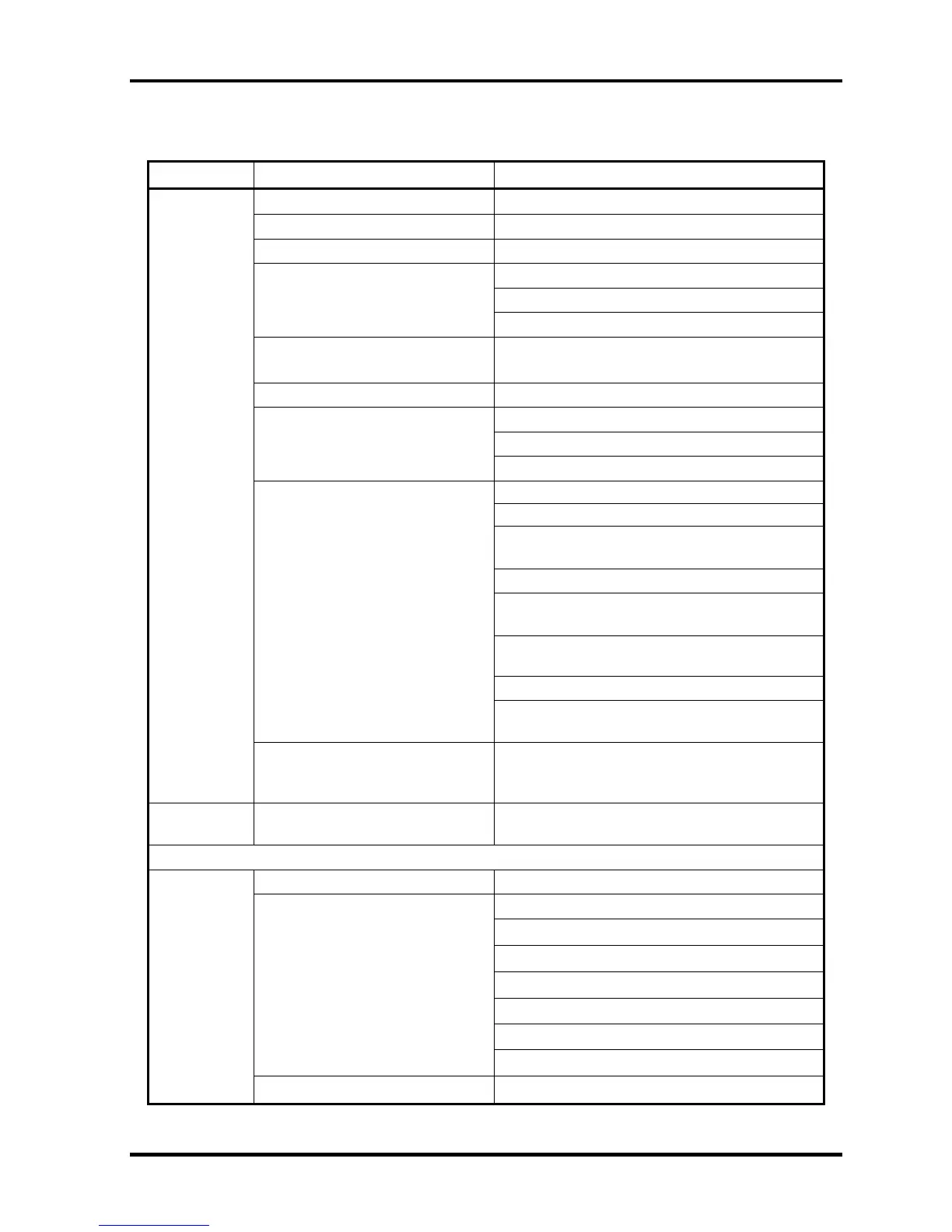2.4 System Board Troubleshooting 2 Troubleshooting Procedures
Table 2-4 Debug port (Boot mode) error status (2/8)
D port status Inspection items Details
Saving key scan code
Setting TASK_1ms_TSC
Controlling fan
Enabling system speaker
Releasing mute
Initializing sound items
(for BEEP)
Making the volume max.
When request BIOS, EC/KBC
rewriting
Blinks green (cycle:2s, on:1s, off:1s)
When BIOS ROM abnormal Blinks orange (cycle:2s, on:1s, off:1s)
Key input Prohibition of USB
BEEP
Waiting for key input
FDC reset
Setting parameters for 2HD(1.44MB)
Reading of first sector, If it is the data of
1.44MB (2HD), the media type is definite.
Setting of parameters for 2DD (720KB)
Retrieval of “CHGBIOSA.EXE” from the root
directory.
Directory start header and calculates the
sector
Reading CHGBIOSA.EXE /
CHGFIRMA.EXE
Read 1 sector of the root directory
Retrieval of entry of “CHGBIOSA.EXE”
/“CHGFIRMA.EXE” from the sector read.
F005h
Reading of EXE header of
“CHGBIOSA.EXE” and
“CHGFIRMA.EXE”
(Key input when error occurred.)
Execution of “CHGBIOSA.EXE”
and “CHGFIRMA.EXE”
IRT
F100h
Prohibition of cache
Initialization of MCHM
Initialization of ICH6M.D31.Func0
Initialization of ICH6M.D31.Func1
Initialization of USB.Func0,1,2,7
Initialization of ICH6M.D31.Func3
Initialization of ICH6M.D31.Func5
Initialization of H/W
(before DRAM recognition)
Initialization of FLUTE
Initialization of PIT channel 1
(Setting the refresh interval “30µs”)
2-22 [CONFIDENTIAL] QOSMIO G20 Maintenance Manual (960-511)
