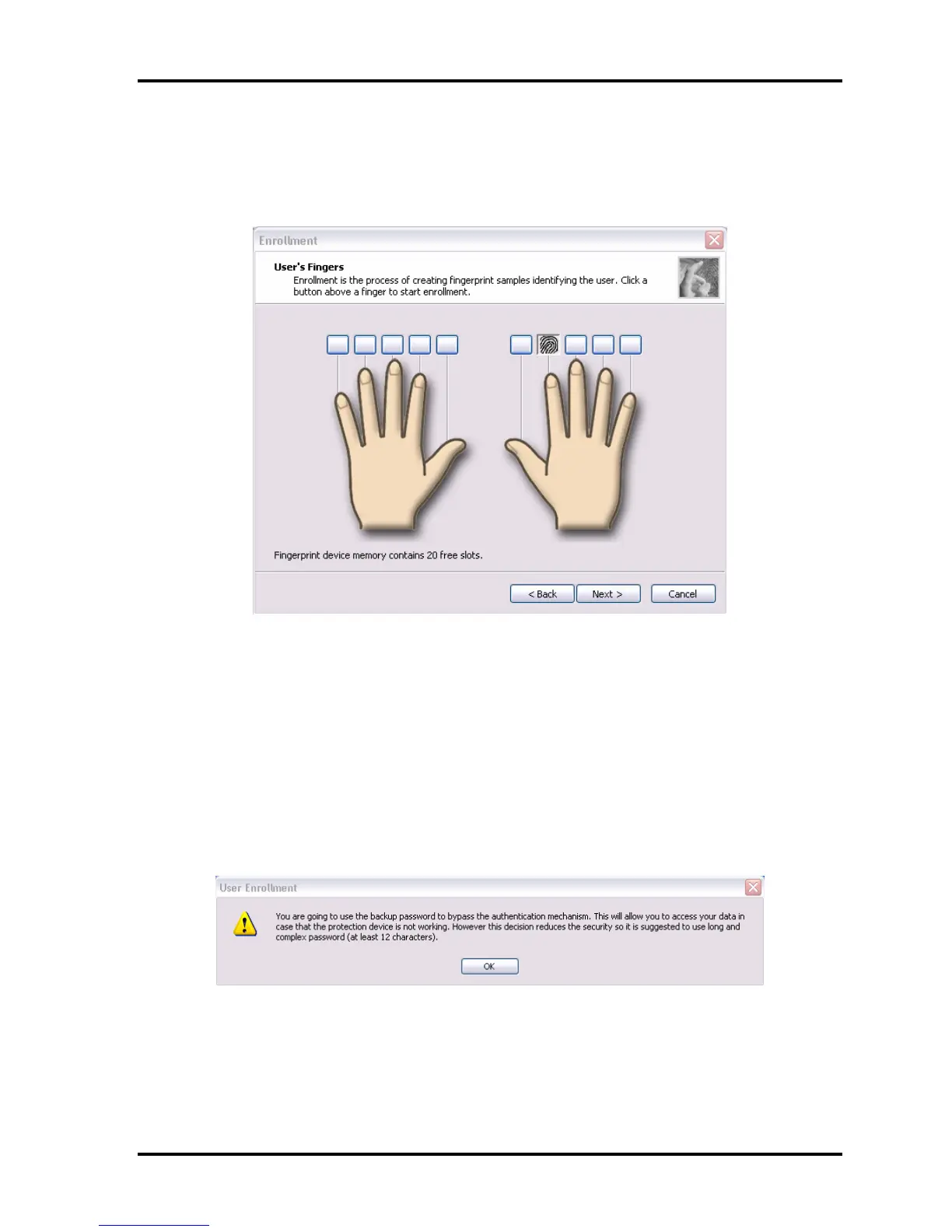2.16 Fingerprint sensor Troubleshooting 2 Troubleshooting Procedures
Put lightly the first joint of your finger you want to enroll on the fingerprint sensor and
slide your finger sideways. Enroll your finger three times. Every time your finger has been
successfully enrolled, one box is checked. When your finger has been successfully
enrolled three times, the message of “Succeeded” appears.
When you do not enroll your finger within two minutes after [User’s Fingerprint] has been
displayed, an error message appears. At the time, click [OK] and enroll your fingerprint.
When you attempt to enroll your finger that has been enrolled, you can not enroll. Enroll
your other finger again.
10. Enroll another finger in Procedure 9. Enroll two fingers at least.
11. The display that recommend you to register a password.
12. Click [OK] in the following display.
TECRA A9(S5/P5/S200) Maintenance Manual (960-633)[CONFIDENTIAL] 2-65
