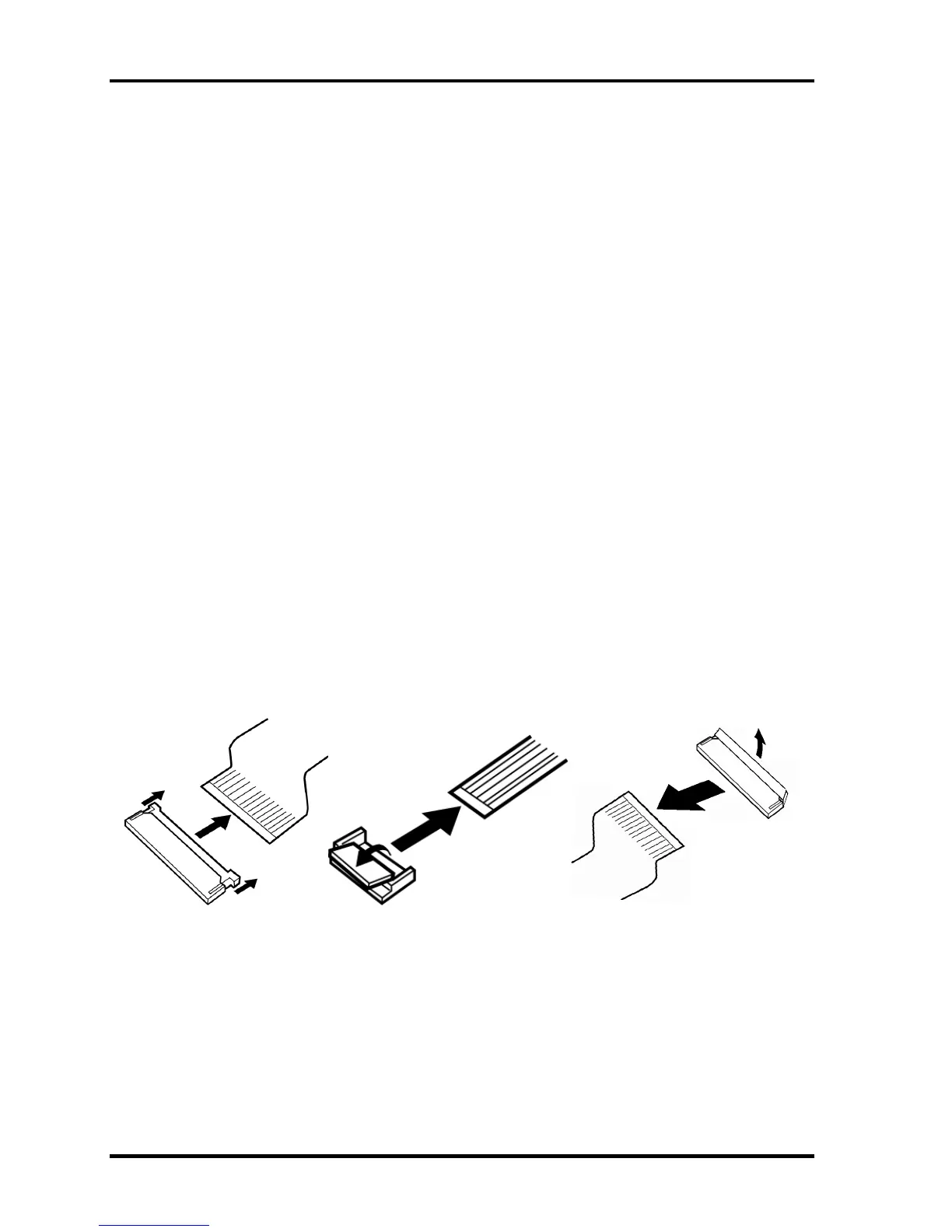4 Replacement Procedures 4.1 Overview
Disassembly Procedure
Four main types of cable connector are used.
Pressure plate connector •
•
•
•
Spring connector
Back flip connector
Normal pin connector
For pressure plate connectors, slide the pressure plate holding tags on both sides of the
plastic pressure plate on the connector and pull the cable out from the connector. When
reconnecting the cable to the pressure plate connector, slide the pressure plate holding tags
on both sides of the plastic pressure plate on the connector and insert the cable into the
connector. Push both tags of the pressure plate such that the cable is fixed in the correct
position. Pull the cable to ensure that it is securely connected.
For spring connectors, lift up the stopper frees the cable and allow it to be pulled out. To
reconnect, hold the stopper in the up position and insert the cable, then lower the stopper to
secure the cable. Pull the cable to ensure that it is securely connected.
For back flip connectors, lift up the flip plate frees the cable and allow it to be pulled out. To
reconnect, hold the flip plate in the up position and insert the cable, then lower the flip plate
to secure the cable. Pull the cable to ensure that it is securely connected.
Normal pin connectors are used for all other cables. Simply pull out or push in these
connectors to disconnect or reconnect.
Back flip connector
Pressure plate connector Spring connector
4-4 [CONFIDENTIAL] TECRA A9/TECRA S5/TECRA P5/Satellite Pro S200 Maintenance Manual (960-633)
